Help Centre
Support > News & Updates > Feature Updates
How to Use Counter Blocks to Display Stats
There might be instances where you wish to add various data or statistics to a website page. With Create, you can do this with our counter blocks. These are ideal for displaying stats or your business milestones, adding a dynamic flourish to your page.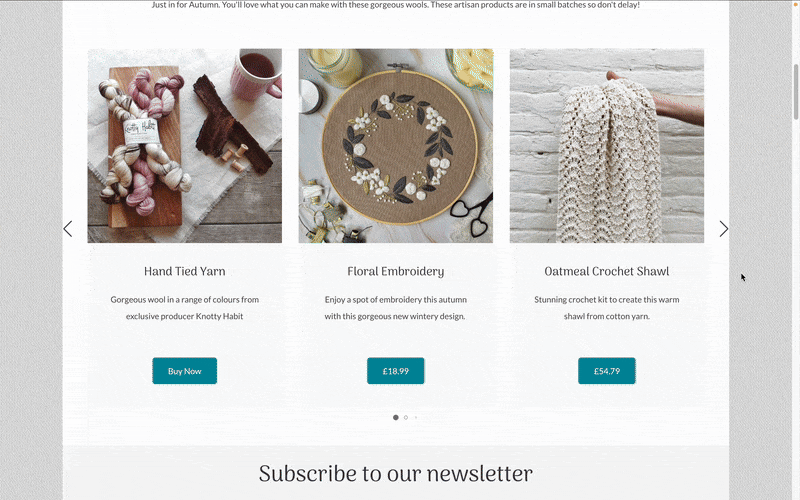
You will find these blocks located in the Stats filter of the Block Selector. There is a range of different layouts to choose from for different requirements.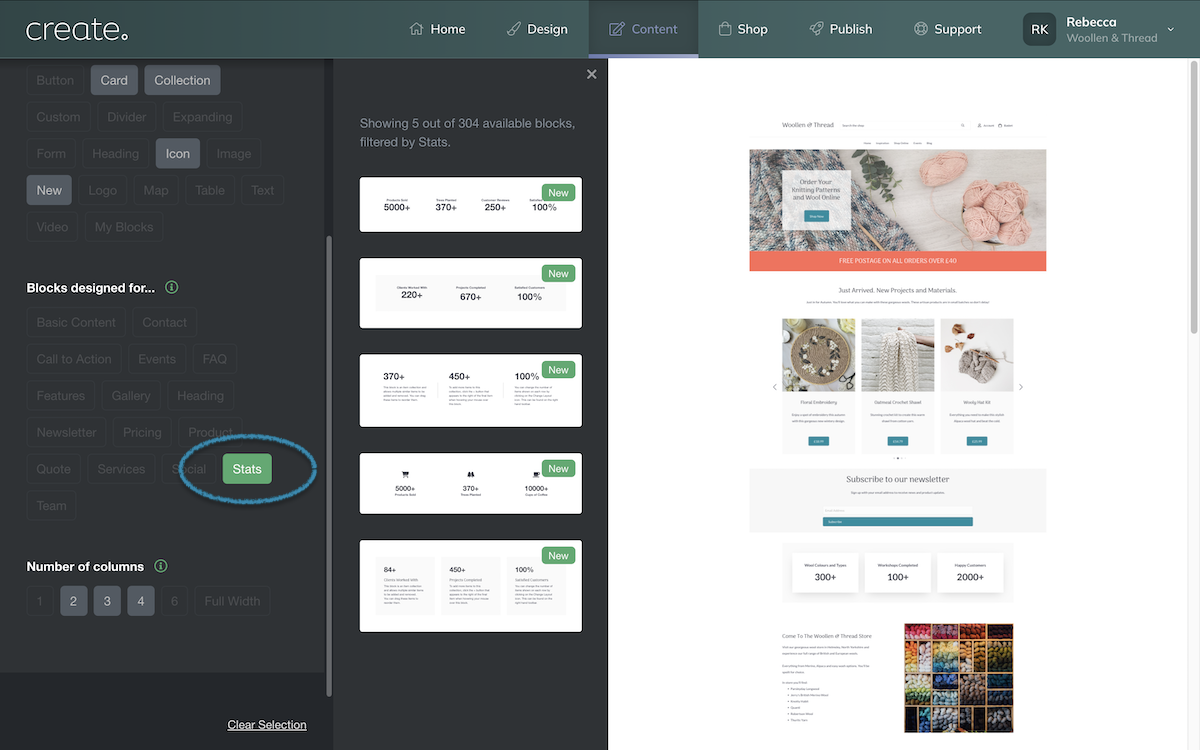
Once you have selected a block and added it to your page, simply edit the text and stats to display as required.
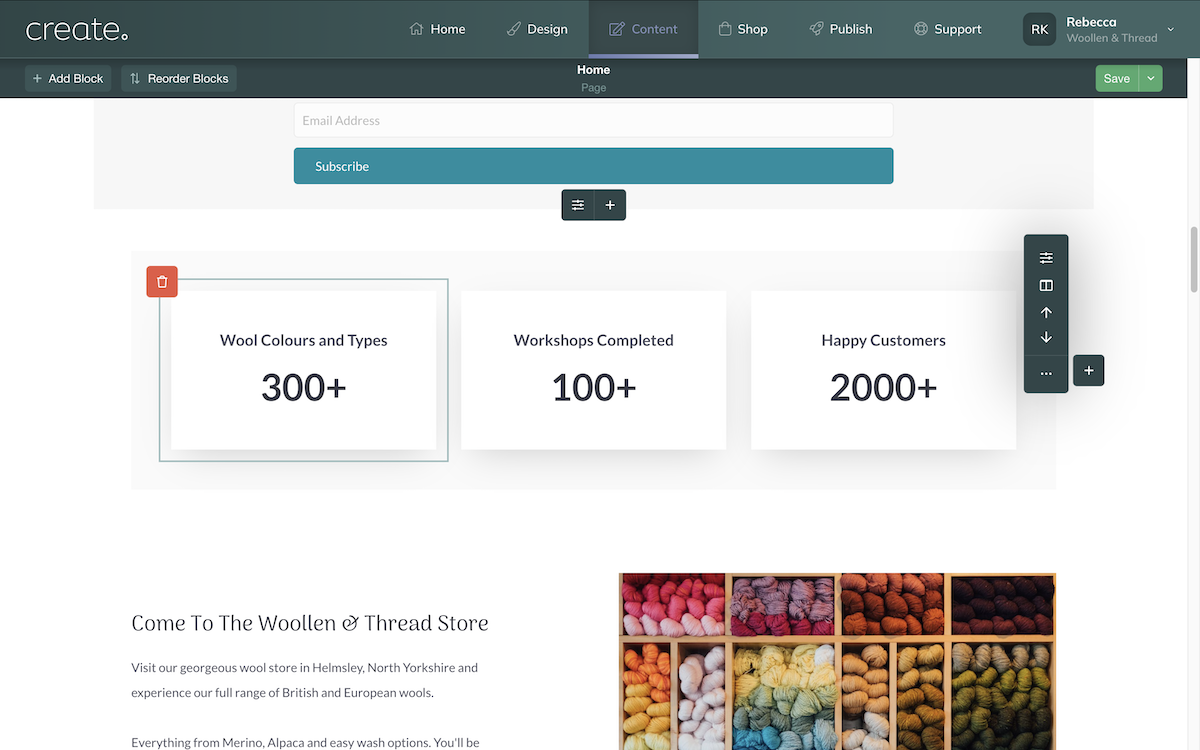
There might be instances where you wish to add a prefix or suffix to the numbers. Access the Block Settings icon located on the right of the block and click the Content tab. In this list, there is a toggle for the Number Prefix and Suffix. In the example below the suffix is enabled to allow for the + symbol to be shown after the numbers.
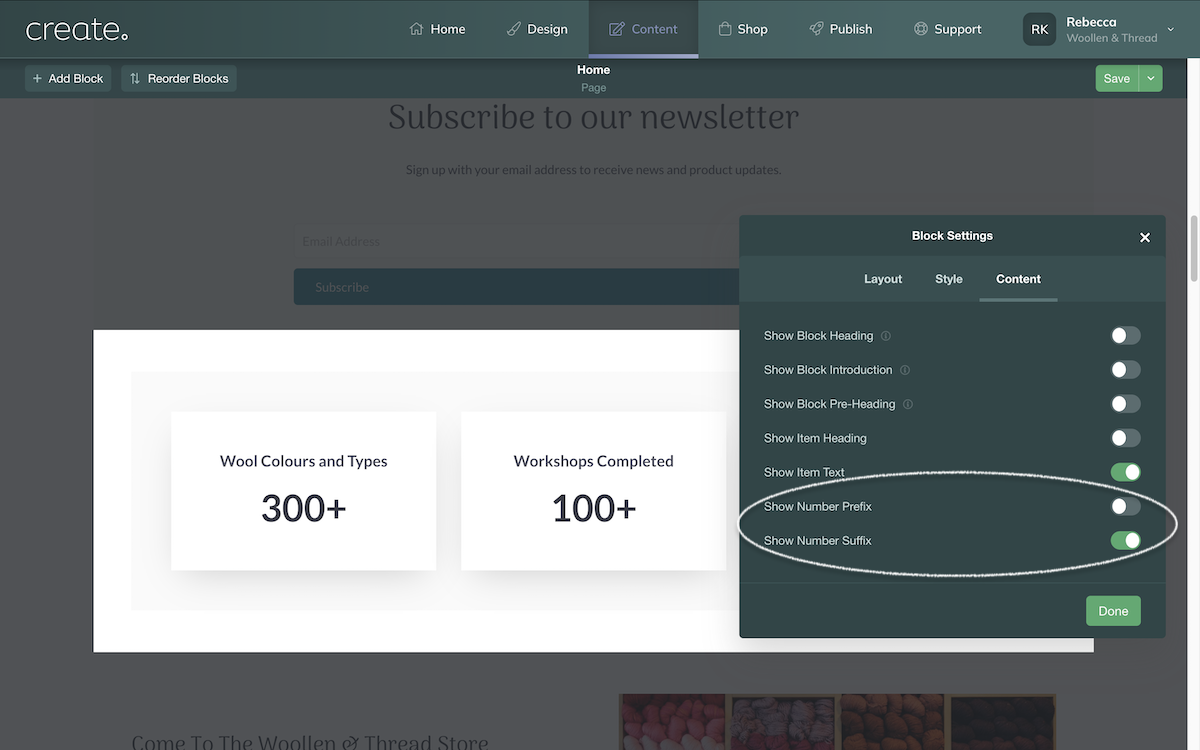
Once set, the numbers will automatically count up to the value you have set once the visitor scrolls to them on the page.
You can see a live example of this block in action on an example website here.
Related Articles
Related Articles
More Questions?
If you have any further questions, please get in touch and we will be happy to help.
Get in Touch


