Help Centre
Support > News & Updates > Feature Updates
Beautifully Display Your Website Information Using New Table Blocks
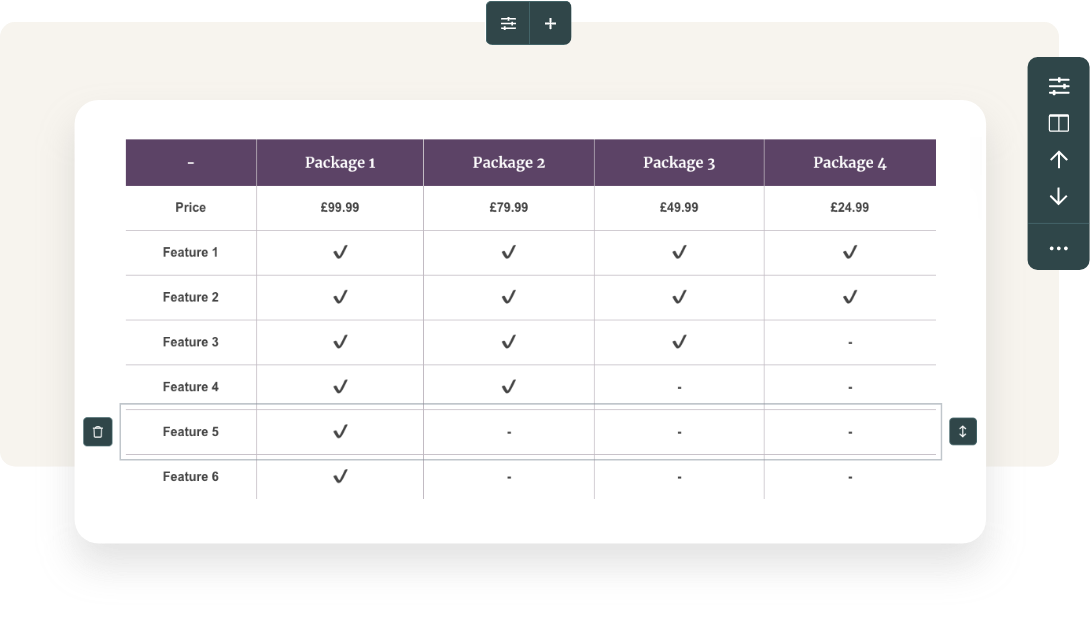
How we present information on a page plays an important role in how well it is received by the audience. Sometimes a passage of text conveys everything you need it to just fine. Some things are better said through imagery. In some cases, you need to organise information into a format that’s just more easily digestible for your audience.
Tables are a perfect way to do just this. Organising key points into columns and rows in a way that allows your readers to scan for the information they need is more user-friendly and helpful.
With this in mind, we’ve built a selection of Table Blocks that you can add to your pages. Whether you want to display your opening times, a table of classes you’re running, a breakdown of the services you offer or any other information best displayed in a grid, the new Table Blocks give you the freedom to do so beautifully.
Get Inspired With Table Blocks
We have four different preset Table Blocks for you to start building from. The Class Timetable, The Weekly Timetable, Opening Hours and a Packages Table. These presets are only to help guide your creative process as each is completely customisable to your requirements.
Class Timetable
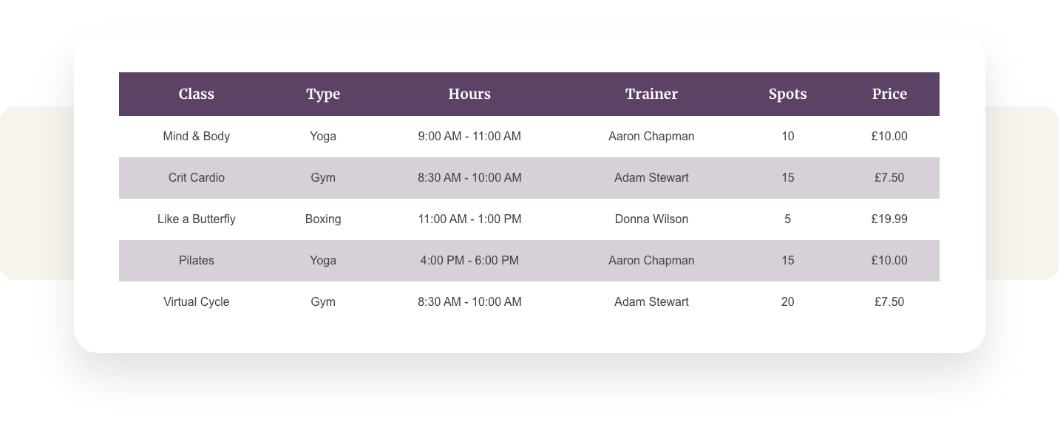
The class timetable is the perfect Block to start building an easily understandable outline of the week and what’s on. Build it around your hours and display what’s on for each day of the week so people can clearly see what they want to attend. You can even link through each event to a specific booking service you use or another page of your website for more information.
Weekly Timetable
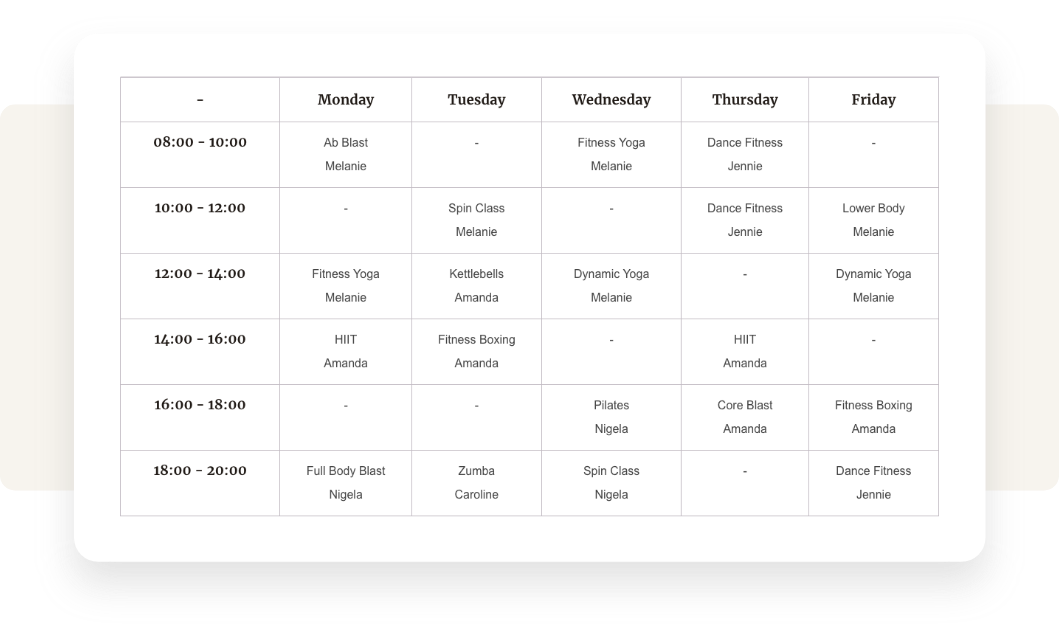
Much like the Class Timetable, the Weekly Timetable offers a different format for outlining what’s going on in your business. Your visitors will be able to see exactly when things are happening on each day of the week so they can plan out what events and when they’d like to attend. This format is perfect if you have a regular schedule of events that repeats week on week.
Opening Hours

If you have a coffee shop, restaurant, retail store or venue that welcomes visitors you will likely have questions around when you are open. This table gives you an ideal format to display this information. It’s easy to edit as required and makes finding this information a breeze for the people browsing your website. Even if you only run things virtually it’s a good way to set out when you’re available to be contacted so customers can know when they’re likely to be able to chat with you.
Packages Table
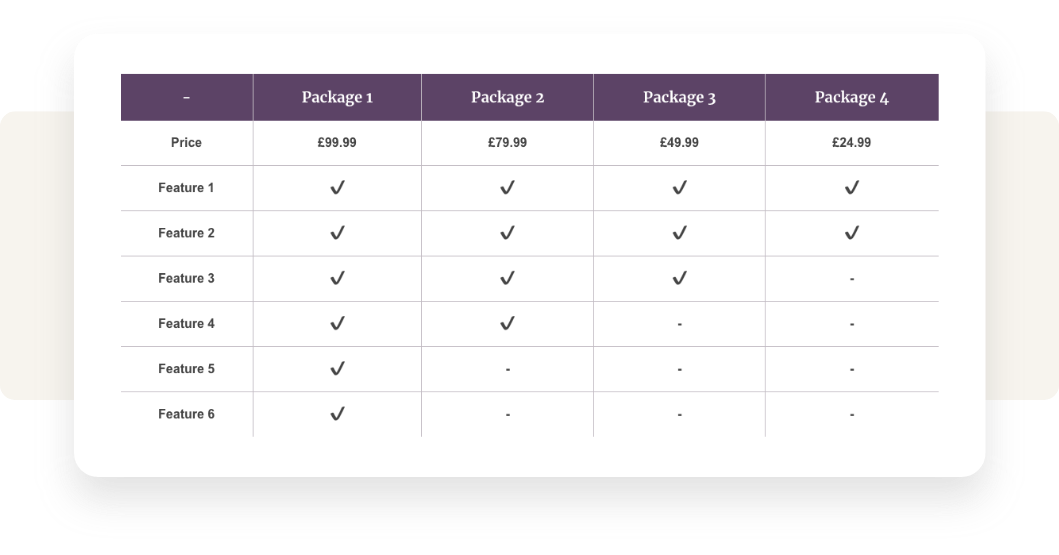
For those of you who have different pricing structures for your services, you can use the Packages Table to convey all the value you offer at each level. This table allows you to list the core features of your service in each row, with columns for the different tiers to your services. This allows you to present what each package offers at a glance by checking off in the table what’s included.
Customising Tables For Your Website
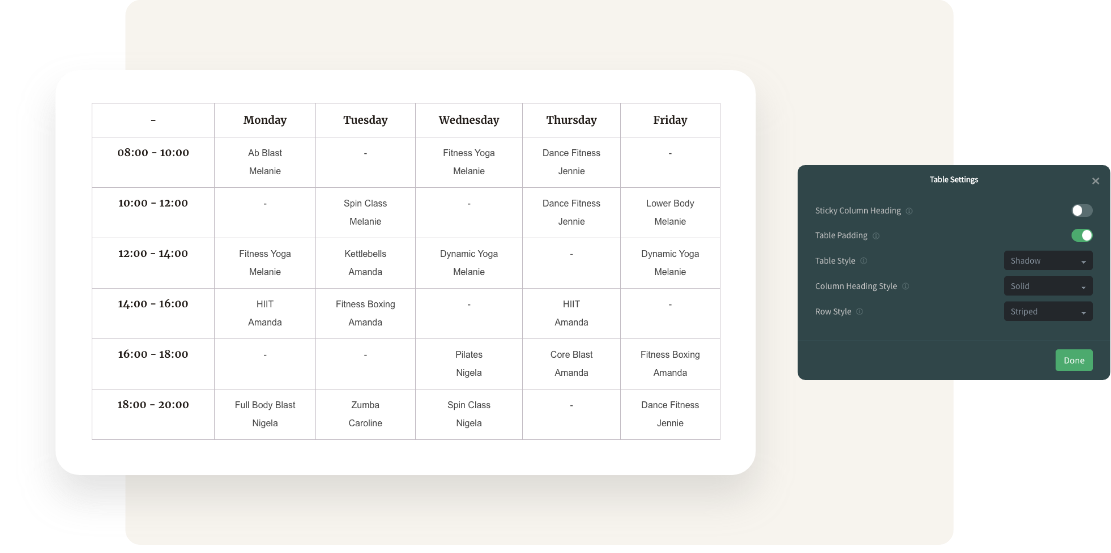
We’ve provided these four frameworks to help guide your creative process. However, they’re entirely customisable to suit whatever requirements you have and give you the creative freedom to display the information that you need to.
When building your tables, you can have up to nine columns to present your information to your users (this is adjusted in your Block Settings) and you can add in rows as required. When you’re happy with all the data in your table, you can easily rearrange your rows to fit however you’d like.
There are also a number of ways you can style your tables to fit with the aesthetic of your website. You can tweak options like whether your column headings hold their position while your users scroll the table, design styles for your table or rows and padding around your table. You’re in control of how your information is presented on your page.
We take great pride in how much flexibility our Content Blocks give our users in building their websites and we’re excited to see what you bring to life through the use of the new Table Blocks.
Get started with Table Blocks >>
Looking for advice or inspiration? Why not join the Create Members Group on Facebook. There you can ask questions and receive feedback from fellow website builders and share what you’ve created. We’d love to see you there!
Related Articles
More Questions?
If you have any further questions, please get in touch and we will be happy to help.
Get in Touch


