Help Centre
Support > Promoting Your Website > Social Media
How to use Create Connections
Connections enable you to connect your Create account with various third-party applications, such as Instagram, eBay and Ecologi, as well as connect to Zapier, giving you access to 500+ existing integrations.
In this guide, we will be looking at the following:
- How to add your Instagram account to Connections
- How to add your eBay account to Connections
- How to add your Ecologi account to Connections
- How to add your Zapier account to Connections
How to add your Instagram account to Connections
To add your Instagram account to your Connections area please follow these steps:
- Click on your Account Icon in the Top Menu to reveal the Account drop-down menu.
- Select Connections from the Site tab.
- Click on the Instagram icon, as seen in the screenshot below:
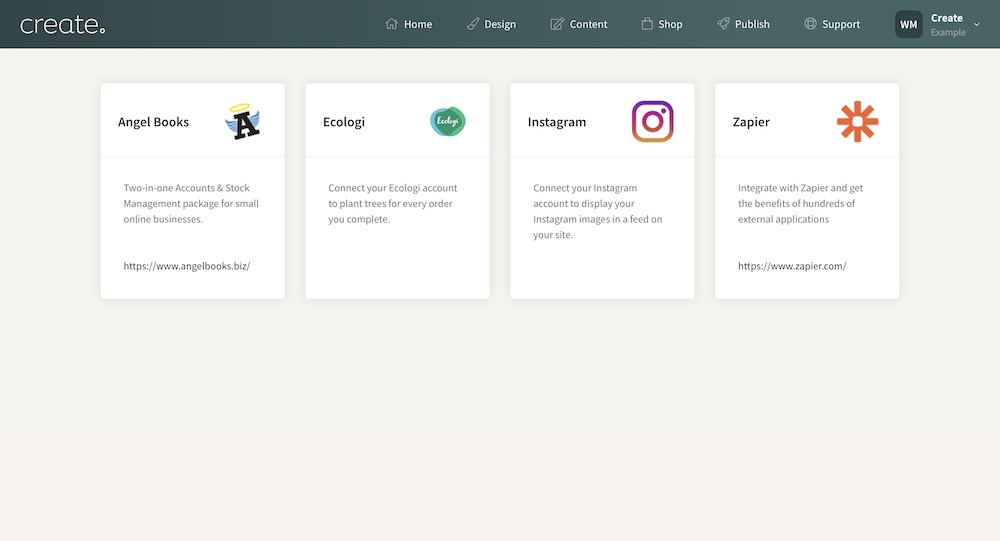
- A pop-up will appear which will prompt you to put in your Instagram login details. Or, if you are already signed in, it will display an Authorise App button
- Click the Authorise App button
- Your Instagram account will then appear in your Connections area
Got an Instagram account? Come follow us and say hello! :)
How to add your eBay account to Connections
You can connect eBay to your Create account to list items on eBay and import eBay order. For more information on this, please see our eBay integration guide here.
To add eBay to your connections, please follow these steps:
- Click on your Account Icon in the Top Menu to reveal the Account drop-down menu.
- Select Connections from the Site tab.
- Click on the eBay logo
- A pop-up will appear which will prompt you to enter your eBay login details
- You will be now presented with a Grant application access: screen, this is making sure it's okay for us to link to your eBay. Read the statement and click I Agree to continue
- Your eBay account will then appear in your Connections area
How to add your Ecologi account to Connections
You can connect Ecologi to your Create account which will automatically plant a tree for every order you receive. For more information, please see our Ecologi integration guide here.
To add Ecologi to your connections, please follow these steps:
- Click on your Account Icon in the Top Menu to reveal the Account drop-down menu.
- Select Connections from the Site tab.
- Click on the Ecologi logo.
- A side bar will appear prompting you to add your API Key.
- Once added, click Save Changes.
- Your Ecologi account will then appear in your Connections area.
Related Articles
Related Articles
More Questions?
If you have any further questions, please get in touch and we will be happy to help.
Get in Touch



