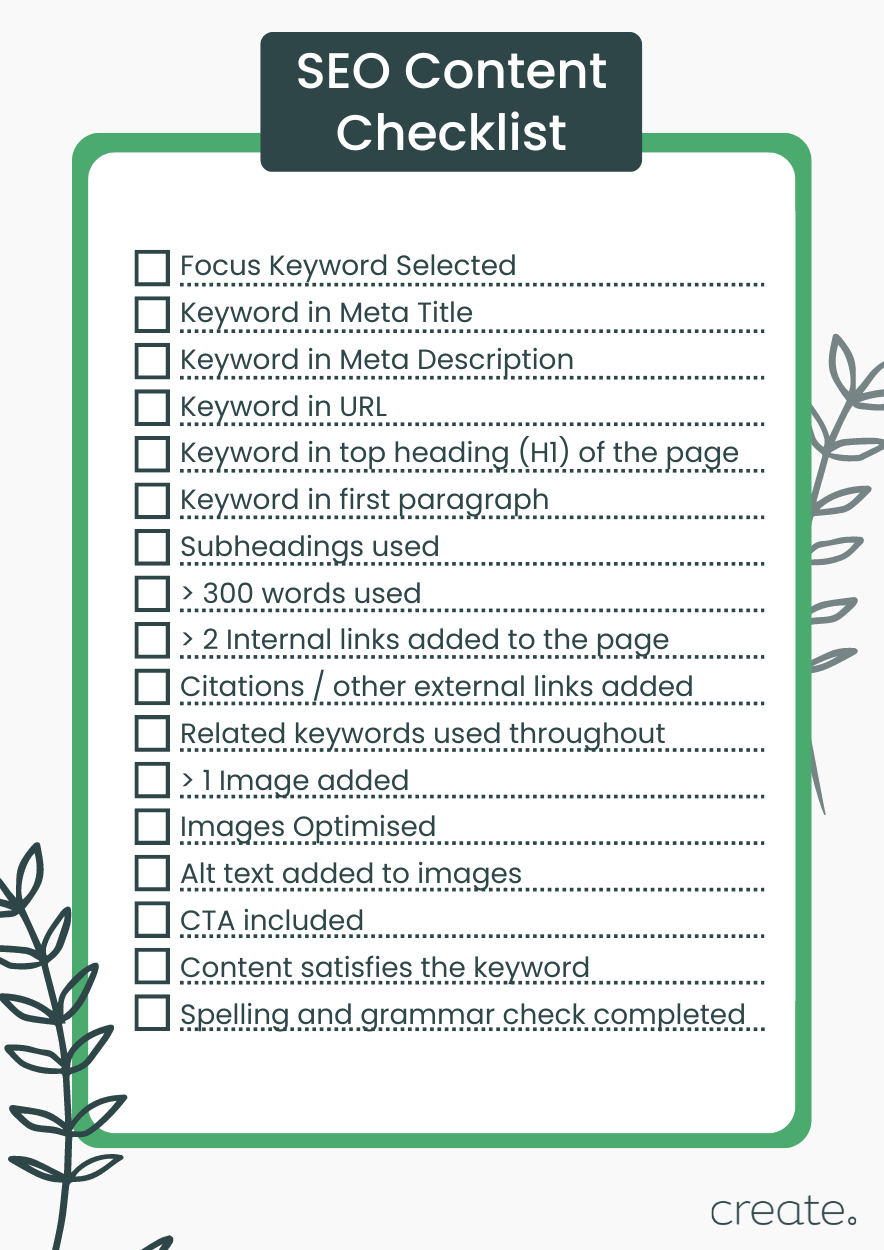Blog > The SEO Content Checklist
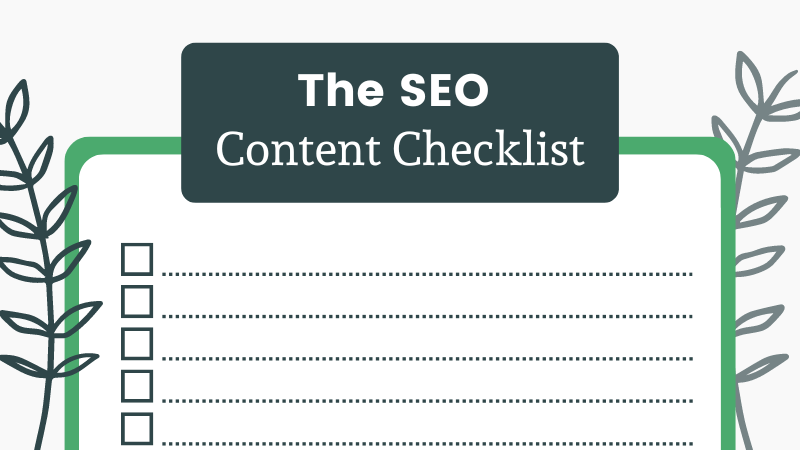
Search Engine Optimisation (SEO) can be a vast topic. Experts in the field are testing and implementing new ideas every day to try to climb the ranks. That doesn’t mean you can’t get an edge on your competition by implementing some sound foundational principles.
When it comes to building a page, it can be helpful to have a checklist of key points that you need to run through. This helps to make sure you’re staying consistent and building from solid groundwork.
Want Your Own Website?
Start Building Today!
No credit card needed. By submitting this form you agree to our T&Cs and Privacy Policy.
I’ve put together a checklist that you can apply to your pages as you create them. Adhering to this and checking off as many items as you can will mean you’ve created an optimised page.
It’s then down to you to experiment with adding new ideas to your page to see how they impact your rankings. Feel free to customise this checklist to your preference! If you’ve found something that works for your site, it’s a good idea to include it in your own checklist for future pages you build.
Select A Focus Keyword
If you’re new to practising SEO, learning about keywords, how to find them, and use them - this should be your first step to getting started. These are what your website visitors are typing in and searching for when they find your website in the results pages.
You can't optimise your content for anything without a focus keyword to build your page around. It’s also important that each page has its own unique keyword that it is optimised for. This is so that none of your pages needs to compete for the top spot (in these cases, usually neither wins).
We’ve put together lots of resources to help you get started with keywords in our Help Centre. They’ll take you through the process of finding opportunities and how to effectively track them.
When choosing a keyword, it’s important to focus on just one per page that you want to rank for. However, if you come across some closely related terms or variations on your keyword, you should also look to include them in your writing. These can provide context for search engine crawlers, improve the flexibility of your writing and help you avoid repetition of your keyword; so be sure to keep a note of these ideas too.
Keyword Placement
When you have your keyword, placing it in particular places within your content can help your page appear more relevant for that search term. This can help you to rank better for any given term.
Here are some places you should consider adding your keyword:
Meta Title
Your Meta Title is the title shown for your page result in search engines. Including your keyword here can affect how your rank for a keyword. Be sure to include it nearer the start of your title to best indicate the topic of your content.
Meta Description
Your Meta Description is the description shown for your page result in search engines. Including your keyword in your meta description doesn’t directly impact your ranking for that page. However, including it can highlight to those searching for the content you offer that your page is relevant.
URL
Customising your URL to revolve around your keyword can impact your rankings for that term. Be sure to keep it simple and focused for best results. Find out more about customising your URLs >>
Heading (H1)
Your first main heading on the page should include your focus keyword. This immediately lets users know they’re in the right place so they’re less likely to bounce. It also provides context for crawlers as to what the page is about.
First Paragraph
Again, it’s important to let users know they’re in the right place and that you’re covering the topic they searched for. Adding your keyword into the first paragraph (or at least near the top of your page) is a good way to do this and to encourage them to read on.
Note: While it’s important to include your focus keyword and frame your content around it, you should be careful not to overuse it. If at any point it doesn’t feel natural to use your focus keyword, don’t be afraid to miss some of these items off your checklist. Try to implement some alternative keywords and keep your writing enjoyable for your users. This is far more valuable to your SEO.
Writing Your Content
Improving your rank ultimately depends upon the quality of your content. To be the top result, you have to offer the best content that meets the query your audience is searching for.
Much of this is learnt through testing and developing what you’ve already written, but there are some key points to follow to help guide you to making the best start possible for your content:
Use Subheadings
Subheadings make it easy for your users to scan your content and pick out the information they’re looking for. It also provides structure to your writing and context for each section so it’s easier to understand. Use them where you can to help segment your writing.
Write Over 300 Words
The general advice is that word counts don’t matter for SEO. However, you should aim for at least 300 words to properly cover the topic of your content and be competitive in the amount of detail and value your content provides.
Link Where Appropriate
Internal links to other pages of your site are incredibly important for helping users find more relevant content and to supplement the topic in more detail. External links to other sites for citations or covering topics you haven’t yet are also really valuable for trustworthy and helpful content when done properly.
Related Keywords Used Throughout
We’ve covered this previously, but don’t forget to vary your writing and use semantically related keywords rather than repeatedly using your keyword. This helps improve the relevancy of your page to other keywords and keeps your content more engaging.
Adding Imagery
Content thrives when supplemented with the right imagery. It helps to illustrate points, add meaning and create a more engaging experience.
However, it needs to be done right. There are a few points to take note of to make sure your imagery is optimised and contributing the most it can to your writing:
Include At Least 1 Image
Your writing shouldn’t be cram packed with images but it should at least provide some visual meaning to tie into what you’ve written. This is essential to make your content engaging and also comes in useful for sharing your page across social media.
Optimise Your Images
Create helps to optimise your images once they’re uploaded, but there are a few steps you can take to make sure they’re as well optimised as they can possibly be. For example, only uploading the right size for the space you need and compressing your images before uploading. You can find out more in our blog on optimising your site for sustainability (Not having huge, resource-intensive images has great bonuses!)
Create Alt Tags
Alt tags are read by screen readers or are sometimes shown if an image won’t load. They’re there to provide a textual representation of what your image depicts. Don’t forget to add these to each image and describe exactly what they represent.
Keep Images Relevant
There’s no need to take up space on your page with images that don’t add any value to your content. This can actually slow your page down and negatively impact your rankings. Make sure to ask yourself how each and every image positively contributes to the experience of your users and discard those that don’t.
Final Checks
Once your content is all written up and you’ve added some imagery, there are just a few final additions and checks to take care of:
Call-To-Action Included
A Call-To-Action or CTA is a prompt to take action and go to another relevant page of your site. It’s no good writing a piece of content if everyone just leaves. Remember to tie your content back into what you’re offering. Think about your content as the start of a journey through your site. Our blog on Website Objectives can help give you some ideas on this.
Content Satisfies The Keyword
I have been guilty in the past of digressing while writing a piece of content, just to find that it no longer really ties into the topic I set out to write about. Always ask, once you’ve finished your writing, if the content you’ve produced will answer the query your audience is searching for and adjust where necessary.
Spelling and Grammar Check Completed
Everybody makes silly mistakes here and there with their writing; it happens. Be sure to give everything a once over or get a friend or relative to check for you. You can also use Grammarly to quickly pick out errors or inconsistencies in your writing.
Wrapping Up
Here’s a quick summary of the checklist for you to print out or copy for each of your own pages:
-
Focus Keyword Selected
-
Keyword in Meta Title
-
Keyword in Meta Description
-
Keyword in URL
-
Keyword in top heading (H1) of the page
-
Keyword in first paragraph
-
Subheadings used
-
> 300 words used
-
> 2 Internal links added to the page
-
Citations / other external links added
-
Related keywords used naturally throughout
-
> 1 Image added
-
Images Optimised
-
Alt text added to images
-
CTA included (Give them a reason to stay on your site and link to it)
-
Content satisfies the keyword (is valuable to users searching for it)
-
Spelling and grammar check completed
You don’t need to tick all these points if you feel it doesn’t appear natural. Remember that you should be writing for your visitors first and foremost; rather than search engines. I don’t always tick them all off myself.
You can also adjust these points or add to them as you see fit. There isn’t a one size fits all SEO strategy. If you’re testing out new ideas and find something that consistently works for you, you should absolutely add it to your own SEO content checklist!
If you’ve got new ideas for your content checklist, or want to discuss and get feedback from others, our exclusive Facebook Group is the place to do so. We cover all topics to do with website building in the Create Members Group in a friendly and supportive environment. If you have a subscription to Create and you haven’t joined us yet, we’d love to see you there!
Want Your Own Website?
Start Building Today!
No credit card needed. By submitting this form you agree to our T&Cs and Privacy Policy.
Want more tips and ideas on how to start and grow your website? You can make sure you never miss a trick by getting our email updates. We share the latest news from our blog along with tips and ideas you can utilise to grow your business online.