Help Centre
Support > Promoting Your Website > Search Engine Optimisation
How To Set Up Meta Data
Jump To Section
- What Is Meta Data?
- The Main Meta Attributes
- How To Optimise Your Meta Data
- What Are Meta Keywords?
- How To Customise Your Meta Data
What Is Meta Data?
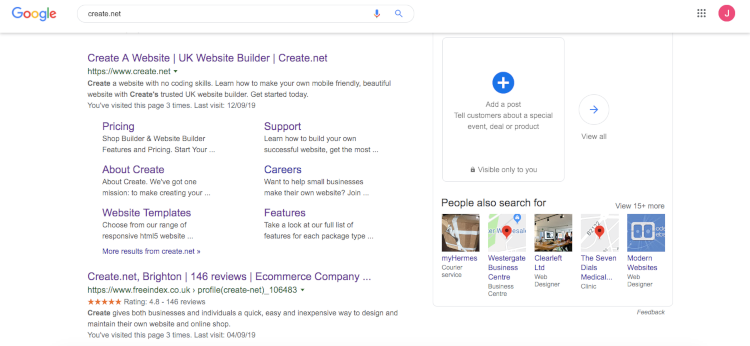
Meta Data is part of the HTML of your website that is read by search engines. It can be used to create your search engine results when your pages have been indexed.
We’re going to cover how search engines like Google use this information and how you can customise yours to receive more traffic and a higher search ranking.
The Main Meta Attributes
Meta Data can be shown in many different forms. When a search engine crawls your pages, it looks for the most relevant information on that page that it can show for a search query that has been performed. Which means it might not always be the same. In a search engine result listing, here are the most common attributes:

Meta Title
This is the meta title of your website. It appears in a number of places, for example; the title of the bookmark, the title in the browser when viewing the page, the title of the post if this page is shared via social media and the title of your search engine result.
(You can specify a different title if there is a format you would prefer for your social media posts by using OG tags.)
URL
The URL of the page the search result links to is shown here. It’s important to bear in mind though that there is no need to tell people to visit your URL in your meta description as it will always be displayed regardless.
Meta Description
This is the description of the page a search listing links to. This is used to help searchers understand what the page is about and whether it will provide the answer to their query. Getting this right can be invaluable when trying to improve your click through rate in search.
Google will always take the meta description you have set into account, however, it may choose to use other text on your page as your search result listing if it better answers a searcher’s query. Regardless, it is always good practice to offer a unique meta description for every page.
How To Optimise Your Meta Data
Creating great meta data for each of your pages is a huge part of any SEO strategy. It is your opportunity to improve your visibility in search engines and entice searchers onto your website.
With that said, filling out your meta data doesn’t need to be hugely difficult. There will be some trial and error while you try out different formats but you can always change it at any time and figure out where any problems may lie.
Before you get started though, it’s a good idea to have done some keyword research. This is so you know what you are optimising your page for to get the best results.
We’ll go through it step-by-step:
Meta Titles
A meta title should summarise the content of your page using your keywords. Search engines use your meta title as a ranking factor, when you get the format right you could see your website climb the rankings.
How you use your keywords is important when crafting your title tags. Google wants to know what the subject of your page is and will try to work this out from how your meta title is structured. Below, we’ll cover what is a bad example of a meta title first, followed by a good example:

This meta description is clear about what content there is on the page. You know that if you click this result, the chances are that you will land on an ecommerce listing for a silver heart pendant. However, this title tag could be optimised to perform better.
The first point to note is that the title starts with the brand name. While it is great to include your brand name in the title tag, it is not the primary keyword of this page. Your brand name would be better placed at the end of the title to avoid confusing Google as to what the subject of this page is.
The second point is that a lot of the words used in this title do not have any ranking potential. With a limited title length, there is no point adding empty words that aren’t going to contribute to improving your rank.
With this in mind, here is a better example Emma Jane Jewellery could have used for their meta title:

In the example above, a second keyword has been added and they have been organised in order of relevance to the content on the page.
Reading from left to right, Google knows that the page is about a silver heart pendant and relates to necklaces & accessories. The brand name has been added to the end so that it isn’t prioritised as a keyword but is still present for brand awareness.
This can be broken down into a very simple format that you can use for each page of your website:
Content Keyword - Category | Brand
If the page you are optimising doesn’t fit within a distinct category (for example, your home page) you can swap out the category reference for a secondary keyword. If you are a local business, you could include the area you operate in to target local searchers.
Key Points On Meta Titles
-
Google’s preferred meta title length is continually changing. Try to limit your title to between 50-60 characters
-
Lead with the primary keyword that you want to optimise your page for
-
Consider the value of each and every word. Does it explain what is on the page and is it helping to improve your rank?
-
Keep your brand name at the end of your title tag
-
Additional Point: Avoid keyword stuffing. For example:
silver heart pendant | silver heart necklace | silver jewellery
Google is smart enough to understand the topic without you needing to repeat the keyword. Doing the above can make your website appear spammy to searchers and will likely see your website ranking penalised as a result.
Meta Descriptions
Unlike meta titles, meta descriptions do not directly have an influence on how your website is ranked in search engines. They are however, still a crucial part of your meta data and can have a profound effect on how many people click through from search to your site.
It’s also worth noting that while meta descriptions don’t directly influence ranking, a good meta description will explain what is on the page and encourage people to click through. If people then engage with your website and content, you may see your ranking improve as a result.
Here is an example of a good meta description:

Your meta description should set your business apart from your competition and attract your perfect audience. Don’t be afraid to use emotive language around your keyword here. You should consider your meta description as the sales pitch for that page of your website.
If there is an intended action you want a visitor to take on a page (as detailed in our steps to a better home page), you should also reference that action in your meta description.
When someone has searched for the keyword you have optimised for, there is a large probability that they have intent to enquire or purchase the product or service you are offering. Including this call-to-action in your meta description indicates that they can take this desired action on your page.
The last thing to note is that each page of your website should have a unique meta description. Search Engines will either take a snippet of text from your page or go with your default meta description and neither of these options are good for click through rates. Having a unique and specific meta description that Google can use in most cases is a hugely effective way to encourage people onto your site.
Key Points On Meta Descriptions
-
You can use up to 155 Characters in your meta description. You can use more if you wish but be aware that Google will likely truncate your meta description if this is the case. To help you check the length of your meta description, you can use our meta length checker tool here.
-
Don’t be afraid to use emotive language. Your meta description is your sales pitch for why someone should visit your page over anyone else’s.
-
Try to use your keywords in your meta description. It won’t directly affect your ranking but does help searchers find what they are looking for.
-
Include a call-to-action at the end of your meta description as this will help encourage the right people who want to take action on to your site.
-
You should specify a unique meta description for every page of your site.
What Are Meta Keywords?
Meta Keywords were once used to highlight what the keywords of your page were to Google and other search engines. However, this meta data was widely abused by most people trying to spam this section with keywords to show up in as many places as possible.
Google decided that Meta Keywords could not be used as an effective ranking factor and so they now completely disregard anything that you specify as a meta keyword.
The only major search engine to currently still use these is Yahoo!, however even they have stated:
“while we still index the meta keyword tag, the ranking importance given to meta keyword tags receives the lowest ranking signal in our system.... it will actually have less effect than introducing those same words in the body of the document”
There really is very limited use for meta keywords. We still offer the option to add your meta keywords in case you do have a very specific usage in mind but for the most part, we recommend just leaving this meta tag blank.
How To Customise Your Meta Data
You can access and amend the meta information for the different areas of your website directly in your Create account by following the steps below:
Content Pages
-
Click Content on the Top Menu
-
Click the Page Options icon next to the page you wish to amend
-
Click the Meta Information tab

-
Fill in your meta information and click Save Changes. These will take effect when you next publish your website.
Shop Categories and Products
If you have a shop, you can edit the meta information for your Category Pages by following the steps below:
-
Click Shop on the Top Menu
-
Click through to the category you wish to amend
-
At the top of the page, click Edit this Category
-
Click the Meta Information tab

-
Fill in your meta data and click Save Changes
You can also edit the meta information for your Shop Products by following the steps below:
-
Click Shop on the Top Menu
-
Click the category containing the product you wish to amend
-
Click the Edit Product icon
-
Click the Meta information tab

-
Fill in your meta information and save the changes. As with most updates to your shop, these changes will appear live instantly.
Blog Posts
If you are using our latest Blog system, you can edit the meta information for each of your posts by following the steps below:
-
Click Content on the Top Menu
-
Access your Blog using the > icon
-
Click the Post Settings icon next to the post you would like to edit the meta data for

-
Click the Meta Data tab
-
Here you can access the meta description along with setting the Open Graph data, for the post
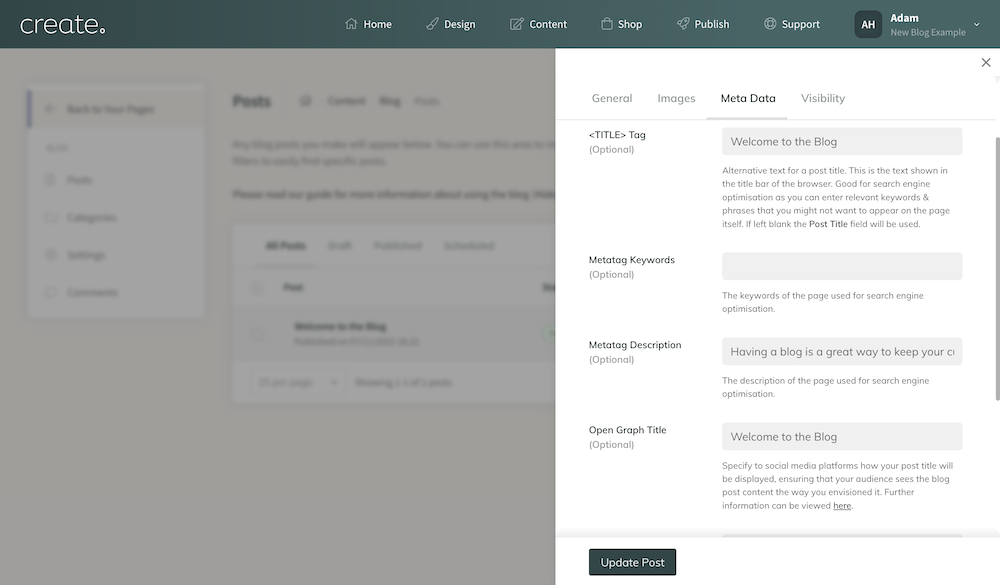
-
Click Update Post to apply the change to your post.
-
If the post was already published, you will need to republish the post to apply the changes.
Related Articles
Related Articles
More Questions?
If you have any further questions, please get in touch and we will be happy to help.
Get in Touch


