Blog > New Tools & Updates For Your Website
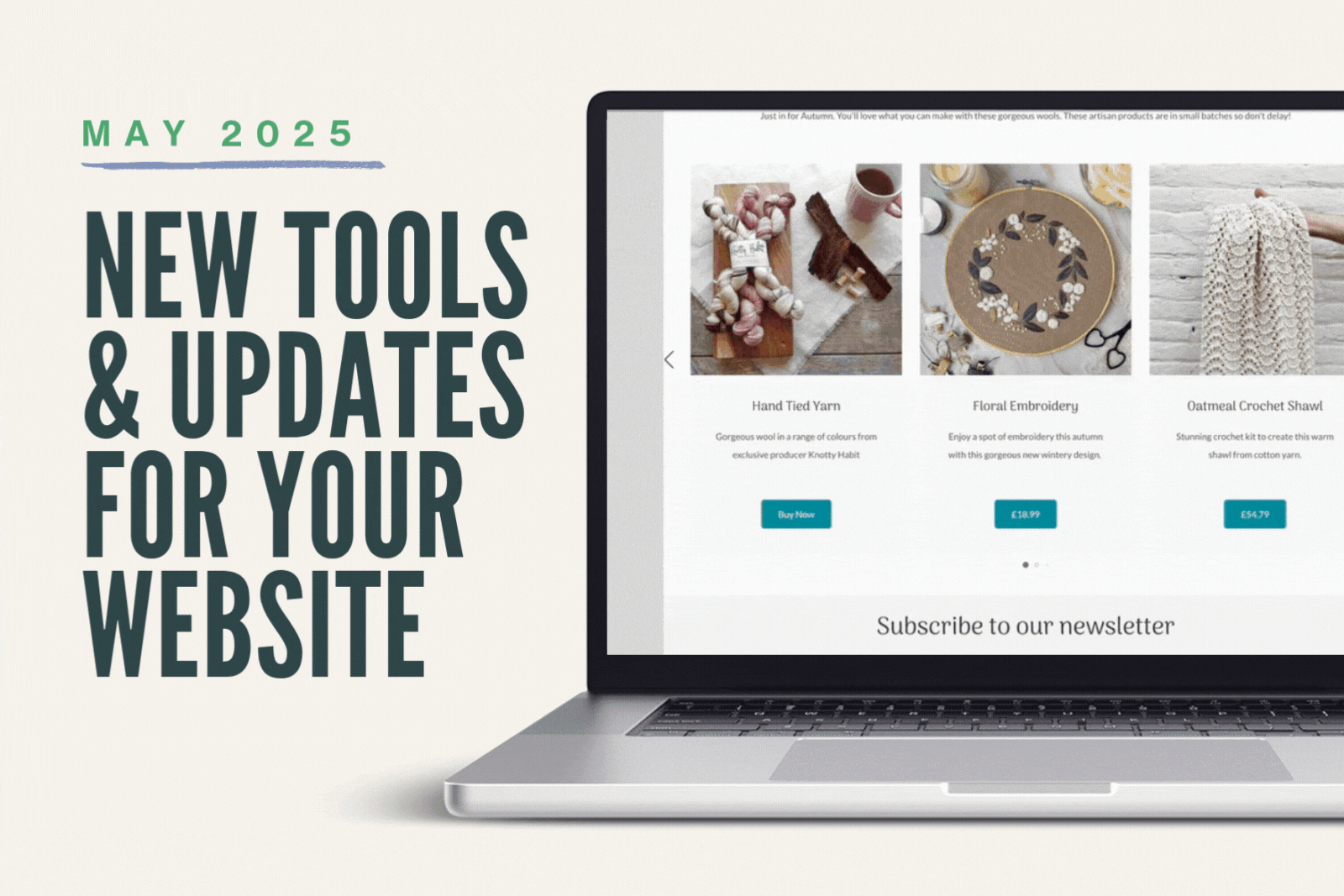
Over the first quarter of the year, the team have worked on several improvements to the Create experience, ranging from new block types to improvements on how to exclude pages from publishing. In this blog post, we will be taking a closer look at these features, there might be a few you didn’t realise were now possible!
Animated Counter Blocks
There might be instances where you wish to add various data or statistics to a website page. With Create, you can do this with our counter blocks. These are ideal for displaying stats or business milestones, adding a dynamic flourish to your page.
You can learn more about our Counter Blocks here.
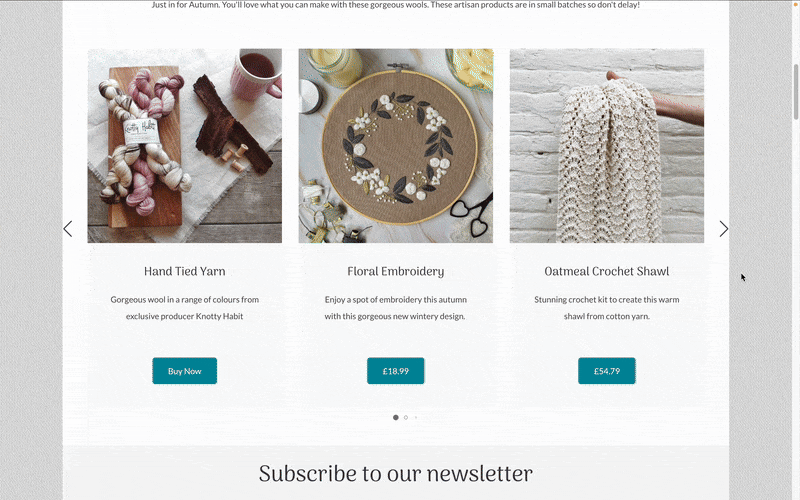
Shadow Effects On Titles
Adding a shadow effect to titles is a simple yet effective way to enhance visual appeal and improve readability. By applying a shadow, you can make text stand out against complex or busy backgrounds, creating contrast and depth.
Whilst editing a page, click on a title and a new Style icon will be available, offering a selection of different shadow effects. We offer several different shadow styles from subtle to dramatic. This effect adds a layer of depth to your website and can help bring attention to the title text.
Below is a title before and after the Hard Shadow is applied.
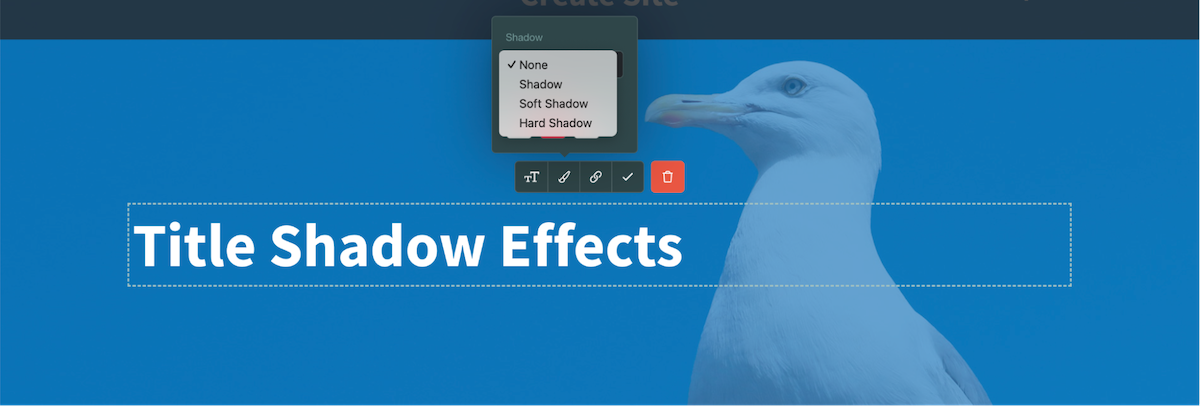

Image Shapes
A new Shape setting has been added to images which allows you to apply a preset shape to an image. There is a large range of shape presets to choose from, to fit all different styles and needs.
Hover over an image and you will see a new Shape icon. Different shapes will work better with certain types of images, so give them a go and you might find a new style for your website design!
You can select a different image shape for each image in a block, as per the example below.
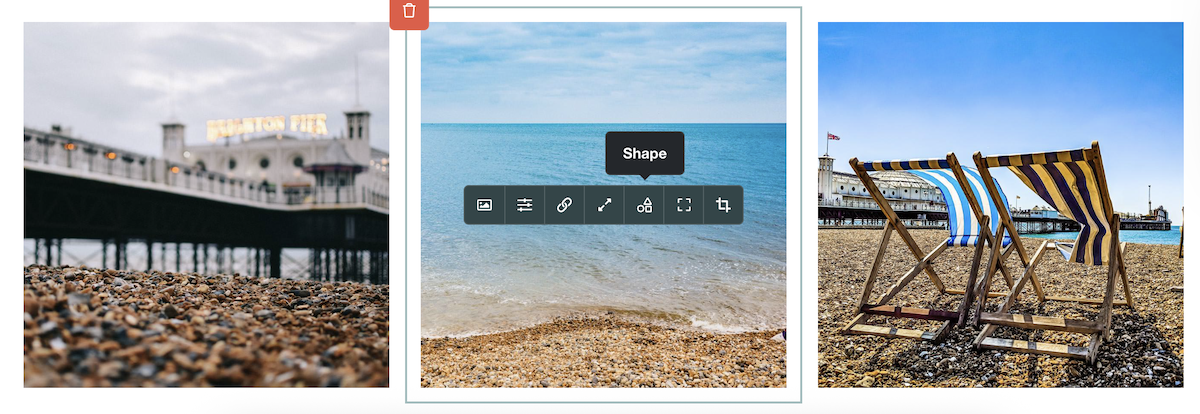

SVG image support
SVG files have been added to the list of image types that Create now supports. SVG images are often smaller in file size compared to other formats (like PNG or JPEG). This makes them a great choice for logos or simpler images, like illustrations. Using SVG where applicable can help factor in page loading speed.
With the support of SVG, Create now supports JPG, PNG, GIF, WEBP and SVG image types.

Exclude Pages From Publish
A new setting we have added makes it much easier to exclude specific pages from being published. In the Page Settings, there is a new toggle called Publish Page. By default, this is set to Yes for every page, but you can turn this to No, and the page will not be included when you publish your website.
You can also use this setting to unpublish a specific page, should you require it for any reason. You can access this setting for any of your pages via the Content > Pages Settings menu.
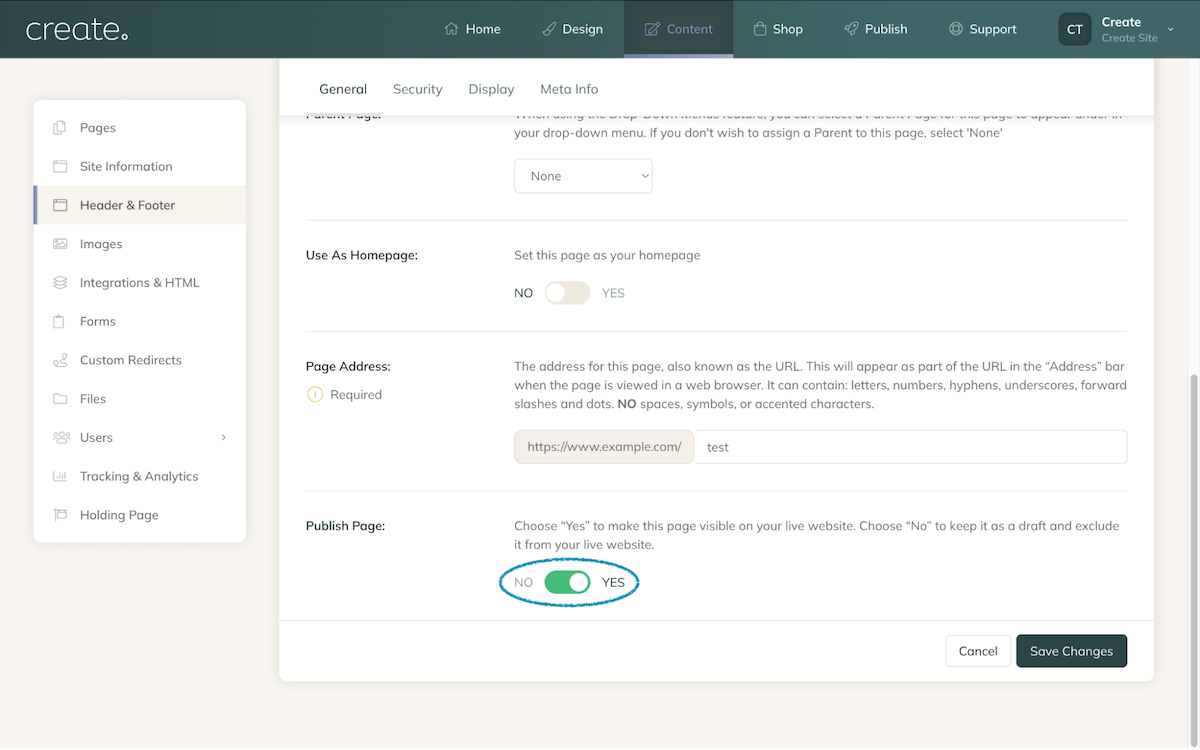
Whether you're building a Create website for the first time or you are a seasoned user of the platform, these latest features aim to give you even more options and flexibility.
If you have any questions about any of the features above, please contact your Account Manager, who will be happy to advise further.



