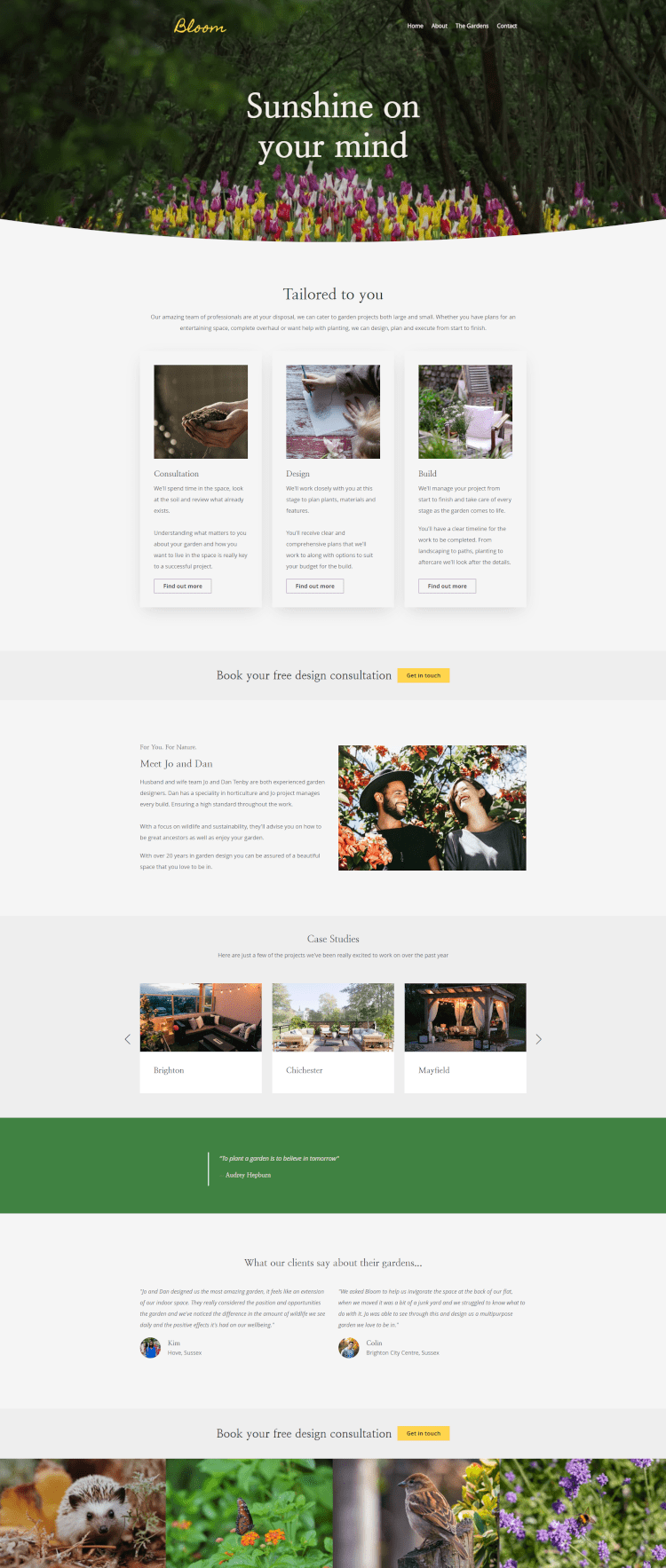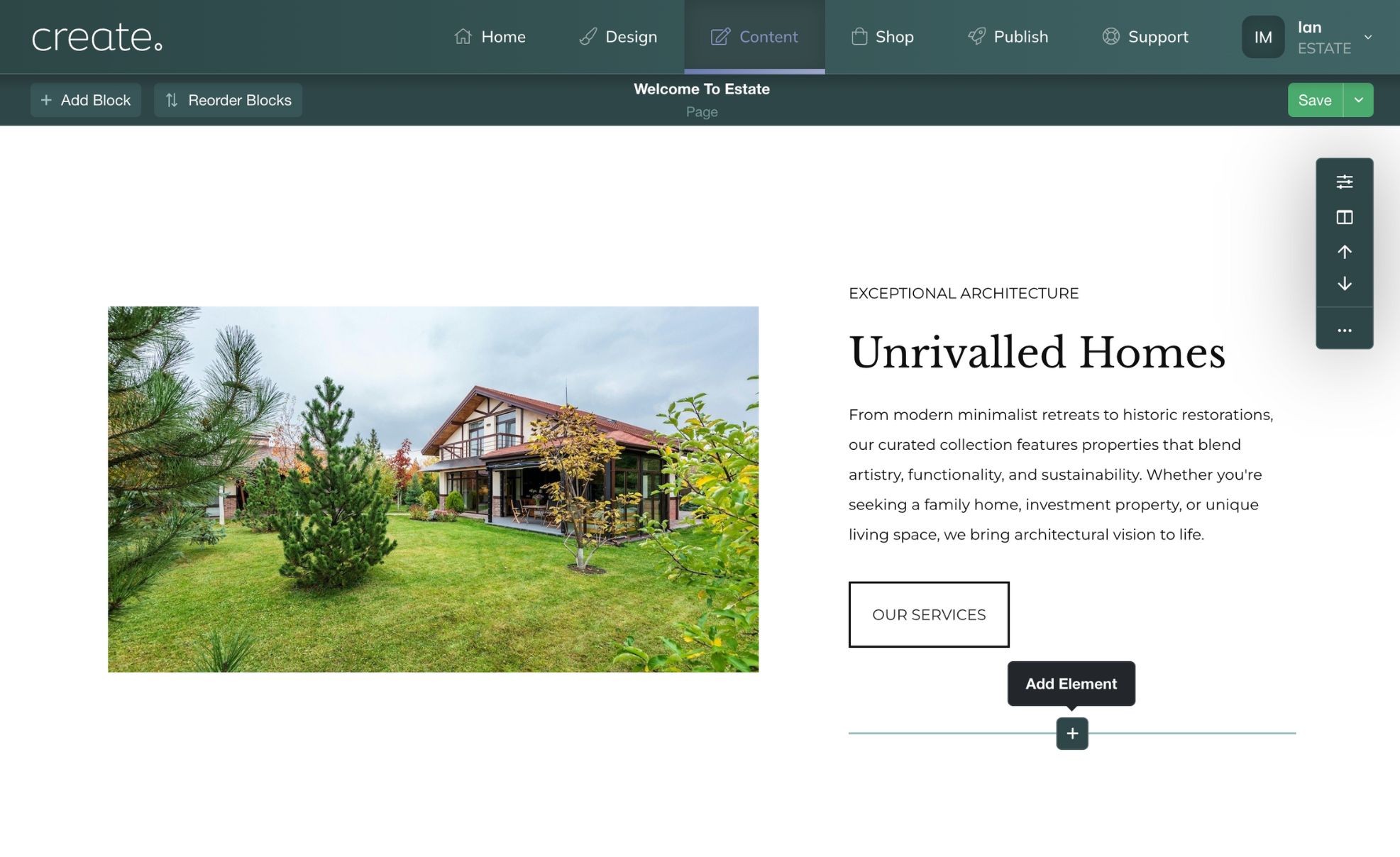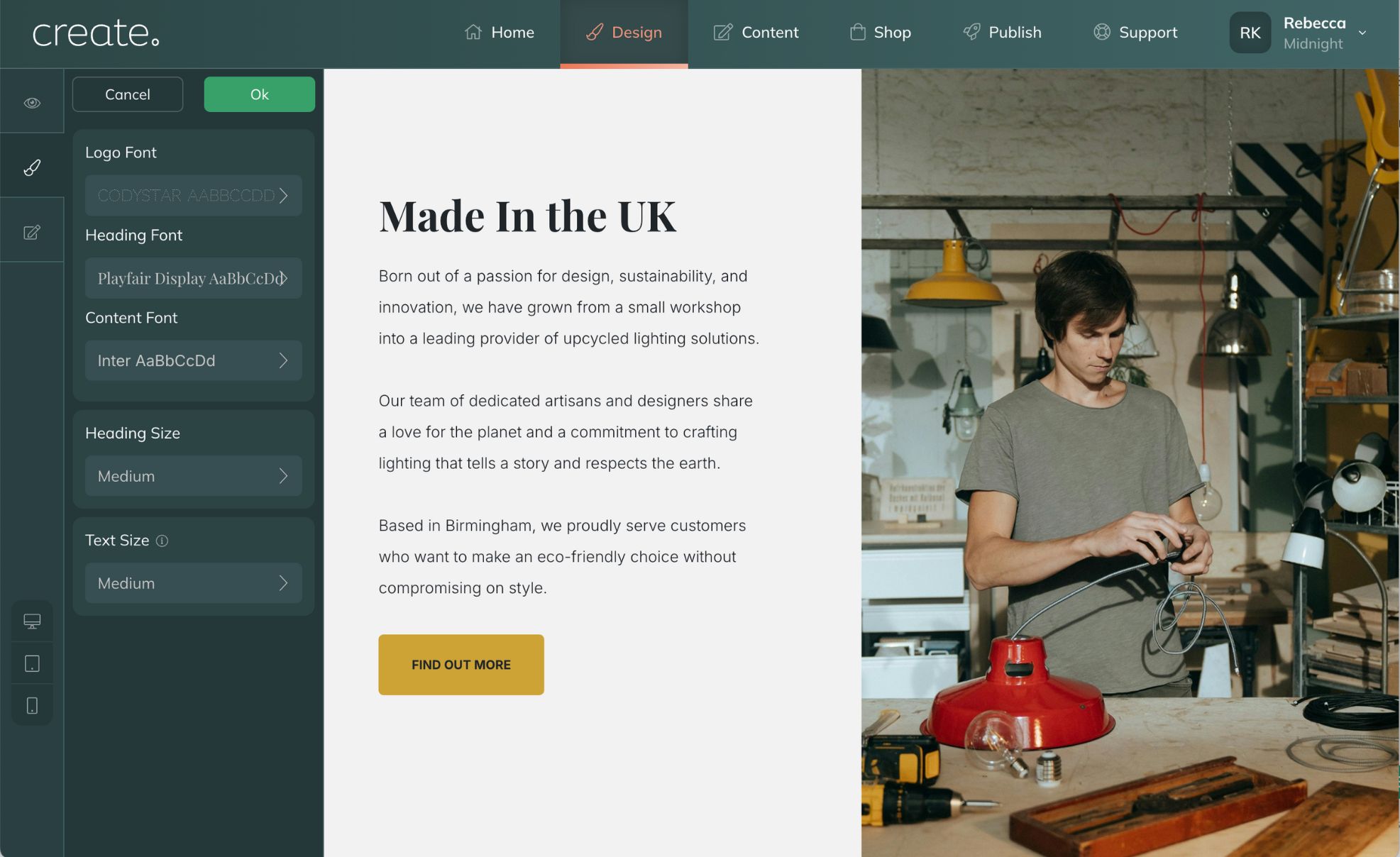Blog > 5 Design Principles to Elevate Your Website
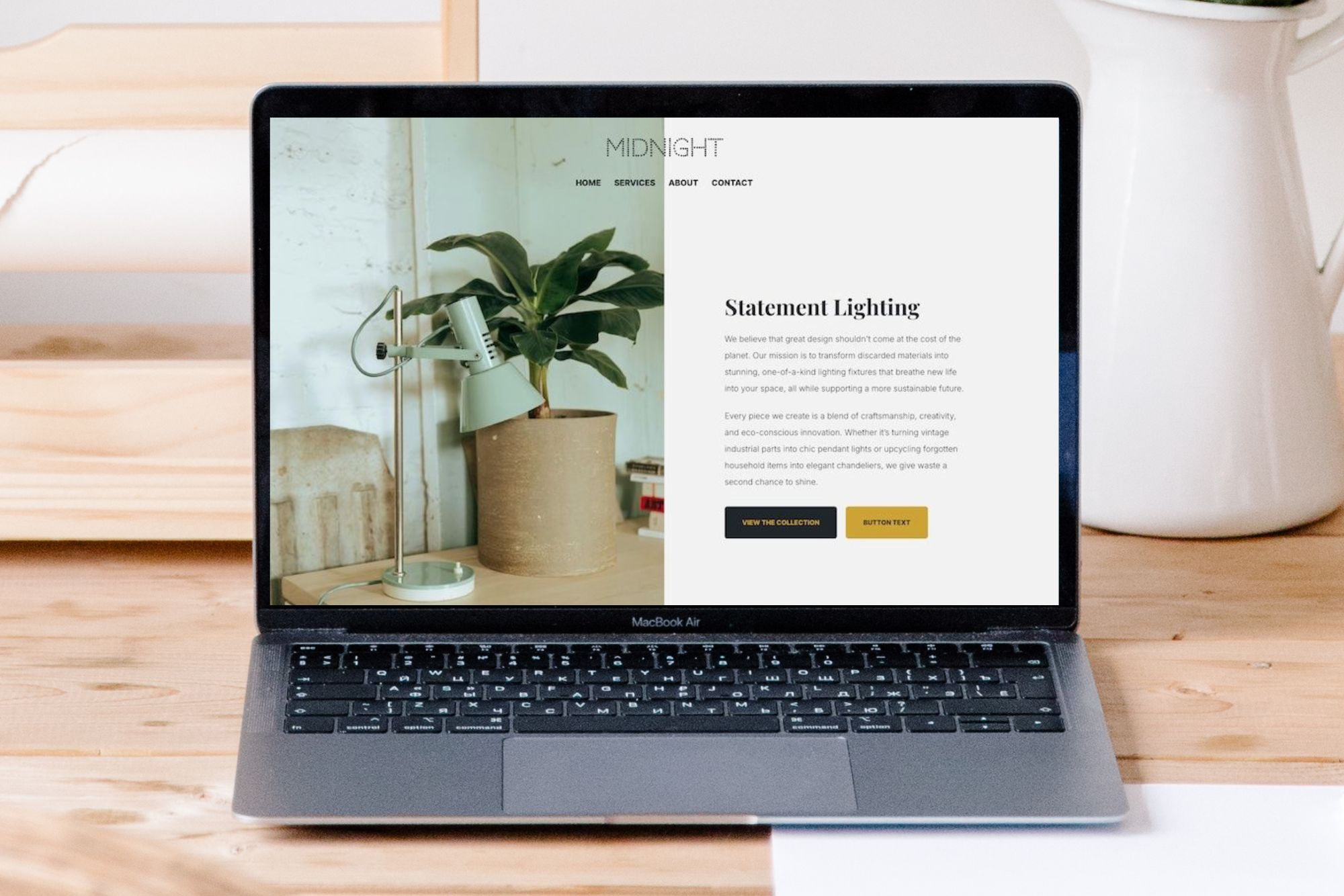
Design is more than just how your website looks. It's about how it feels to use, how clearly it communicates, and how effectively it guides visitors toward taking action.
Much of this happens subconsciously for your visitors, but it can make or break their decision to stay and take the next step with you.
In this article, we'll explore five timeless foundations that form the basis of great design. These are principles that stay relevant no matter how technology evolves.
Because they’re so important, our website-building tools are built around these concepts, and understanding how to enact them can make a world of difference in creating a trustworthy and professional online presence.
Let's get started.
1. Symmetry & Balanced Layouts
The human brain craves visual stability, and research in Gestalt psychology shows that we tend to perceive symmetrical and balanced designs as more aesthetically pleasing and trustworthy. This is why having balanced layouts on your website creates a sense of harmony and order.
It helps your visitor feel at ease, and in control, because it's pleasing the brain's natural preference for predictability.
As you'll see in the example About page below, Create’s Content Blocks make building symmetrical pages easy. Simply drag and drop the Content Block you’d like to use into place, and the system will automatically position the elements on your page.

PRO TIP : Use the image aspect ratio tool to automatically apply the same size and shape to your photos.
2. Repetition for Consistency
Did you know that using consistent design elements across your site reduces cognitive load? When visitors know what to expect, they don’t have to relearn how to interact with each new page. This creates a smoother experience and builds trust.
Repeating elements like colours, fonts, and button styles is an important step toward achieving this. But it’s also worth considering the blocks and layouts you choose for your content.
Using the same set of content blocks throughout your site creates a stronger sense of continuity. That’s why all our layouts are designed with consistent spacing, styling, and padding. This not only gives your site a cohesive, professional feel, but also makes it easy to maintain visual consistency across every page.
QUICK TIP : Favouriting your content blocks is a great way to keep track of ones you're using or like. Just choose Favourites from the Add Block menu to find them.
3. Limit Your Colour Palette
A limited, intentional colour palette is one of the simplest ways to create a clean and cohesive website. Using too many colours can feel overwhelming or distracting, while a well-chosen set of shades helps unify your brand and guide attention where it matters most.
Start by selecting two or three core brand colours. These should reflect your identity and support the emotional tone you want to convey - whether that’s calm, urgency, energy, or trust. Then choose a few complementary and contrasting accent colours to highlight calls to action or bring subtle variation.
As you build your site, test how these colours work together across backgrounds, buttons, text, and imagery. You're ultimately looking for your colour choices to frame your message, not distract from it. Whether you're showcasing artwork, products, or written content, the design should lead the eye to what matters most.
4. Make Space To Breathe
Leaving white space in a design is essential in effective website design. It makes your website easier to read, more professional-looking, and better at guiding visitors. Research has shown that white space improves reading comprehension and reduces stress.
A clean, uncluttered layout gives your site a polished, trustworthy feel. It signals that you’re thoughtful and intentional, while drawing attention to key elements like headlines, call-to-action buttons, or product photos.
You might be surprised how much impact adding space around your text and images can have. One simple way to do this is by adjusting the padding in your content Block Settings to create more breathing room and improve overall clarity. Give it a try and see what you think?
5. Design with Purpose: What Should Visitors Do?
Design isn't just about how your website looks. It’s about how it works. Every page should be intentionally structured to guide your visitors toward a specific goal, whether that’s making a purchase, signing up, or contacting you.
Through layout, contrast, spacing, and visual hierarchy, your design can highlight key actions and reduce distractions. For example, a clear call-to-action button with strong contrast and generous spacing can draw the eye and make it obvious what the visitor should do next. Using consistent placement for important actions, like keeping your primary CTA in the same location across pages, or always using the same coloured buttons for the same action, also reinforces this path.
When the next step is visually clear and easy to take, visitors are far more likely to follow through. Thoughtful design turns intent into action and that’s what drives results.
Final Thought: Keep It Simple, Keep It Clear
Great design doesn’t need to be complicated. In fact, simplicity is often what makes your content more effective and impactful.
By applying these five timeless design principles, you’ll help your content stand out while making it easier for visitors to absorb what you’re sharing. Start small, choose one principle to focus on today. Even small improvements can lead to big results over time.
At Create, we’ve built our website tools around these same principles to make great design more accessible for small business owners. With our content building system, it’s easy to create a website that not only looks professional but also works with purpose.
Ready to see for yourself? Start your free trial here.
Want Your Own Website?
Start Building Today!
No credit card needed. By submitting this form you agree to our T&Cs and Privacy Policy.Looking for more? Browse our full library of website tips or reach out to our friendly support team for personalised advice.