Blog > New Tools & Features For Your Website - Autumn Update

We’ve rolled out a wave of new features and improvements for Create in recent months - all designed to save you time, give you more creative control, and make shopping on your site smoother than ever.
From streamlined payment options to smarter design tools, these updates are here to help your business grow while making everyday website management easier.
Here’s what’s new:
Apple Pay & Google Pay
Integrations
Copy & Paste Blocks
Mobile/Tablet Carousel Controls
Collection Block Row Padding
Quantity Settings Per Product
Let’s dive into the details 👇
Apple Pay & Google Pay
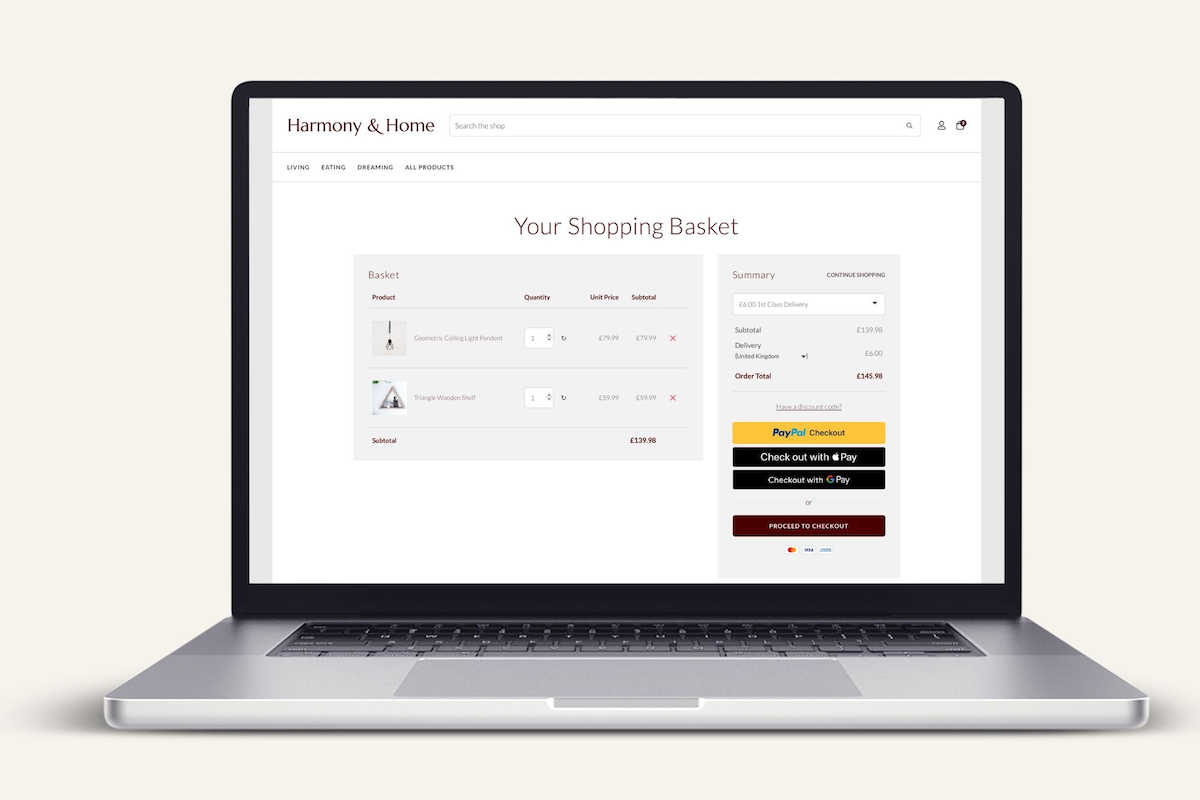
The benefit: A faster and easier checkout means happier customers and more completed orders.
This has been something we know many of our customers have been asking for some time. With Apple Pay and Google Pay now available via PayPal, your shoppers can make purchases with just one tap, directly from their device. No digging for credit cards, no typing in details.
Faster checkout = fewer abandoned baskets = more sales
Already using PayPal? Setup is super quick. You can find all the info you need in this help guide.
Integrations
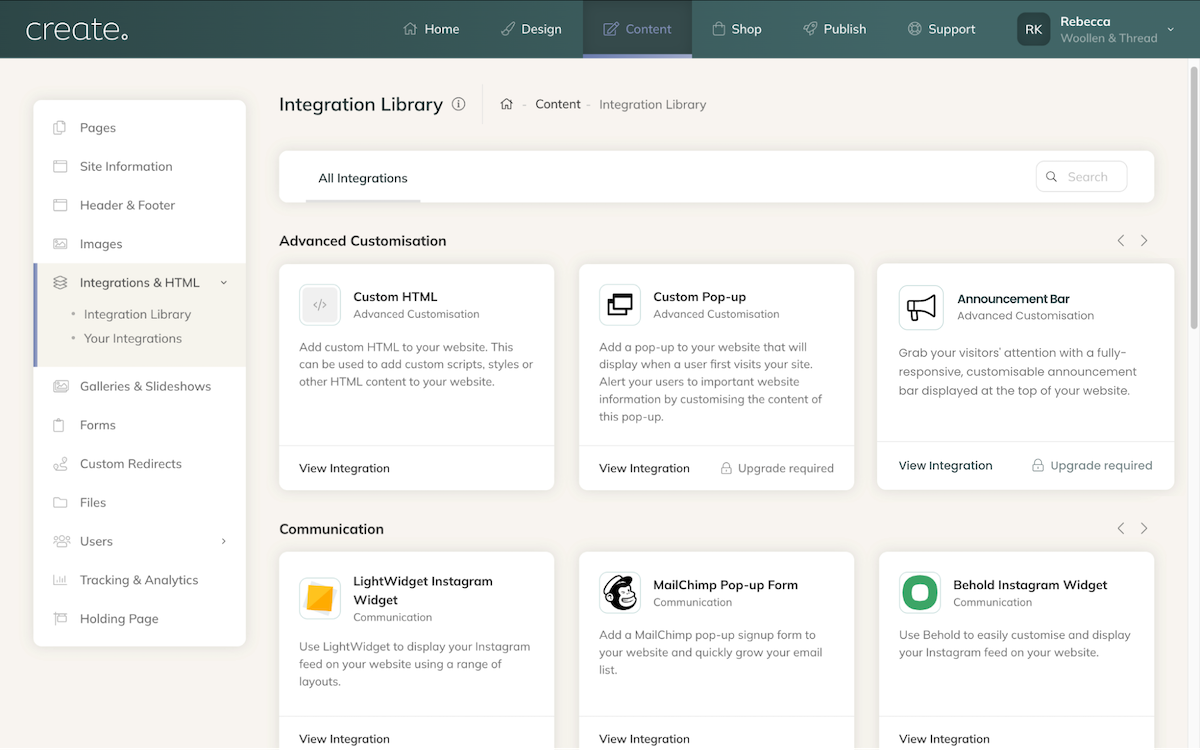
The benefit: Widgets and Custom HTML all in one place, with new additions coming later this year and beyond!
Our new Integrations & HTML section brings HTML Fragments and Widgets together in a cleaner, easier-to-use area. You can filter, sort, and manage your integrations and easily search for new ones.
Filter and sort your Fragments and Widgets
Access a growing library of ready-to-use integrations to add to your website
Manage and view all of your current integrations with ease
If you already have a large number of Custom HTML or use this area often, you will find this much easier to manage. For any of our customers who use the Shop area of Create, the functionality of this is very similar to the Order Management system we offer. And with our Integration Library, this will continue to grow and add even more functionality to your site without touching a single line of code.
You can find this new area under Content > Integrations in your account, and you can learn more about it here.
Copy & Paste Blocks
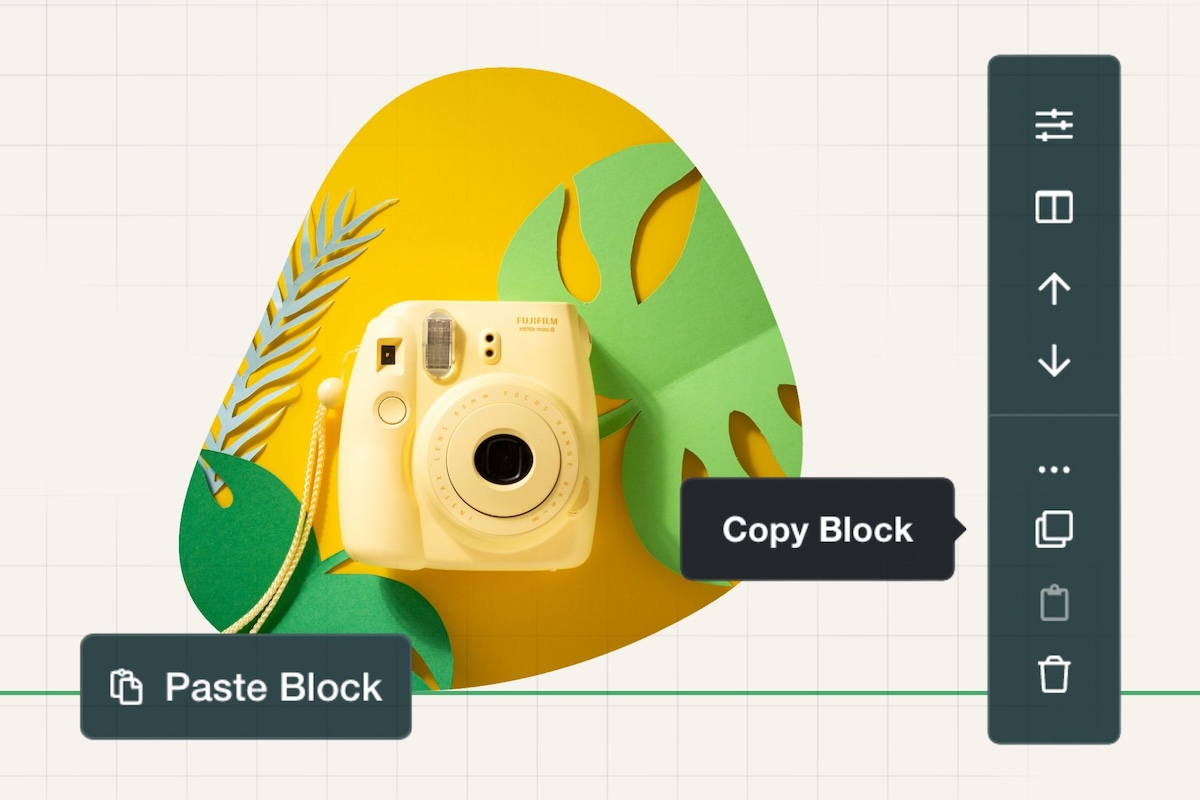
The benefit: Build once, use everywhere.
Instead of recreating or formatting the same block over and over, you can now copy a Block and paste it where you need. You can even copy from one page and paste it onto another!
Use case: You’ve designed the perfect call-to-action section on your homepage. With Copy & Paste, you can drop that exact block onto your About or Contact page in seconds, keeping your design consistent across the whole site and saving you from having to remake the block.
Copy and Paste is easily accessible for any block. Just access the right-hand side menu of a block and expand the menu to reveal both Copy Block and Paste Block Below. The paste option will display on any Content page, as long as a block has been copied.
Mobile/Tablet Carousel Controls
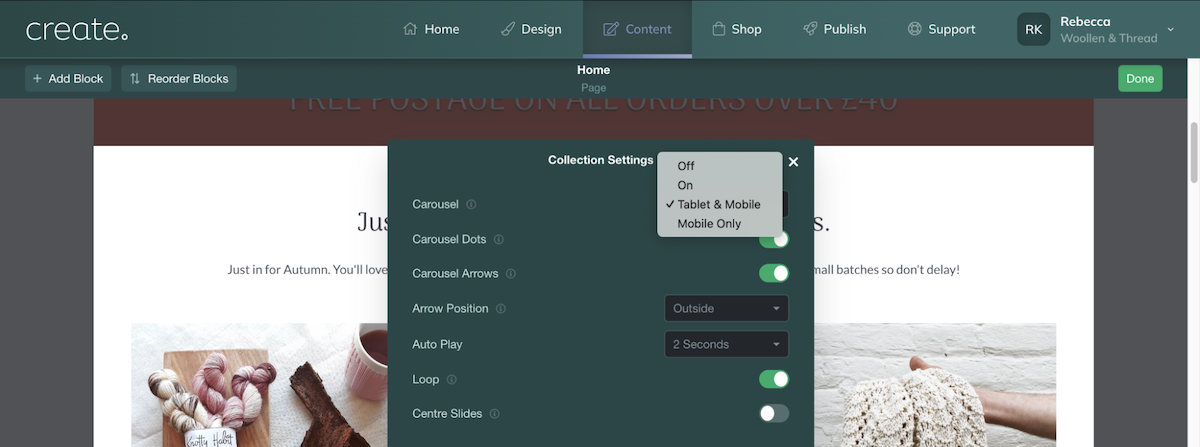
The benefit: Optimised design across every device type.
You’ve always been able to display collections as carousels. Now, you can decide whether that carousel appears everywhere or just on mobile and/or tablet.
Use case: A full collection grid looks great on a desktop, but on a small phone screen, it can feel overwhelming. Switching to a carousel on mobile makes scrolling easier, faster, and more user-friendly.
Find this setting via the Collection Settings of any Collection Block. For further details, please refer to this help guide.
Collection Block Row Padding
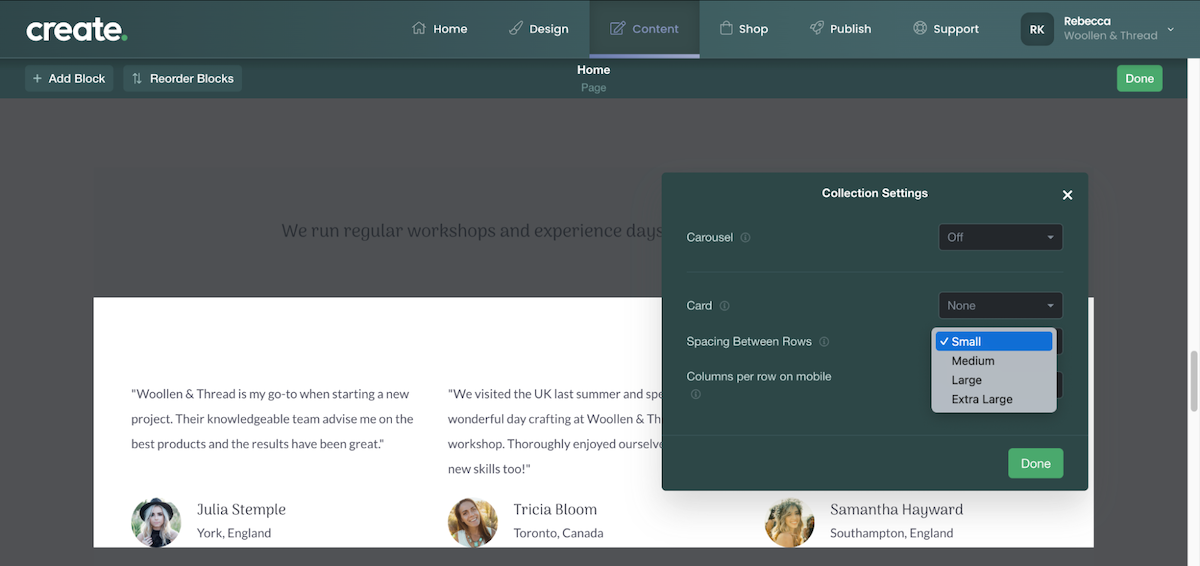
The benefit: Gain more control over spacing in your Collection Blocks
You can now adjust row padding with four options: Small, Medium, Large, and Extra Large. Whether you want a tighter layout or more breathing room, you now have control.
Use case: Tighten up spacing for a sleeker, minimalist look, or add extra space between rows for a more editorial, magazine-like feel.
Find this setting in the Collection Settings of any Collection Block
Quantity Settings Per Product
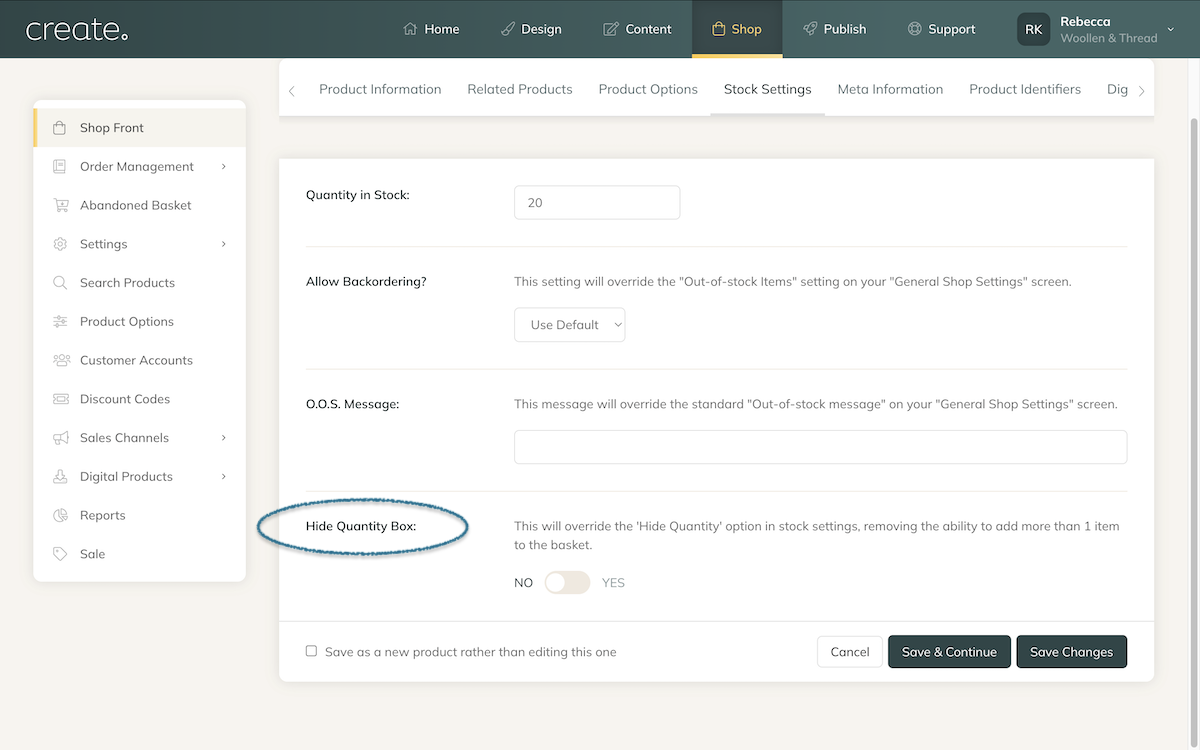
The benefit: Flexibility for the way you want to sell.
Until now, the Quantity Box, when enabled, has applied to all products. Now, you can choose on a per-product basis whether customers can order multiples or just one.
Use case: If you sell bespoke, one-of-a-kind items (like original artwork or handmade jewellery), you can hide the quantity option so buyers can only purchase one. Meanwhile, your other products, like prints or accessories, can still be bought in multiples.
This setting can be found in the Product Settings > Stock Settings section of editing a product.
With this enabled, that specific product can only be added to the basket once, even if you have the quantity box on for your products.
Wrapping Up
These updates are all about giving you more flexibility, more control, and more ways to create a great customer experience.
And this is just the start. Our Integrations Library will keep growing, unlocking even more tools to power your business in the months ahead.
Got any questions? Your Account Manager is always happy to help you make the most of these features.


