Help Centre
Support > Designing and Building Your Website > Designing Your Website
Tips for a Professional Site
While looking at the wide variety of websites created by our customers we often notice how just a few small changes can completely transform a website and present a more professional image.
This guide will explain the most important of these changes. Often, with just a few minutes work, they can help take your website to the next level.
This isn't a step by step tutorial that tells you exactly what to do, but a collection of ideas for you to try and see how they work for your site. It's important to experiment with the design of your site and find what best creates the image that you are trying to present.
Your Colour Scheme
Keep Clear - The most important part of choosing a colour scheme for your website is ensuring that your content is clear and easy to read. Avoid any colour combinations that obscure your text and make sure that your text colours are not too close to their corresponding background colours. Adobe's Colour CC is a great tool for helping you decide on your colour scheme.
Ensure Your Colours Have a High Contrast - The higher the contrast between a text colour and a background colour the easier the text will be to read, with black text on a white background being the highest contrast possible. If the two colours are too close your visitor could feel like they are trying to read in a darkened room or through a fog!
Light & Dark - Generally dark text on a light background is easier to read than light text on a dark background, but use your own judgement and experiment with different combinations until you find the one that is not only easy to read, but also best reflects the style and image you want your website to convey.
Complementary Colours - Use colours that complement each other well, avoiding those that clash, particularly when choosing your background colours as these will play a large role in what defines a visitor's first impression of your site.
Sunglasses Not Required - When designing a website for the first time we often notice that people go straight for the bright colours, like solid red, green, blue and yellow. These sort of colours could have your visitors fleeing your site before the eye-strain sets in and, more importantly, before you've got the message of your site across to them. Try using softer, more subtle shades that are easier on the eye. Bright colours can work well when used carefully, but be sure to do some experimenting before making your mind up!
Phone A Friend! - When it comes to colour peoples tastes can vary wildly. It's important to remember that your website should be designed for the people who will be visiting it and not for yourself so be sure to get as much feedback as you can from colleagues, friends and family. If your own tastes are a bit eclectic and visitors often turn green when they see that wallpaper in your hallway then a few honest comments could do your site a world of good.
Templates & Layout
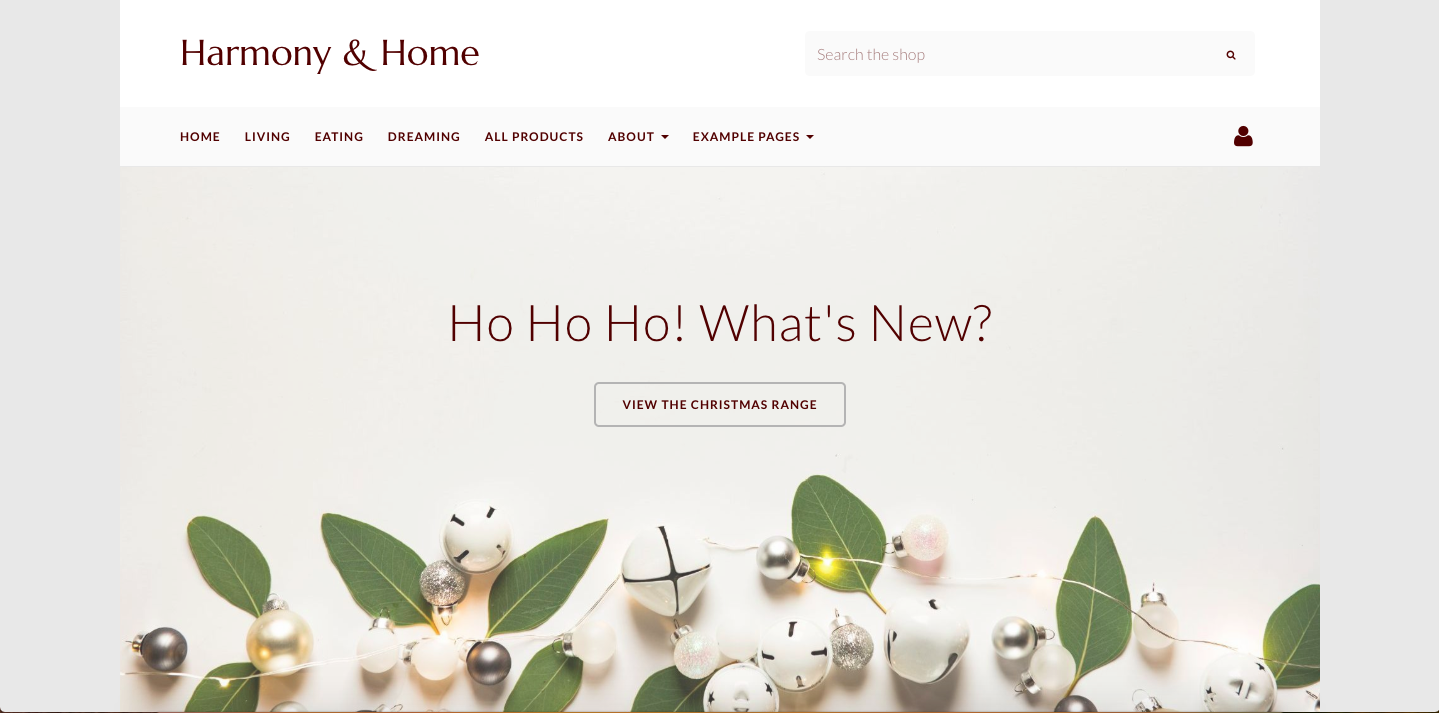
Decisions, Decisions... With a varied selection of templates to choose from it can be difficult to decide which one is best for your site. Again experimenting is the key and there are no set rules for making your selection. Try and pick something that is in keeping with the aforementioned style and image you are aiming for. Your template choice can help drive home your business's message, so choose wisely.
Try Anything Once - We've tried to make it as simple as possible to quickly preview the available site templates. Nothing is set in stone so there's nothing to stop you going through each of the templates one by one before making the decision on which is the most appropriate. You can even tweak your colour scheme or swap the colours around until you've got it just right.
Background Check - Several of the templates allow you to choose a background "Wallpaper" graphic. A wallpaper can completely alter the look of your site so remember to experiment with these if you are trying out one of the appropriate templates.
Logos
Behind The Logo - A common design mistake made with logos is the failure to match them to the background colour on which they will appear. Each logo will appear on one of your selected background colours (Body, Menu or Page) depending on the template you have chosen. If making your logos in a graphics program then, once you have chosen your colour scheme and template, create them with the appropriate background colours. Doing this will make your logos appear more as part of the page rather than a box pasted on top. Alternatively, if you already have company logos that cannot be changed, you may want to set your background colours to match your logos rather than the other way around.
Content
Too Many Fonts Ruin The Broth - Keep your use of different fonts to a minimum. Using several different fonts on a page or many varying sizes and colours can quickly make a site look messy and amateurish. Try not to use any more than two different fonts on a single page, or even one unless more are genuinely essential for the design you are trying to achieve. You probably don't want your site to start looking like a ransom note!
Spoilt For Choice - Try not to clutter your site menu. If you have a lot of pages then your menu can quickly become very long and the longer it gets the less useful it will be to your visitors. Try to show only the most important pages on your menu, using drop-downs or links in your footer to display additional, less important pages. If you were to create an online diary, for example, you might have separate pages for January, February, March, etc. Rather than having all of these pages on your menu you would switch them to not shown and create a main page that is shown on the menu which links to each of them.
Spot The Difference - When you've created your content preview your site and have a click around your pages. Make sure that they all fit well with each other and all follow the same design choices in terms of font sizes, styles and colours. Try to decide on a theme that you will use across all your pages, always using the same typeface, colour and size for particular elements on every page, such as titles, captions and your main content text for example.
Spaced Out - While most of the points above are meant as advice to take or leave at your own discretion, this one is a definite no-no and is one of the most common design mistakes that we see almost every day! You should never use the space bar to type lots of spaces as a means to positioning items on your page. While it may look okay when you edit, it will appear differently on your live site - and can even appear differently depending on screen resolution, browser and device. Instead, position text by using the align buttons, or consider using a Responsive Page with drag-and-drop content building tools Content Maker.
That's all folks
Hopefully this advice has been helpful in terms of getting your site off the ground and looking lovely.
Related Articles
More Questions?
If you have any further questions, please get in touch and we will be happy to help.
Get in Touch



