Help Centre
Support > Ecommerce > Accepting Payments Through Your Shop
Receiving Settlements Through Create Payments
When an order is placed using your Create Payments gateway, you will be able to track the status of this order in your Create Payments Dashboard.
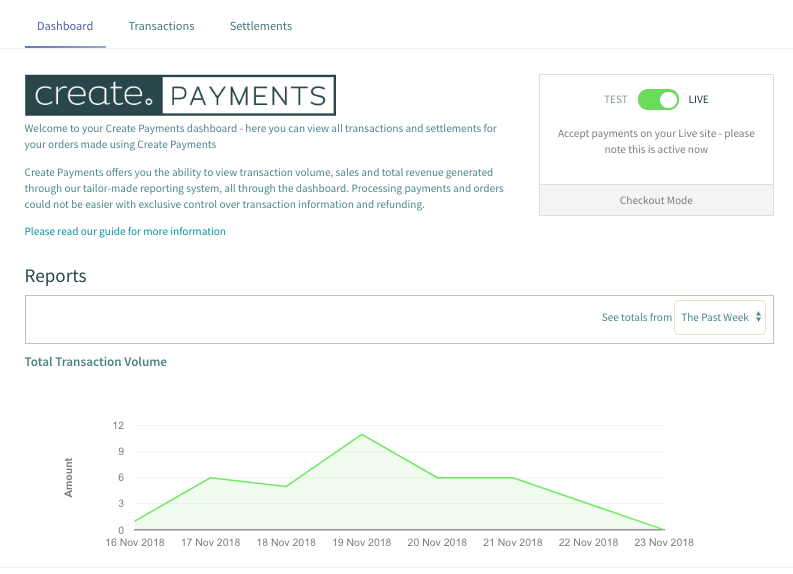
To locate your Create Payments Dashboard please follow the steps below:
- Select "Shop" from your Top Menu
- Select "Shop Settings" from the left hand menu
- Select "Payment Gateways" from this page
- Next to the Create Payments option select "View Dashboard"
By selecting the “Transactions” tab, you will be able to see all transactions that have come through your account. There are 3 main statuses for transactions:
![]()
When an order has been placed and the payment is successfully received.
![]()
When the payment is ready to combine into batches (if necessary) and send to your bank account. It usually takes around 3 days for the status to change from “Success” to “Settled”
![]()
This status can display if the customer abandoned the 3D secure (3DS) check. This could be due to a loss of connection or they quit the process/checkout flow. Transactions with this status have not completed and payment has not been taken.
![]()
Payment failed. This may be due to expired card, loss of connection or the customer failed the 3D Secure (3DS) pre-authentication check. 3DS allows customers to authenticate high-risk transactions with confidence, with the added benefit of liability shift to the card issuer for fraudulent payments.
When a transaction is ready to be paid into your bank account, the status of this transaction will change to the “Settled” and is then ready to put into a batch to be sent to your bank account.
Once this batch has been closed, you will be able to access a transfer report detailing all settled, refunded and charged-back transactions from that particular batch. These are found in the "Settlements" area of your Create Payments Dashboard next to the corresponding settlement.
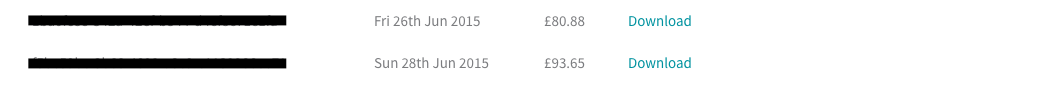
Payments will usually then appear in your bank two to three working days after you see your transfer report in your Create Payments dashboard- these are your Settlements.
Next to each settlement in this area you will see a download link. Selecting this link will download your transaction report for that particular settlement. These downloads are available to you at all times.

When waiting for funds to be transferred to your bank account, please be aware that some transactions can take a little longer to complete than others. Sometimes this is because a weekend or bank holiday has delayed the transfer process.
Please note that certain types of payments, notably American Express card payments, can take up to 10 days to settle.
Receiving Settlements In Your Bank Account
As part of the application process, you will submit the bank account details that you wish your Create Payments settlements to be paid into. This account must be in the business owner name, or company name associated with the Create Payments application.
During the verification stage, Worldpay may be in contact via email to clarify your bank information. If this does occur and you do not confirm this information to Worldpay they cannot remit funds to you. Please look out for emails from "onlineapplications@worldpay.com" or "RSC_EcommBoardGhead@fisglobal.com".
Once your Create Payments account has been activated you will receive funds in 'batches' a few times per week. All payments are processed securely through our partners at Worldpay, and transfer reports will be sent to you via email from them.
If your settlements are displaying as “£0.00”, this could be due to the bank details not being verified with Worldpay. In this case, please contact them (via 0330 333 1233 or RSC_EcommBoardGhead@fisglobal.com) to ensure they have the required details. You will need to reference your Create Payments admin code which can be found on emails from Worldpay or by contacting your Account Manager who will be happy to help.
Once they have the information they need, your account will be updated and the past settlements will be paid directly to your account.
Contacting Worldpay
Should you have questions directly relating to your settlement funds or bank details, or any other questions relating to Create Payments, please see this Help Guide to find the correct contact information.
If you have any questions about using Create Payments or receiving settlements do please get in touch at any time.
Related Articles
More Questions?
If you have any further questions, please get in touch and we will be happy to help.
Get in Touch



