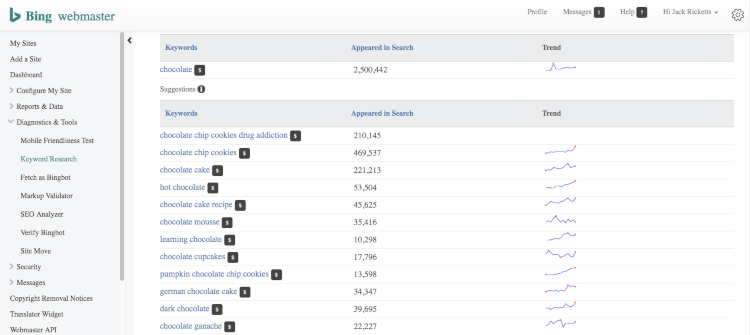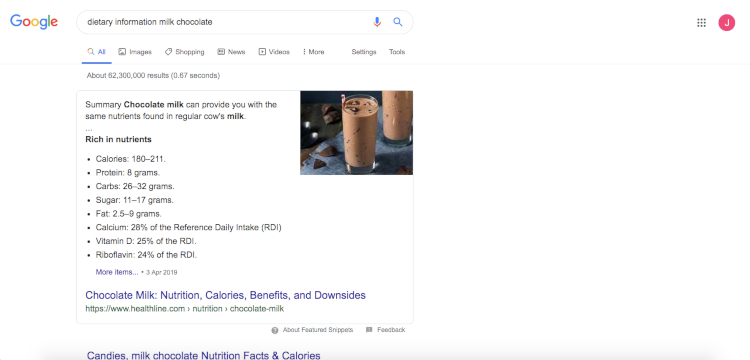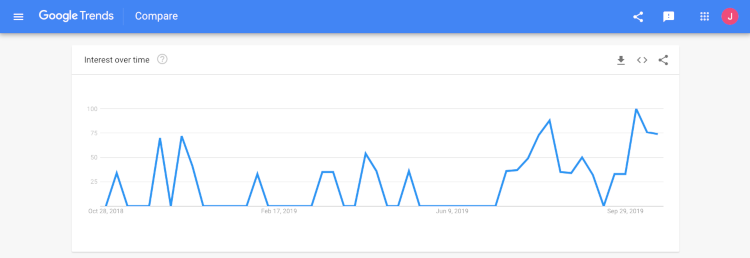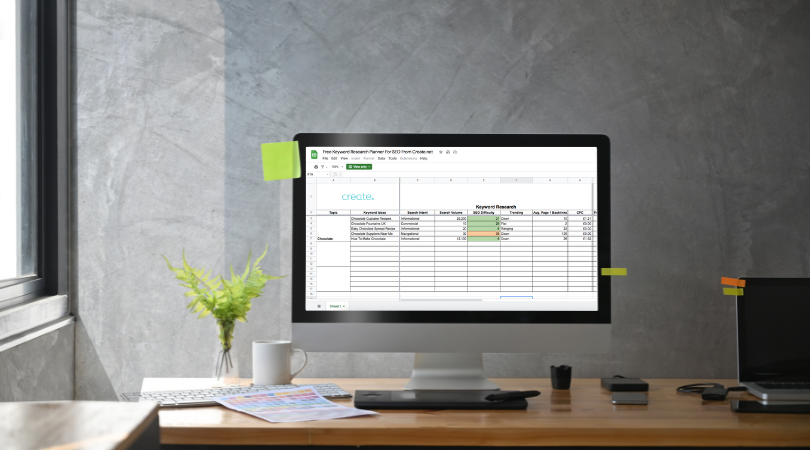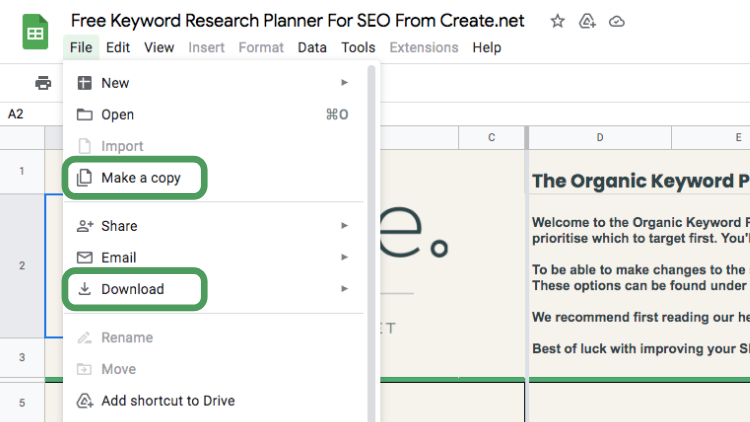Help Centre
Support > Promoting Your Website > Search Engine Optimisation
How To Choose The Right Keywords For SEO
Jump to Section:
- What Are Keywords?
- What Makes for a Good Target Keyword?
- Starting a New Campaign
- How to Find Keyword Ideas
- Researching Your Keywords
- Conclusion
- BONUS: Organise Your Research
What Are Keywords?
Keywords (in terms of SEO) are words or phrases typed into search engines by the user to find what they’re looking for. In order to help your website be discovered, it's important to target the keywords your visitors are likely to use for each of your pages.

For example:
If I were looking to buy a new pet locally, I might search for “Pet shops Brighton”.
Or if I were looking for a recipe I might search for “Spaghetti Bolognese Recipe”.
This guide will talk you through how you can start to formulate some keyword ideas and then decide which to target from there to generate traffic to your website.
BONUS: Get your FREE Keyword Planner from Create at the bottom of this article
What Makes for a Good Target Keyword?
To find a good target keyword there are three fundamentals that you will need to consider:
Let’s look at these in a bit more detail:
Traffic
The objective of any SEO campaign is to increase the amount of quality visitors you get to your website. The keyword you are optimising for should have reliable regular monthly traffic. It’s a fantastic achievement to receive hundreds or even thousands of visitors to your website each month but remember that the main goal should always be to drive the right people to your website, rather than the masses.
Difficulty
To get to page 1 of SERPs (Search Engine Result Pages) for any given keyword, you will be competing against millions (if not billions) of other results. A key part of picking the right keyword is assessing what is on page 1 of your desired search term and how difficult it will be to rank amongst the top results. The keywords with higher traffic are very likely be the most fierce in terms of competition.
Intent
What are people who use your target keyword actually looking for? For example, people that are using the keyword “Buy Red Trainers” are looking to make a purchase. Anyone using the keyword “Pecan Pie Recipe” is looking for information.
It’s important that the page you are optimising fits with the intent behind the keyword for an effective campaign. The more focused the intent behind the keyword, the more likely you will see great results.
Starting a New Campaign
When you first start a website, or if you’ve never optimised your site for search before, Google and other search engines need to learn to trust you first. You won’t have as much traffic, links or data as other websites for search engines to consider ranking you for high traffic keywords. This is where Short Tail and Long Tail Keywords come in.
Short Tail vs. Long Tail Keywords
As previously mentioned, keywords are typically phrases that a user types into the search engine in order to find something online.
When a keyword is short, it’s likely there will be more people searching for it. For instance, there are approximately 74,000 unique searches in the UK for the term “Chocolate”. However, there are only around 1,900 unique searches in the UK for “Easy chocolate brownie recipe”.
Short phrases are known as Short Tail Keywords and longer phrases are known as Long Tail Keywords.
The higher you rank for any search term, the more likely you are to acquire a bigger portion of the monthly traffic for that keyword. It sounds like it would be amazing to rank for a short tail keyword with their higher volumes of traffic, but there are a couple of reasons why it is much better to start looking for the right long tail keywords first.
Firstly, long tail keywords are much more specific. If someone searches for “chocolate”, we don’t know whether or not they are looking for chocolate bars, recipes, cakes, etc. A more specific search like “Buy White Chocolate Truffles” is a much more helpful keyword to target because you know what a potential customer or client is looking for and that you can offer them the right content optimised to appear in this search.
Secondly, long tail keywords are easier to rank for. The more specific your keyword is, the less people there will be trying torank their pages for that keyword as well. Getting to the top of Google for any long tail keyword is a great step forward and can improve your chances of ranking for other, more competitive keywords.
How to Find Keyword Ideas
Now that you know what qualities you are looking for in your keyword, it’s time to find some ideas.
There are a number of tools online that will help you to do this. Some are free, others may have a cost associated. In this article, we’ll tackle a few free methods you can use to find keyword ideas
For each tool that you use, it will help to have an idea of the broad topic you want to cover, which you can then niche down to find some long-tail keyword ideas.
It may seem a little too obvious, but Google is a fantastic keyword research tool in itself.
Enter any keyword or phrase into a Google search and Google will suggest other related, frequently used search terms as you type, as well as in a number of other places.
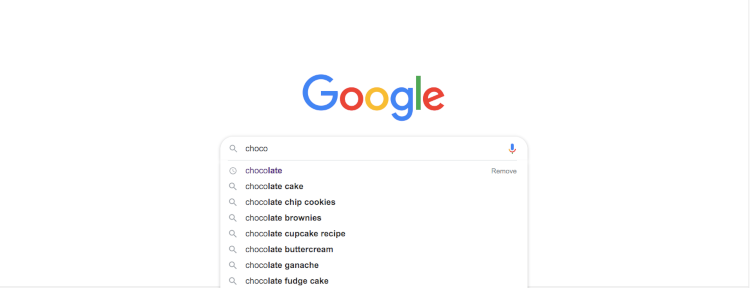
While you aren’t given any numbers on the kind of search volume each one of these terms receives, you can be sure that they do still receive a high level of traffic each month. These suggestions can offer up a few ideas you might not have considered before.
What’s more, when you click any one of these suggestions and niche down you’ll find further related keywords by scrolling to the bottom of the page and to the “Searches Related To” section:

These niche search terms may generate less traffic each month than the auto-suggest keywords mentioned previously, but they are likely to be less competitive for anyone starting a new SEO campaign. You can pick any of these terms to research further to see whether or not they would be a good fit for you.
Bing Webmaster Tools
Bing Webmaster Tools offers an array of features that allow you to track your search visibility. There are also a selection of tools that you can use to help you to grow your website rather than just track its progress.
Within the Diagnostics & Tools section of your dashboard, there is a feature called Keyword Research. You can enter a selection of keywords into this tool and Bing will collate a list of similar keywords and show you their search volume and trend over time.
At this moment in time, you’re only really looking for keyword ideas that you want to create or optimise content for, but by using this tool, you can quickly get a really good idea about which keywords are worth investigating and which may not be.
Answer The Public

Answer The Public provides a much larger, visual representation of the Google and Bing auto-suggest features.
Simply type in any broad subject and the tool will generate an array of questions, propositions, comparisons and more that revolve around your subject.
This tool is fantastic for finding new content ideas that your audience is searching for. By answering as many of these in as much detail as you can, you will be off to a great start with any SEO campaign.
Ask!
It’s easy enough to get bogged down in facts and figures. The above methods are all great ways to find some ideas for keywords. However, if you want to know exactly what your customers are searching for, the best way to find out is to ask them!
Whenever you speak with a customer ask them the question “how did you find us?". If they say search, ask what they were looking for. If you want to gather more information quickly, maybe you have a mailing list to hand? Sending a quick survey could tell you all you need to know. Alternatively, social platforms are a fantastic way to reach out to your audience directly and ask them personally.
Researching Your Keywords
Once you’ve found a selection of keywords you would be interested to explore further, it’s time to dig into the numbers and find out which are of the most value to you. Here are some of the ways to explore whether or not a keyword will work for you:
Again, Google itself is a great tool that you can use when picking out the best keywords. Before thinking about traffic, you can use Google to interpret the difficulty of your chosen keywords and the intent behind the search results they produce.

Above is the search results for the key term “buy white chocolate bars”. It’s Google’s job to provide the most relevant results to a searcher’s query and it is fair to assume that this search has commercial intent. Someone is looking to purchase white chocolate.
You can see that along the top of the search, Google has a selection of sponsored products being advertised (these are sourced from Google Merchant Centre Listings), followed by a selection of product pages from other websites that have ranked on page 1.
If you have written a piece on how to make white chocolate, this would be informational and it is highly unlikely to rank for this keyword. Your content must match the intent of the searcher who is looking for it. If you are selling white chocolate bars on your website, this would be an appropriate keyword to try and optimise for.
Let’s take a look at another result:
This is the search results page for “dietary information milk chocolate”. As you can see, it looks a bit different to the previous example. The searcher’s intent behind this keyword term is to find more information. Instead of shopping pages, Google is looking to provide informational articles and websites. Informational searches often have a featured snippet (the box at the top featuring the milk shakes), an FAQ section and sometimes a Knowledge Graph (Right-hand informational box) for more specific searches.
You can start to paint a picture of what your audience is looking for by searching for any keyword and seeing the type of results Google produces. This will help you to guarantee that the content you create fits the intent behind your keyword.
While you have the search open for your keyword, now is a good time to also have a look into the content your competitors have produced. Open up each of the first page results and take notes of how your competitors are covering the content, what they’ve included and how much content there is. In order to rank above them, you must produce a better piece of content.
Ubersuggest
Ubersuggest is a comprehensive tool that is specifically designed to help you do keyword research for free. You can use it to research keyword volumes, specific benchmarks to get ahead of your competition and even existing article comparisons to see which content has performed well in the past so you can replicate that success.
After you enter a keyword into Ubersuggest, you will be taken to the Overview results. Most important to note at this moment in time is the Search Volume, SEO Difficulty and the Backlink Count at the top of the page.
Is there a high enough monthly search volume for it to be worthwhile optimising for your keyword? If you are just starting out, it’s okay to optimise for lower traffic keywords first while you work up to higher traffic ones.
Next take into account the SEO Difficulty. The lower the SEO Difficulty is, the higher your chances are for ranking for your desired keyword. Initially, you won’t be able to rank for the more competitive keywords above 60, but it is good practice to track how you perform against keyword difficulty levels so you can see how you progress.
Finally, the average backlink count is found just below Search Volume and SEO Difficulty. The number of backlinks your competition has on average will be accounted for in the SEO Difficulty, however, knowing the number of backlinks they have can allow you to benchmark for yourself and set targets. It’s argued that backlinks are one of the most important ranking factors. You can find out more about them in our Link Building article.
This tool is completely free to use and is worth exploring in its entirety when you have time. Ubersuggest also offers a number of actionable SEO insights for your website in general that can help you to improve your campaigns.
Google Trends
Google Trends can help you to compare your keywords and see how they have performed over time. An ideal scenario is to see the search volume for your keyword increasing over time or staying level. If it’s decreasing over time, it would be better to look at alternative keywords to spend your time optimising for.
By arranging your keywords side by side in the keywords graph, you can also see how they are performing against each other and which is the most worthwhile for optimising initially.
Google Trends can also help you to identify new trends as they emerge. Getting on a trend early can enable you to establish yourself in the top results and benefit from increasing traffic over time. Keep your eyes peeled for other keywords that are in what is known as the “Breakout” stage. They are a fantastic opportunity to get in early on growing results.
Conclusion
By now, you should have narrowed down your list of keywords to just a handful of high potential opportunities to tackle moving forwards.
When researching keywords in the future, you don’t have to go through every single step of this article to definitively say which is the best option for you. As with everything, it takes time to learn what works for you. From there, you will be able to pick and choose which tools and methods work most effectively for you in your business.
It’s worthwhile taking the time to develop this process. Keywords are at the heart of every keyword campaign and dedicating the time to finding the right ones can help your website to grow and reach new heights.
Once you have your keywords in place, you’ll need to know how to optimise your content to perform at its best to help you achieve the higher rankings you’re striving for. You can find out how to do this in our article:
How To Optimise Your Content >>
Organise Your Research
You can keep your keyword research organised with our free keyword planner spreadsheet:
Simply enter the keyword ideas you would like to research further and add in the data for each as your carry out your findings.
You can even benchmark your progress and keep track of your results using the performance section. Find your keyword using Google Search Console and you will find all the data you need to see how well your campaigns are working for you.
Access Your Free Organic Keyword Planner Tool >>
NOTE: To be able to make changes to the spreadsheet, you will need to either download the document or make a copy in Google Drive. These options can be found under the File menu:
Related Articles
Related Articles
More Questions?
If you have any further questions, please get in touch and we will be happy to help.
Get in Touch