Help Centre
Facebook is the largest and arguably one of the most powerful social media platforms available. It’s as soon as you start to get into advertising with the platform that you begin to really get a grasp of the amount of potential there is available that can help you to grow your business.
Advertising through Facebook allows you to get really specific about the people you want to reach. This allows you to hone in on your ideal target audience by pinpointing their interests and then delivering them an advertisement that’s specific to them.
However, for those who are new to advertising on the platform, it can be extremely difficult to know how to begin with selecting an audience for your advertisements. As a result, many small business owners get off on the wrong foot with the tools.
Fortunately, with just a few pointers you can avoid some of the most common pitfalls in selecting your first audiences and start standing out from the crowd with your paid messaging. This is what we’re going to share with you in this guide.
The Facebook Pixel
The first step you should take is to make sure you have the Facebook Pixel installed on your website. This is vital if you’re looking to grow your business through advertising on Facebook. The Pixel will record actionable data from the activity of your website users that you can later plug into your campaigns. The Pixel uses the historic data of people who have already engaged with your website or bought from you in the past to allow you to retarget those people or find similar people.
If you already have a lot of traffic coming through your website, you may find you already have ample data to work with from your Pixel. You can start creating lookalike audiences based on your conversions or retargeting lost leads; but what if you don’t yet have enough traffic to action your data?
This is where building a cold target audience would come in useful. A cold audience is a group of people that are likely to be interested in the product or service that you offer, but have not yet heard of or interacted with your business. By creating an advertisement and picking out the right audience, you can drive relevant traffic to your website and feed your Facebook Pixel the data it needs to help you optimise your campaigns and find more of your ideal potential customers.
Here’s how you can get started with finding your ideal cold target audience:
Access the Audience Tools
There are two tools you’ll need to open up to create your audiences. One where you can build and calculate the size of your potential audience and the other where you can research specific interests and attributes of your audience. Here’s how you can access them:
-
Open up your Facebook Business Manager in two tabs
-
In one tab, select Audiences from the left-hand menu
-
Click Create a Saved Audience
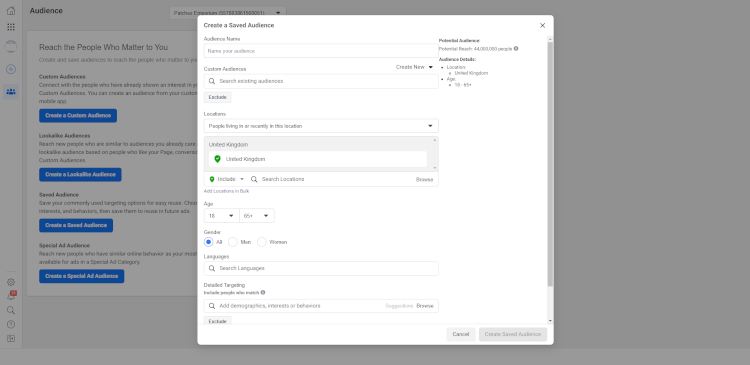
-
In the other tab, click the 3 x 3 grid icon in the top right of the left-hand menu
-
Scroll down and select Audience Insights
-
Click Everyone on Facebook
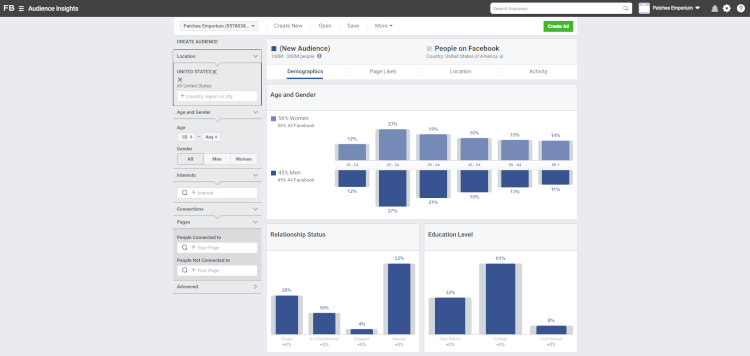
The next step of this process is to find out who your audience actually is, what they’re interested in and what they engage with in their daily lives. The Facebook Audience Insights Tool helps you to do just this.
The Facebook Audience Insights Tool
The Facebook Audience Insights Tool gives you access to a wide range of data that tells you generalised information about the users on Facebook and what their respective interests are. Naturally, this data can be really helpful in constructing your Facebook Ad campaigns. However, you could also use this tool to help you do Audience Research for yourself that you can carry across to other elements of your marketing.
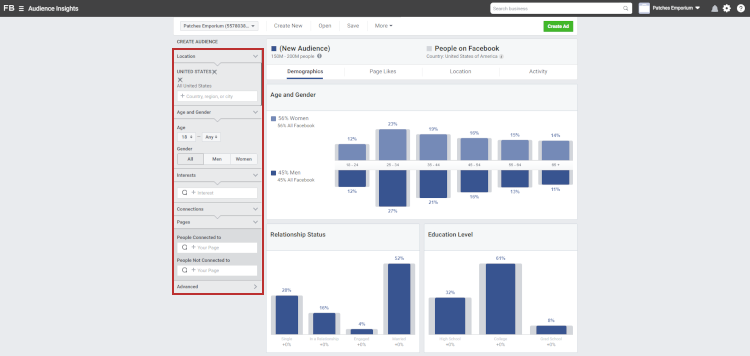
To get started, on your Audience Insights tab, set your location preferences in the top of the left-hand menu to wherever your business operates. Beneath that, you can set age and gender preferences. Bear in mind, unless you have a very specific reason to filter by these options, it would be preferable in the first instance to leave them broad and let Facebook tell you, from testing, which prospects engage with your ads the most.
Now you can move on to the Interests section where you can start to research your intended audience. To do so, enter a broad topic in the Interests field relating to your audience.
Say for example you were looking to find people interested in eco-friendly products. In the Interests section you could enter a term such as “Sustainable Living”. The Audience Insights Tool will then show you data relating to everyone who matches your criteria that has expressed an interest in Sustainable Living. You’ll see the charts shift to show you representative data of how your audience compares to the user base of Facebook as a whole.
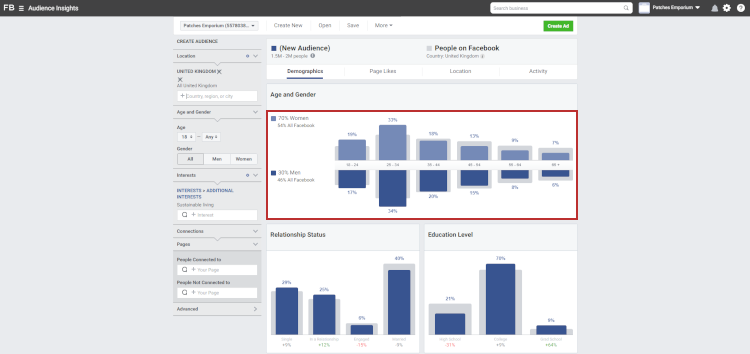
You can now go deeper into this to find out what else people in this audience might be engaging with on Facebook. Click the Page Likes tab above the Age and Gender graphs.
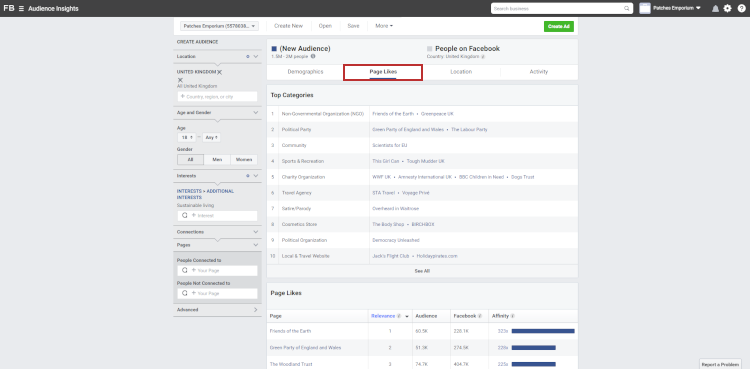
This page shows you lists of the different pages that people who have expressed an interest in sustainable living (or whatever interest you chose to search by) also tend to like. The first list is divided into topical categories and the second shows you the audience size and affinity with the interest you submitted.
From this page, you now need to pick out those pages that are closely related to the interest you entered. In this case, we may pick out Friends of the Earth (which has a very high affinity rating), Greenpeace UK and The Woodland Trust as we know for sure that those who follow these pages are likely to be people we would be interested in targeting. However, we may choose not to pursue pages in the Sports and recreation, travel and satire categories as we know these pages are not closely related to the specific audience we’re searching for.
When you have a list of pages, we recommend adding these to a spreadsheet to keep track of them all. The next step is to use each of these new terms you’ve gathered to search by interest again and repeating the process until you have between 10-20 Facebook Pages in your spreadsheet. As you go through this process, it’s likely that you’ll find some commonalities between your searches and that certain pages keep cropping up. Be sure to mark these in your spreadsheet as pages of interest.
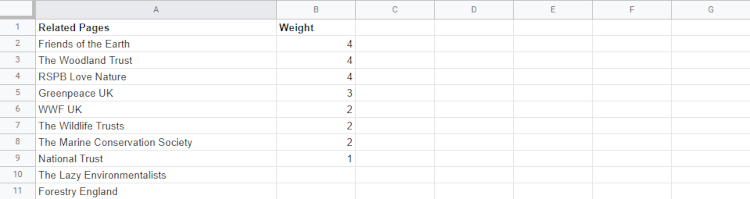
As you can see from the table above, using the term “Sustainable Living” turned up several relevant results initially that kept recurring upon further searches. These pages can be used to build your audiences.
Creating Your Audiences
With the information you’ve collected in your spreadsheet from the Facebook Audience Insights Tool, you can now start crafting and saving some of the audiences that you can use in conjunction with your ads.
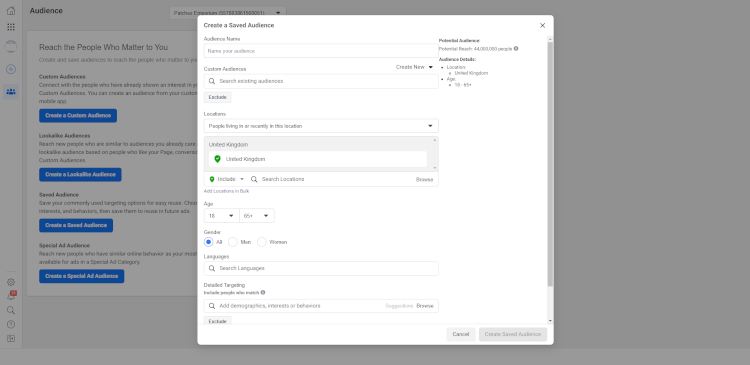
Head to the other tab you opened previously. Here, you can start entering and combining the pages you’ve found to create an audience that you can use in your ad campaigns.
Scroll down to the Detailed Targeting section on this tab and start combining some of these pages you’ve collected. The tool will show you in the top right roughly how many people you will reach. You should aim for an audience of between 200,000 and 500,000. This means there’s enough people in your audience that your ad could gain traction, but it’s specific enough that you won’t be advertising to a large pool of uninterested users.
For example, here I’ve entered Friends of the Earth as an interest. This is set to reach 1,400,000 people:
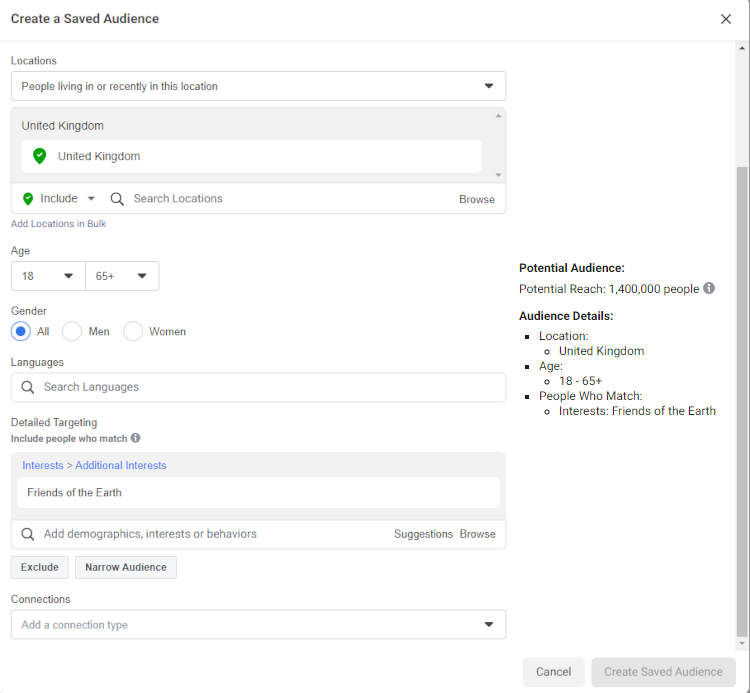
This is far too broad. By adding another page as a criteria for my audience, I can focus in on those people that follow more than one page relating to sustainability and are more likely to be interested in what I’m offering. To do this, click Narrow Audience and enter another one of your pages in the field that appears. Here, I’ll enter “The Wildlife Trusts”.
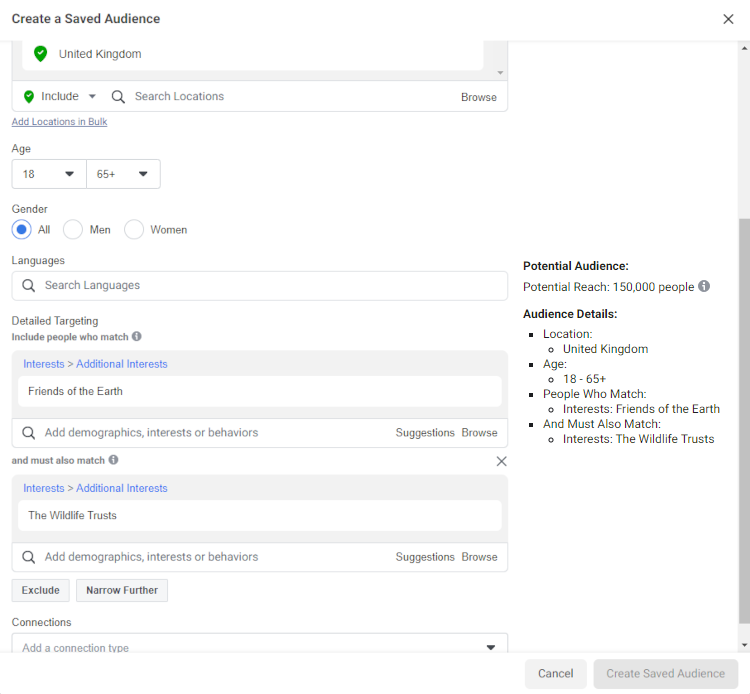
The audience is now set to only reach people who like the page “Friends of the Earth” AND “The Wildlife Trusts”. The audience size is now 150,000 people which is much closer to our target but falls just short. We can widen the scope by using an OR rule. To do this, I’ll add “Woodland Trust” in the field just below where I’ve entered “The Wildlife Trusts”.
TIP: You can click Suggestions in the search field to find more targeting options in addition to what you found through the Audience Insights Tool. Be sure to record any you use here on your spreadsheet as well so you can keep track of all your selections.
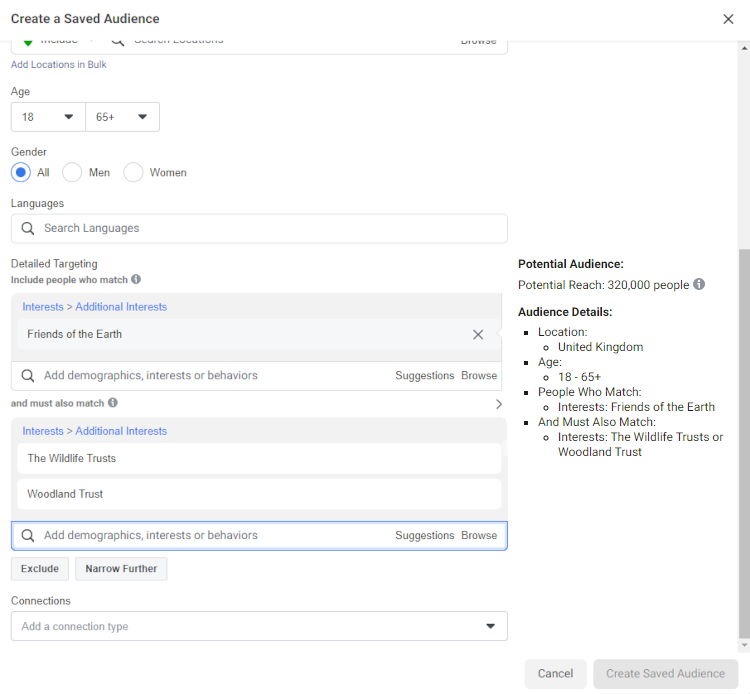
With that final addition, the potential audience size has reached 320,000 which is an ideal amount to work with. When you’ve hit the target, be sure to name your audience and save it. This can now be used as an audience selection for any of your ad campaigns.
Repeat this process of combining pages to create different audiences until you have 4-5 to work with. It’s important at this stage to remember that you won’t know which audience will perform best until you’ve tested them.
Next Steps
When you have your selection of audiences, you can run them in parallel to test each. They won’t need a huge budget to begin with. You just need enough data to know which selections perform best.
After a week or two of testing your audiences, you should have some clear winners in terms of engagement and data about the demographics of the people who are engaging with your ads. Using this, you can narrow your audience based on your findings to make sure you are only reaching the most relevant people.
If you find there were some audiences that underperformed, simply remove them from your campaign and focus on your successes. This way, your ad spend will be used only on the most effective audiences and produce you better results for your money.
As you grow, you can always test more variations to see if an audience set might meet or exceed your benchmarks, thus allowing you to incorporate them into your campaign to reach more people and grow your business more effectively over time.
When you have a refined selection of winners that are performing well for you, you can leave these running to drive traffic to your website. The Facebook Pixel will record the interactions that these users have on your website that you can later use for retargeting or finding similar lookalike audiences to take your campaign further.
Related Articles
More Questions?
If you have any further questions, please get in touch and we will be happy to help.
Get in Touch



