Help Centre
Support > Domain Names & Email > Domain Names
How to remove a domain name from a Create account
As your website evolves, you may find that you no longer need a certain domain. While it may be worth having any domain you own directing at your website, if you did wish to stop a certain domain directing to your site, you can disable this in your account.
To do this please follow the instructions below:
- Login to your Create Account
- Click on the Account Icon on the top menu and choose "Site" from the Account Drop-Down.
- Click on "Manage Domain Names & Email"
- Click on the "Disable" icon next to the domain name you wish to disable
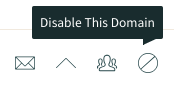
Please Note: You cannot disable the "Primary" domain name for your website. If you wish to do this, then you will need to make an alternative domain the "Primary" first and then follow the instructions given above.
Related Articles
More Questions?
If you have any further questions, please get in touch and we will be happy to help.
Get in Touch



