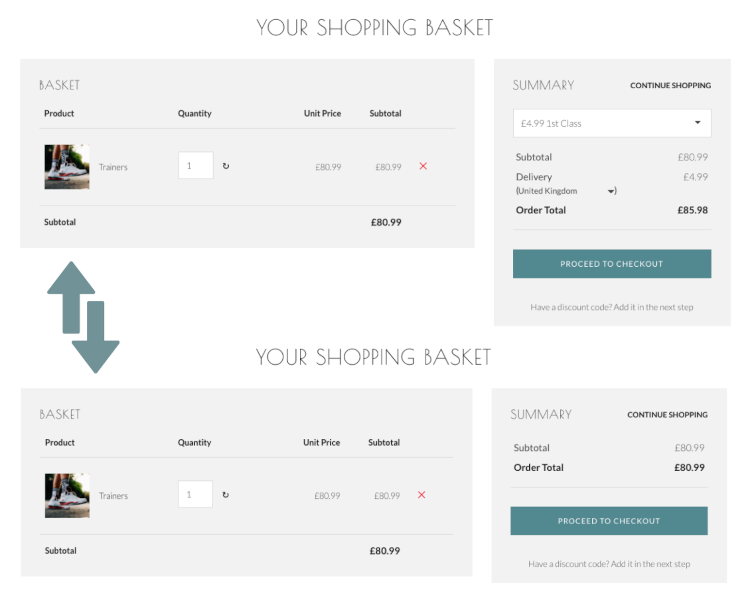Help Centre
Postage is an important consideration for any ecommerce store. How it’s communicated and how it is calculated is a personal choice and there are no strict rules as to what works and what doesn’t. After all, no one knows your customers like you do.
With this in mind, we wanted to offer you more freedom in how you present your postage so you can tailor the checkout process to suit you and your customers.
Currently, your Shop has a default setting in place that displays your postage options at the point where a customer chooses to view their basket before proceeding to checkout.
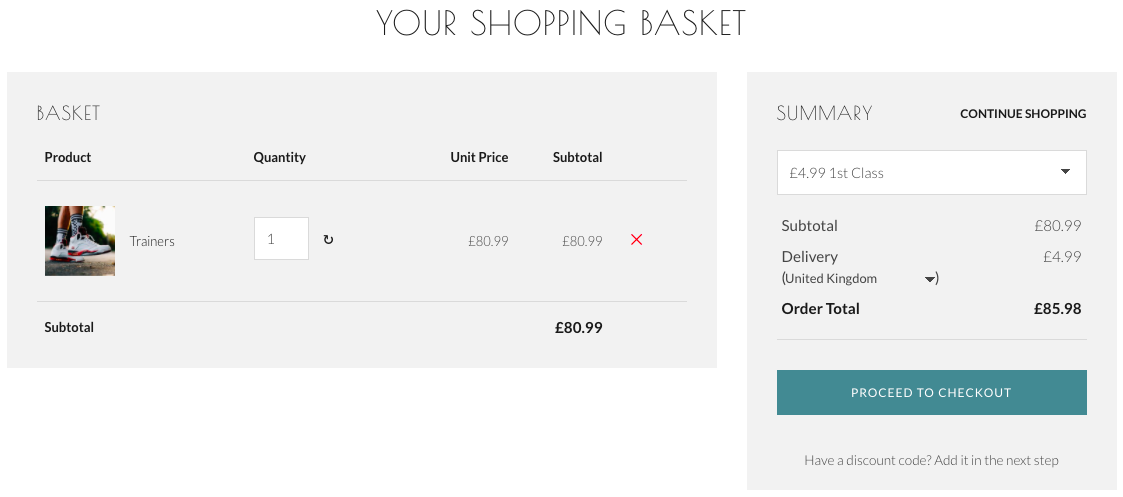
You can now switch this default setting off to display your postage options at a later stage in the checkout process. Thus minimising the number of decisions having to be made at this point in time and potentially encouraging your customers to take the next step in the checkout.
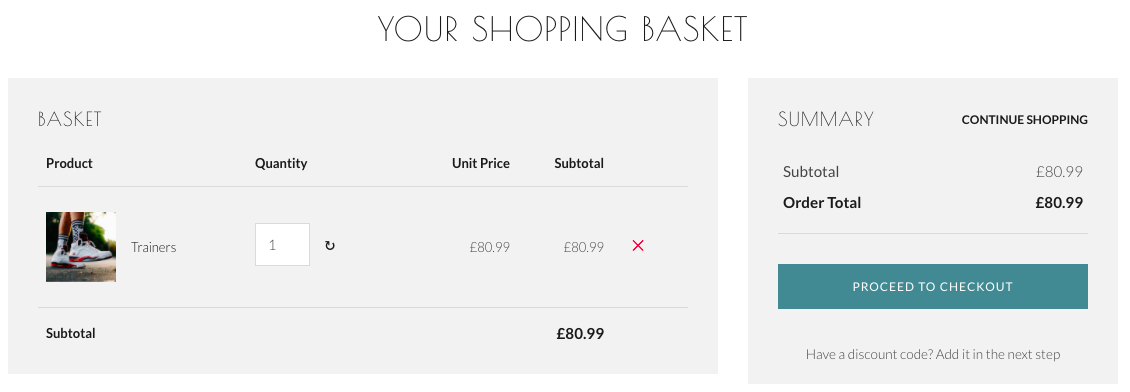
Regardless of which option you select, the customer will always be asked to confirm their postage type in the final stage of the checkout, as seen below.
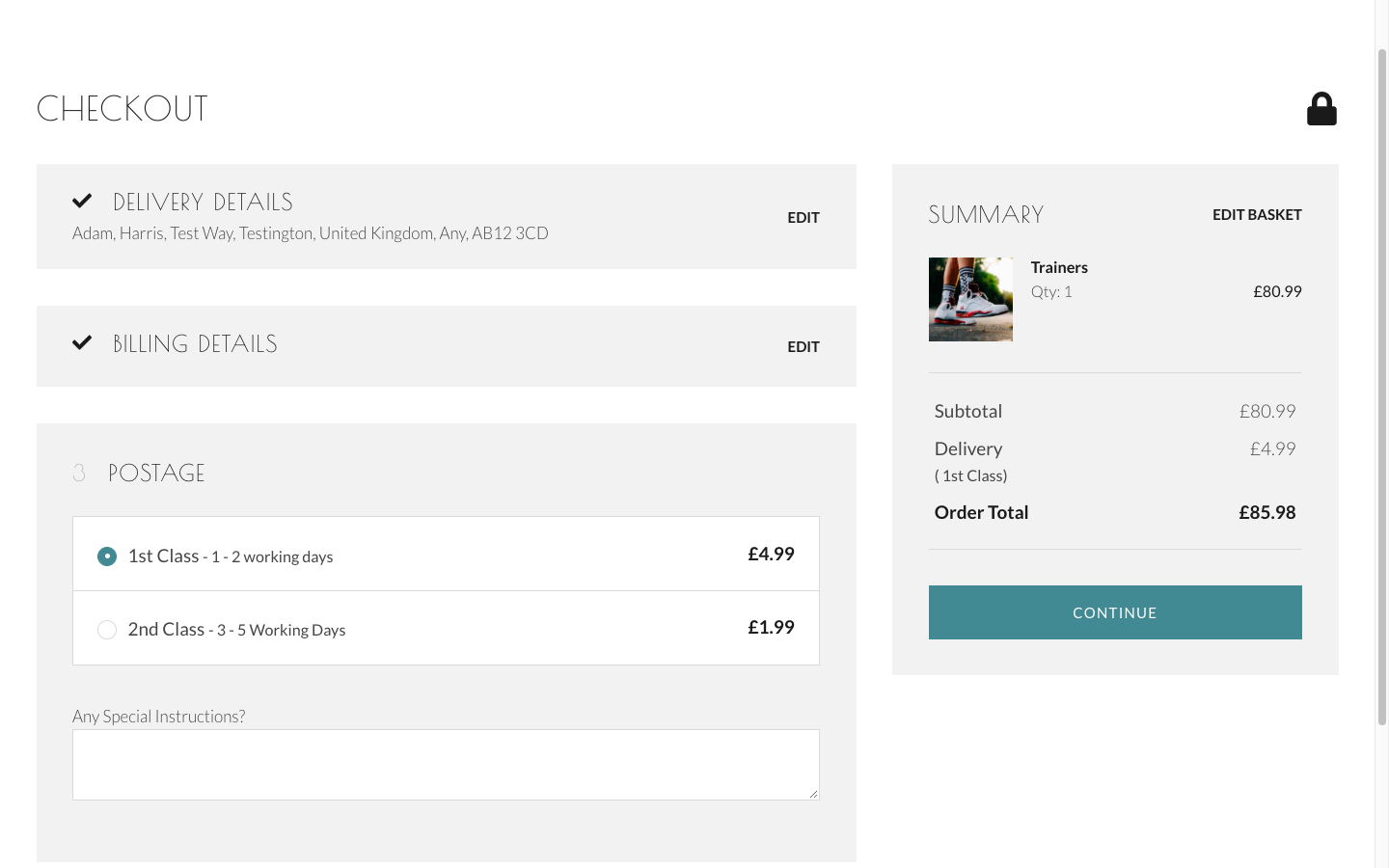
The checkout process is a crucial moment for any online store owner. This option provides you with the means to tailor the checkout to meet your requirements and objectives freely.
Change Your Default Setting >>
Related Articles
More Questions?
If you have any further questions, please get in touch and we will be happy to help.
Get in Touch