Help Centre
Support > Ecommerce > Running A Sale
How To Set Up A Scheduled Sale
The Shop Sale section of your Create account has a range of options, one of which is to schedule the start and end date of a sale. This feature allows you to schedule your sales ahead of time, they will then start and end automatically!
This will make the sale process much easier and more organised by giving you the option to plan your sales in advance, freeing up time for you to focus on other areas of your shop.
How to schedule a Shop Sale
To set up a sale in advance please follow the steps below:
- Log in to your Create account
- Select "Shop" from your Top Menu
- Select "Shop Sale" from the left hand menu
- Select the "Add Sale" button from this page
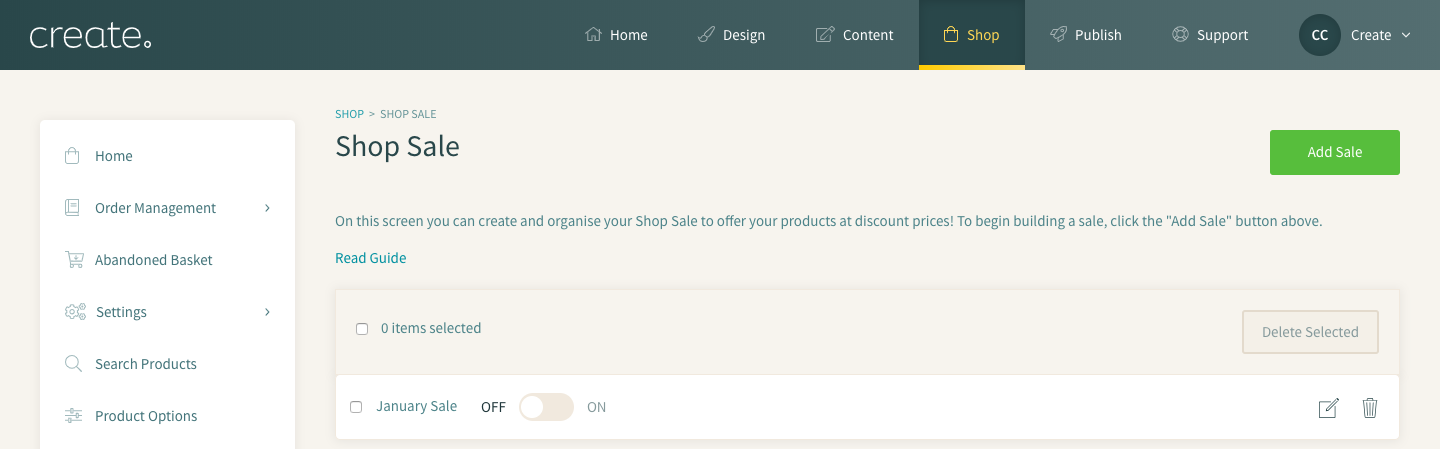
You can then set up your sale as normal. For steps on how to set up your Shop Sale please see our HelpCentre guide "How To Run A Sale In Your Shop".
Once your Shop Sale has been set up, you can then set a schedule following the steps below:
- Select the "Scheduling" option from the top tabs on the sale page
- Change the "Scheduled Sale?" option to "Yes"
When you have switched this option to "Yes", the following settings will appear:
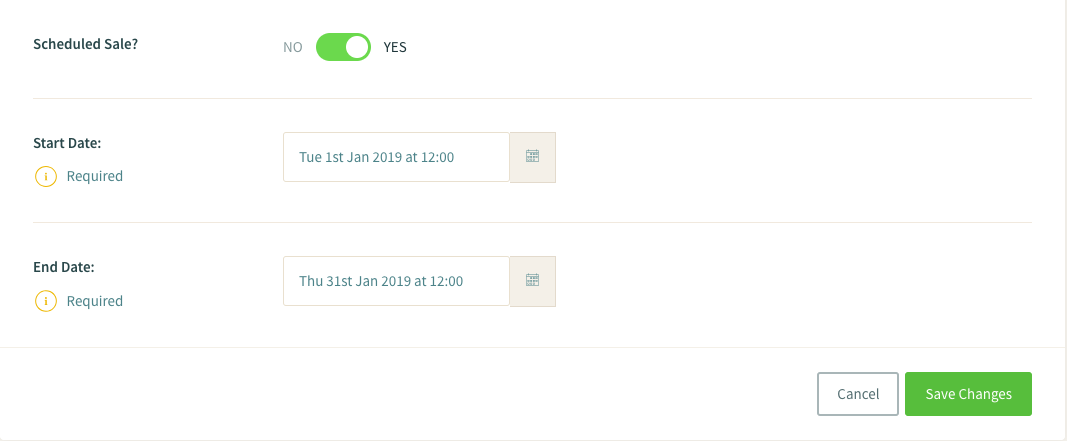
Using the "Start Date" and "End Date" settings you can now set up the date and time your sale will begin along with when your sale will end. When the start date and time arrives, your sale will automatically turn on. All sale times are set in GMT. For further information on this please see our help guide.
Please note: Scheduling a sale using this feature will turn off any manual sale you have running, as you are only able to run one sale at a time. Scheduling a sale will take priority over a current running sale. You also cannot schedule sales that overlap with one another.
If you would like to start your Scheduled Sale ahead of your start time, all you will need to do is use the "ON/OFF" toggle next to the sale in the Shop Sale dashboard and this will set the sale live.
The end time will still automatically discontinue the sale unless again you action this automatically.
On higher packages, you are able to set up multiple sales within your account. While you can only host one live sale at a time, having this allowance enables you to set up sales ahead of time, and with Scheduled Sales, you can now set these sales up to go out automatically!
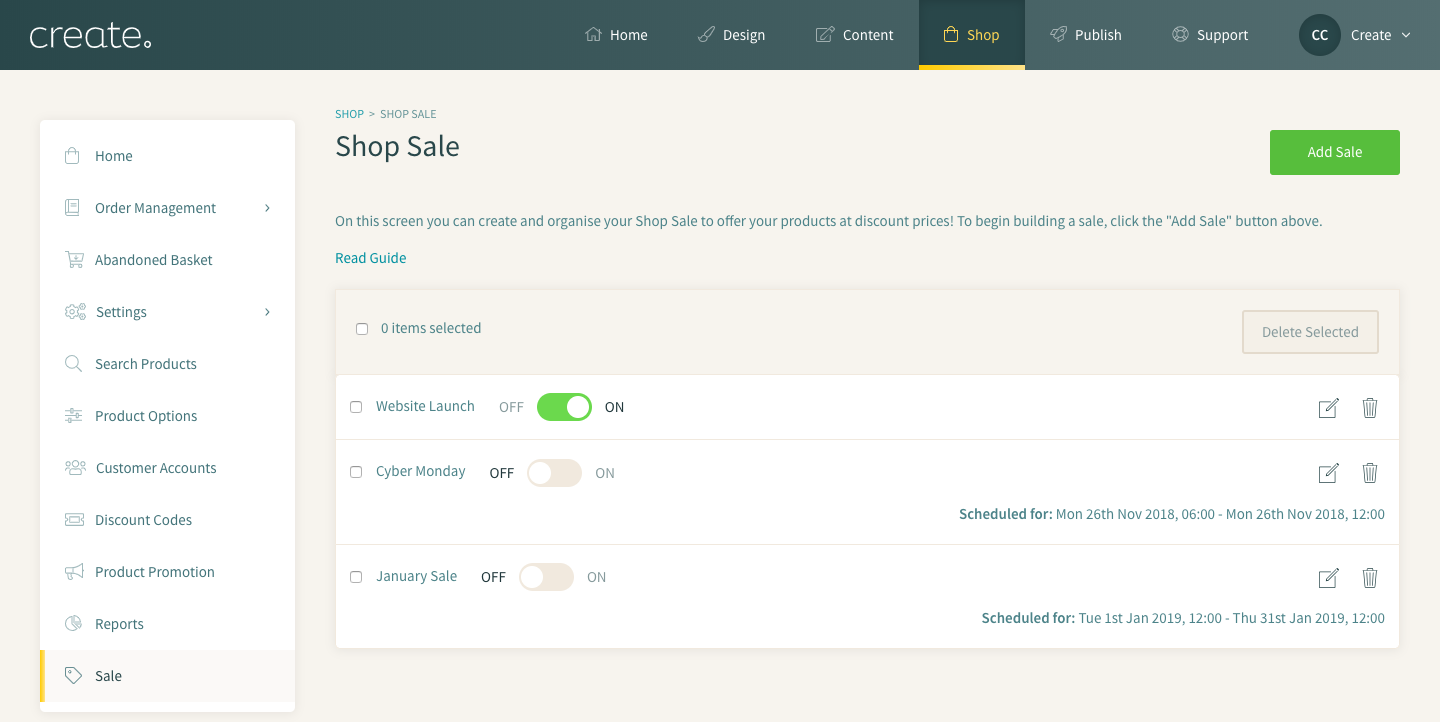
Please note: Scheduling a sale to run automatically is an advanced feature available on the Business package. If you are on a different account level you can upgrade at any time within your Create account.
Related Articles
More Questions?
If you have any further questions, please get in touch and we will be happy to help.
Get in Touch


