Help Centre
Support > Ecommerce > Categories and Products
How do I add a product to more than one category?
There may be times you want to add the same product to multiple categories, such as when you're adding products to a sale category. To add a product to more than one category please follow the steps below:
- Log in to your Create account.
- Click on "Shop" on the Top Menu.
- Find the product you want to update and click the "Edit Product" icon.
- Click on "Edit Categories" link and you will see a list of the categories you have created.
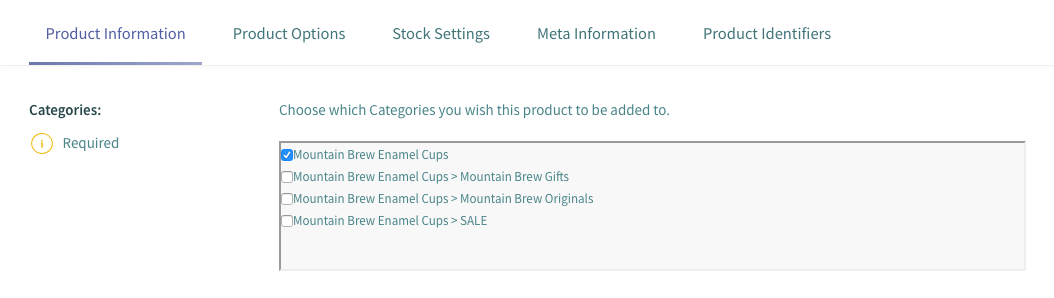
- Tick the categories you would like the product to appear in (you can tick up to 5 different ones).
- Click on "Save Changes"
Related Articles
More Questions?
If you have any further questions, please get in touch and we will be happy to help.
Get in Touch



