Help Centre
Support > Promoting Your Website > Social Media
Validating your rich meta data - Pinterest Rich Pins
Create websites automatically generate Open Graph meta data for any live products, categories, events, blog posts and contact pages. This extra HTML allows Pinterest and other certain sites to build media rich sharing links which contain information, images and data relevant to the content of the link. You may have noticed these before when sharing a product or recipe through Pinterest.
Want to create your own rich data and customise how your content appears in Pinterest? Check out our guide on adding the Pinterest Meta Tag to your pages
Validating a Pinterest Rich Pin
To be able to display your content in this way Pinterest requires you to validate your website domain name as using Open Graph meta data. This validation is quick and only requires it to be done once for each specific domain name.
In this example we will be validating a product Rich Pin so before you continue please ensure that you have the following available:
- A valid Pinterest account
- The URL of a live product on your Create website that contains a Title, Description, Image & Price
Step 1
Login to your Pinterest account and then click the following link: Pinterest Rich Pins Validator
Step 2
Enter the URL of the live product you would like to validate your domain name with.
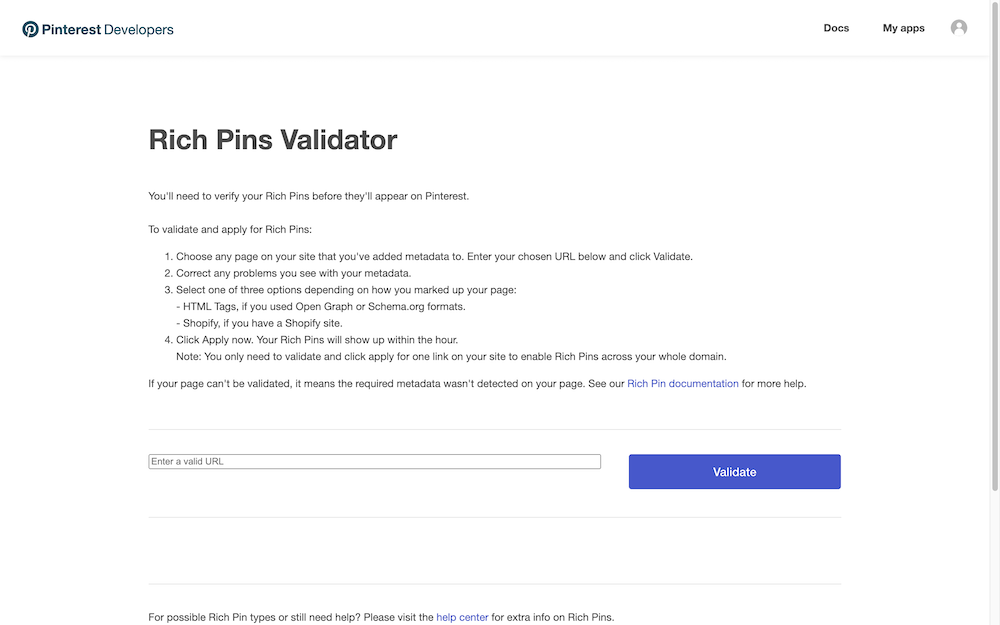
Step 3
The page should reload with a preview of the information the Rich Pin will display. If a page has never been pinned before it will not display an image but this is not necessary for the validation to complete.
Step 4
Confirm that the domain name specified is correct and that "HTML Tags" is selected for the Data Format. Click "Apply Now" to submit your application. You will be returned a message stating that your validation has been submitted for review and you will be emailed when confirmation has been completed.
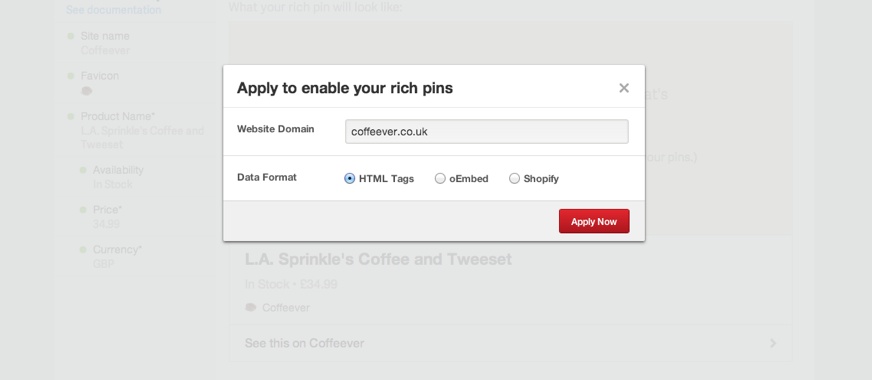
Step 5
Once you have received your email your product will be ready to be shared across Pinterest.
Related Articles
Related Articles
More Questions?
If you have any further questions, please get in touch and we will be happy to help.
Get in Touch


