Help Centre
Support > Ecommerce > Accepting Payments Through Your Shop
How To Update To The Latest PayPal Checkout
Create now offers a new and improved PayPal integration for use with your website. The result is an updated integration offering the latest PayPal Checkout.
We recommend that anyone currently using the legacy PayPal integration updates their integration. You can see if you need to update as the following notice will be displayed next to your PayPal gateway.
Please note, due to a change enforced by PayPal, there is a very specific action we require you to take to complete this integration. Please make sure to follow the instructions below carefully.
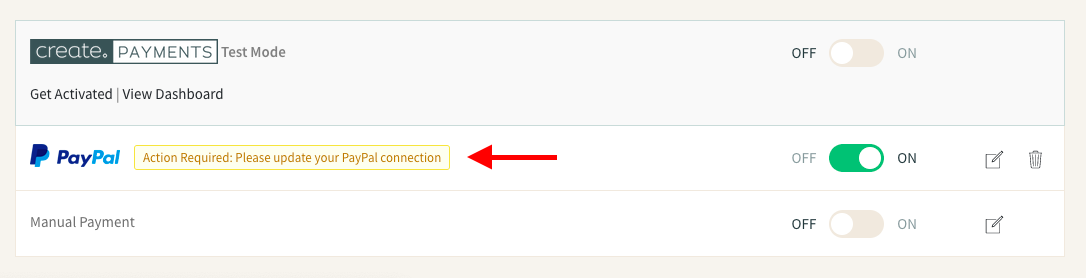
To update your PayPal integration, please follow these steps:
1. Log in to your Create account
2. Click Shop from the top menu, followed by Payment Gateways
3. Click the Edit this payment gateway next to PayPal in the payment gateway list
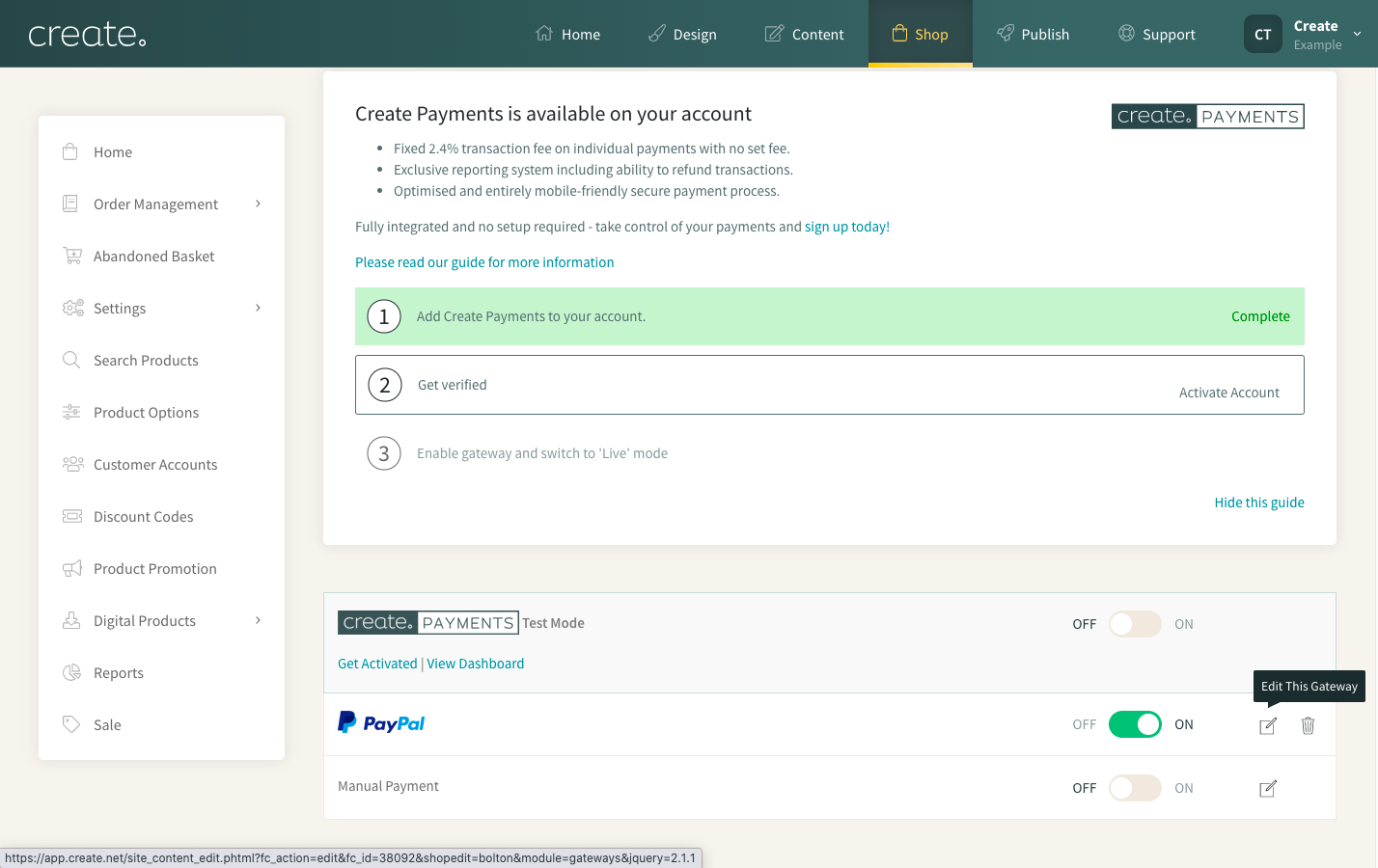
4. An Update your PayPal connection button will be visible, click this to begin the update process
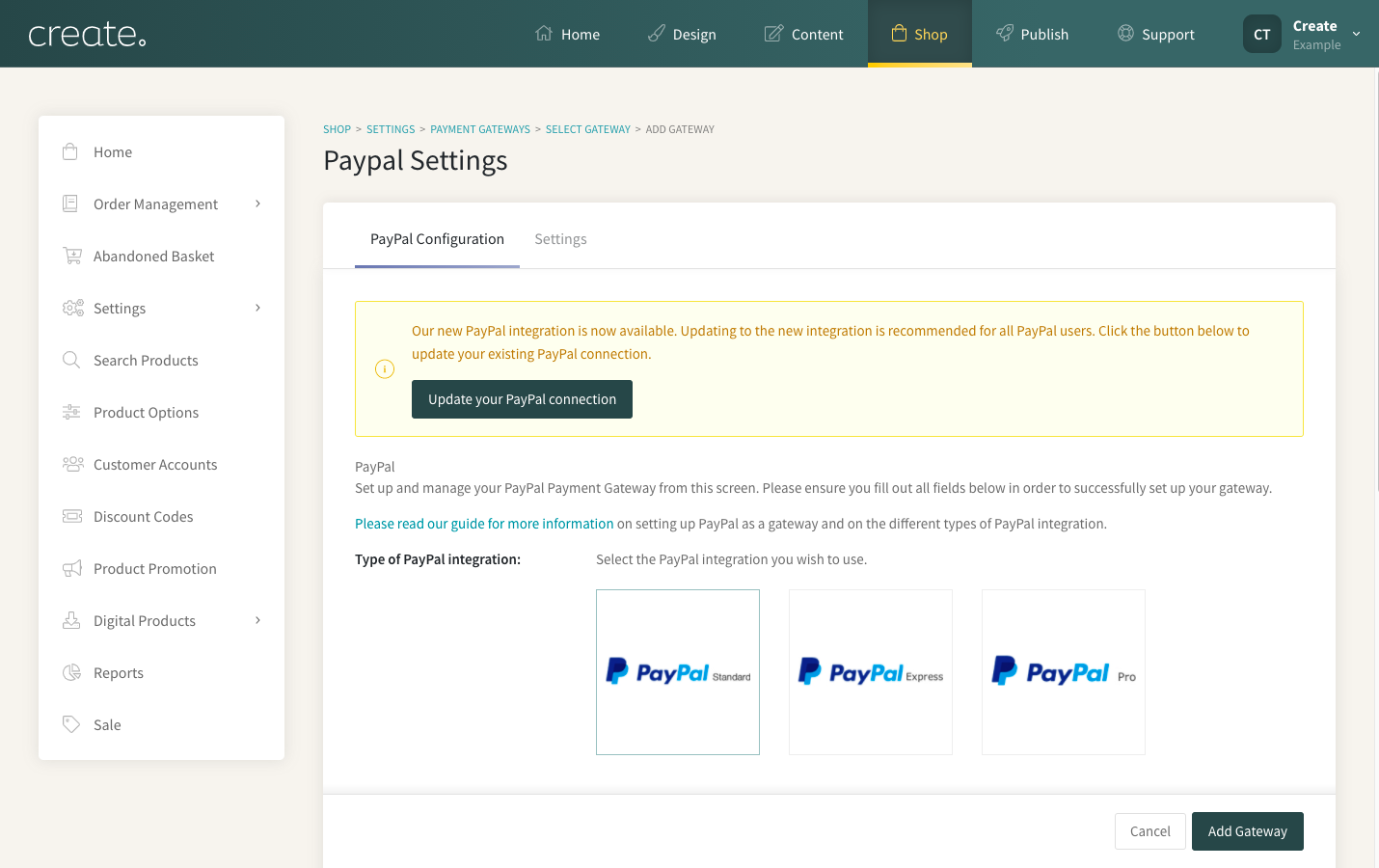
5. PayPal will open in a new tab or window asking you to enter your PayPal email address and country. You will then be asked to sign in to your PayPal account.
6. After doing this, a message stating Your PayPal account is successfully connected should be displayed.
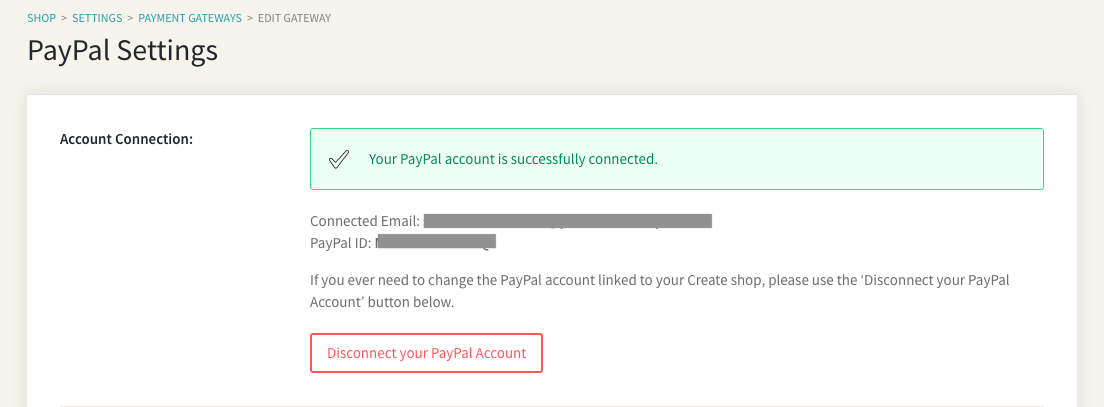
Related Articles
More Questions?
If you have any further questions, please get in touch and we will be happy to help.
Get in Touch


