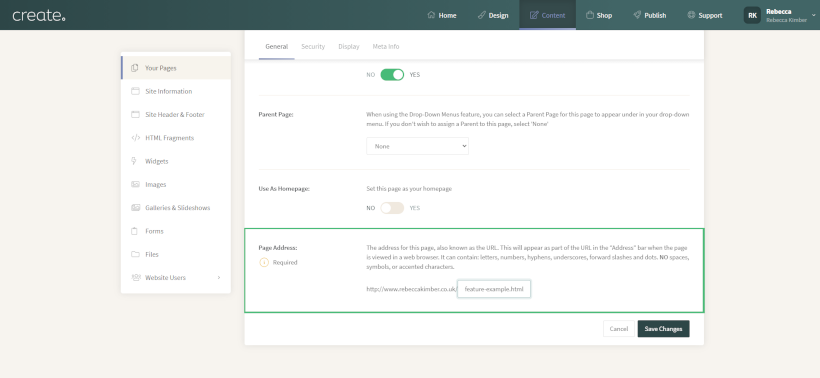Help Centre
Page Address updates are now available in your Create Account. This feature offers you more freedom to customise your Page Addresses (or URLs) how you see fit and will also enable you to take out the ".html" on any of your existing Content Pages if you choose.
Whenever you create a new Content Page, you will be able to create a Page Address of your choosing at the bottom of your Page Settings set up. This will no longer include the “.html” as an extension of your website URLs going forwards.
For any existing pages you have created, you can adjust the Page Address by going to their Page Settings under the Content tab in your account. The “.html” will be moved to within the editable field where you can take it out of your Page Address if you choose. Taking out the .html from your page addresses will have no negative impact on your page’s SEO or traffic and will automatically redirect anyone typing this extension to your new page address.
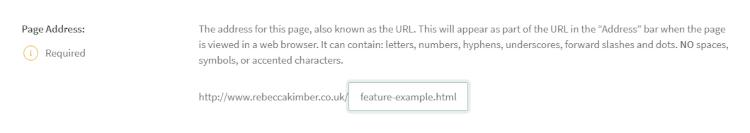
Please be aware that any other changes to the Page Address of your high traffic pages can have an impact on your SEO and should be done with caution. If you have any concerns regarding this, please contact your Account Manager for advice.
Related Articles
More Questions?
If you have any further questions, please get in touch and we will be happy to help.
Get in Touch