Help Centre
Support > Designing and Building Your Website > Integrations
How To Add A Custom Pop-Up Integration
Website pop-up announcements can be an effective way to capture visitor attention and highlight important updates or promotions. By delivering timely messages directly to users, they help ensure key information is seen, such a temporary closures and can help support marketing goals when used thoughtfully.
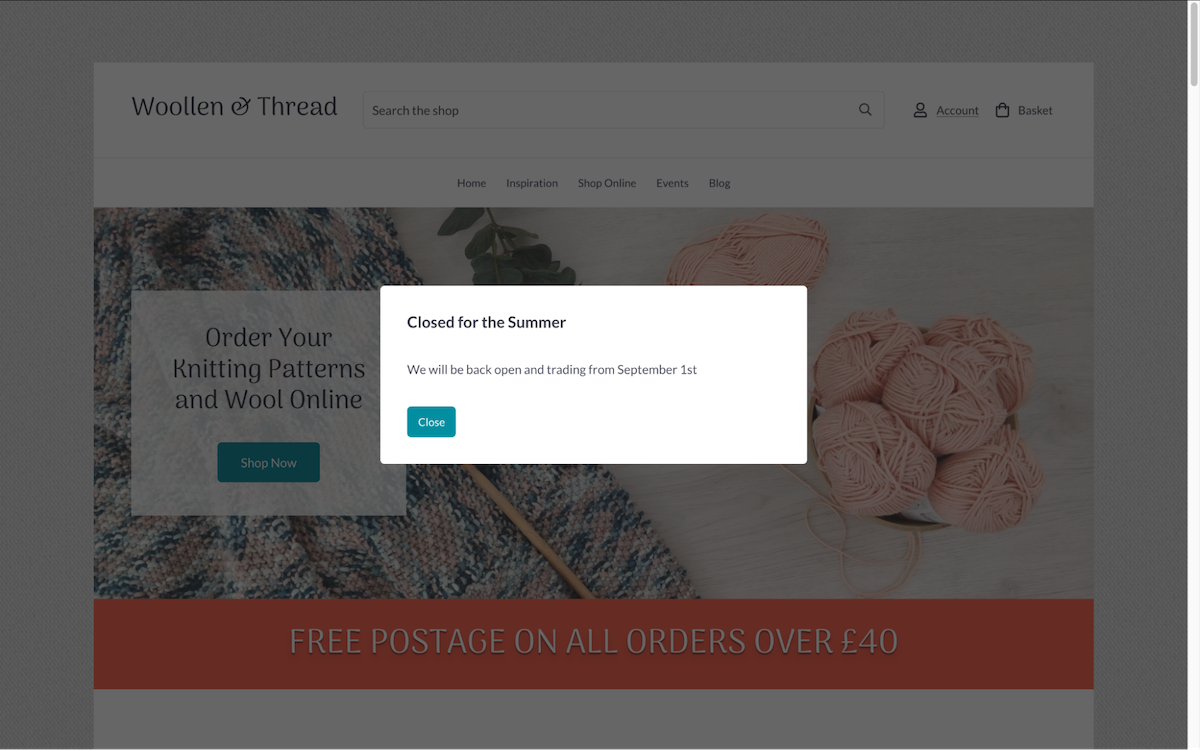
How To Set Up The Custom Pop-up
Click Content >> Integrations & HTML
Click Integrations Library
Select the Custom Pop-up Integration.
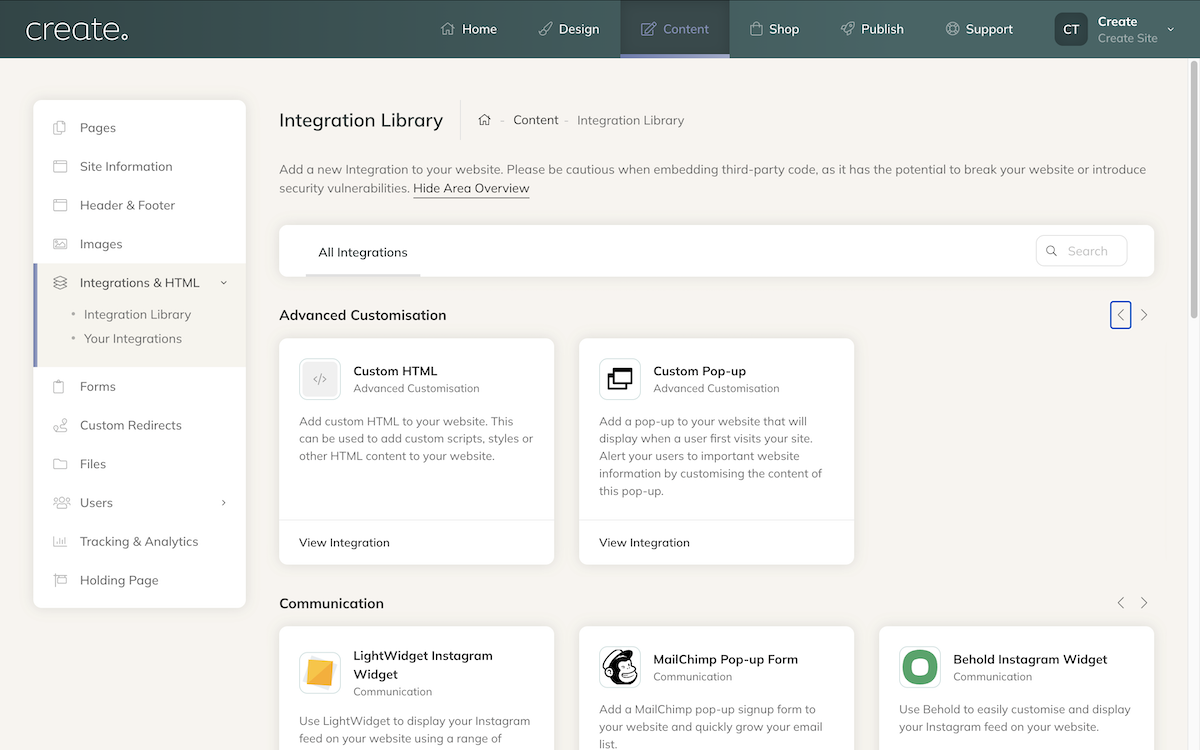
Give a description to the pop-up, which will help you to identify it
Add a Heading which will be shown in bold at the top of the pop-up
Add your Text Content - this will be the message shown in the pop-up
After adding the details, click Add Integration to finish.
Republish your website to apply the pop-up. After a few minutes, the pop-up should be visible on the website and will show the first time any of your website pages are viewed.
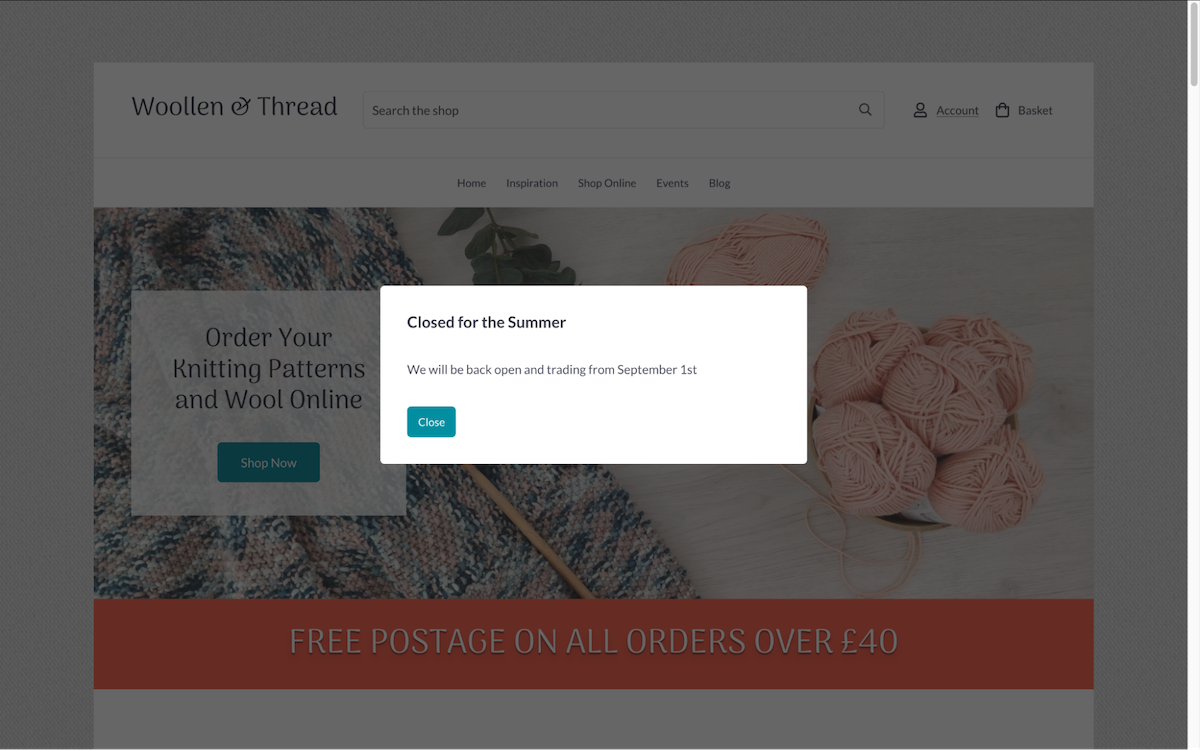
When you no longer want the pop-up to show, you can edit the pop-up and disable the Active setting, save, then republish.
Related Articles
More Questions?
If you have any further questions, please get in touch and we will be happy to help.
Get in Touch


