Help Centre
Support > Security & Compliance > SSL Certificates
What to check if SSL Encryption is not active on your website.
If you notice your website isn't showing as secure or isn't loading correctly, please follow the steps below to help resolve this.
External Domain Pointing
If you have added a domain name to your Create account which wasn't purchased through Create, you need to ensure that it is pointing correctly to your Create website. If you have added multiple domain names that are not registered with Create, you need to ensure that they all are pointing correctly, as just one being incorrect, will impact the SSL of your website.
To check if your domain name is pointed correctly follow the steps below:
1. Log into your Create account
2. Click your account name in the top-right, followed by Manage Domains & Email in the drop-down menu. 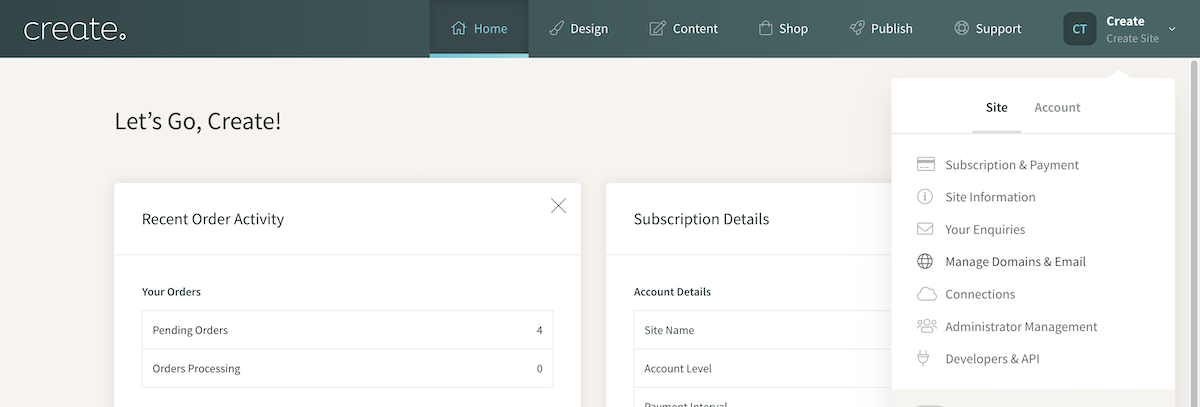
3. This screen displays all of the domains you currently have added to your Create website. It will display any domains you have registered through Create, along with any externally registered domains you have added to your account.
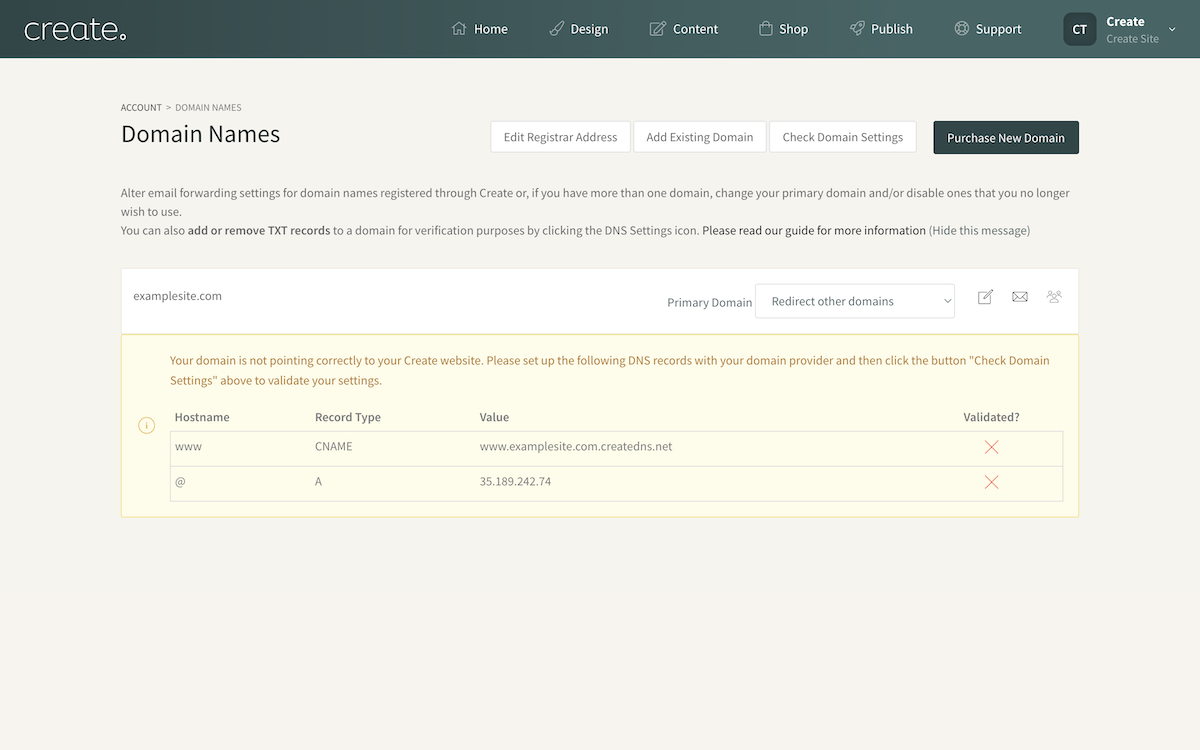
If a domain displays a warning like in the above image, this means our system is unable to detect the required DNS records, meaning the domain isn't pointing correctly to your Create account. The warning error will indicate which record currently can't be validated. In some cases, it might be both or just one record.
This warning will only show for domains which were not purchased through Create but were registered externally with a 3rd party domain provider (for example GoDaddy).
Using the warning displayed on the screen, you need to add any of the records which are showing as missing. Missing records will be labelled with an X icon next to them. If you need further help with adding a DNS record to your domain, please refer to this help guide for more details.
Set Primary Domain To Redirect
For SSL to work correctly, you need to ensure that your domain names are redirecting correctly. Please check to make sure the Primary domain is set to Redirect other domains - please use this setting even if you only have a single domain name.
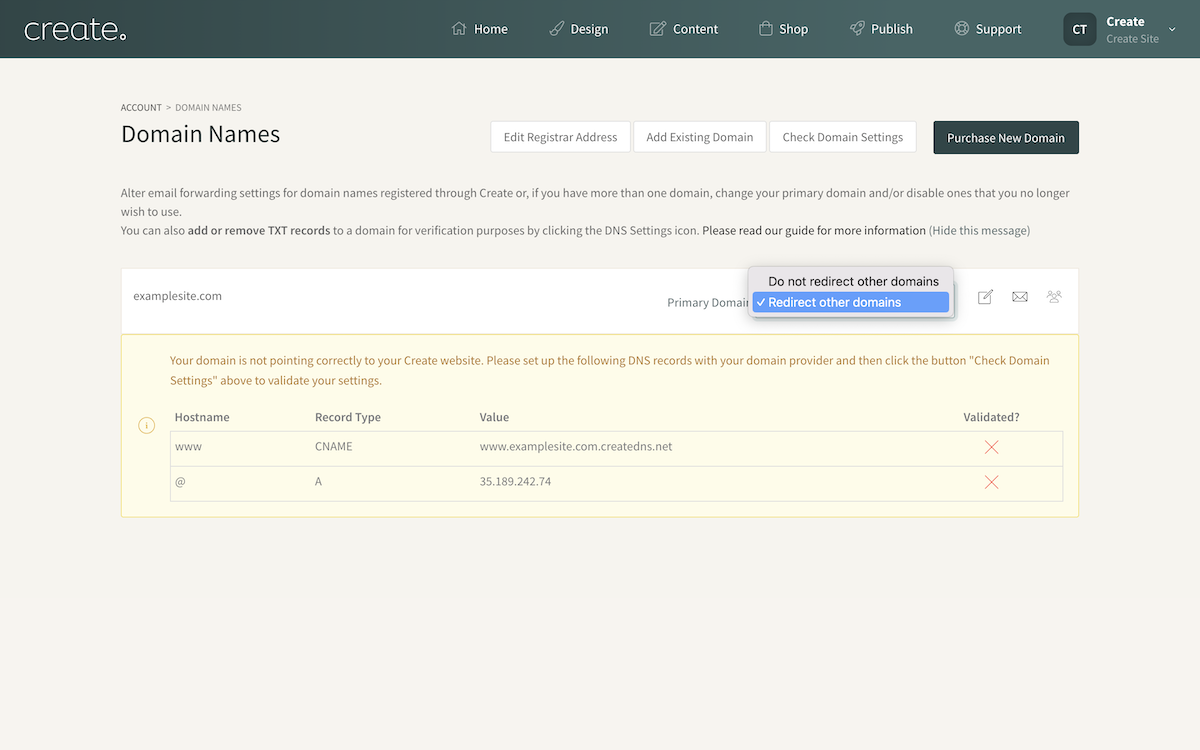
Disable Expired Domain Names
For any domains added to your account which have expired and are no longer needed, you should deactivate them. Domains which have expired will be labelled as expired along with how long ago the domain expired.
To deactivate a domain from the Manage Domains & Email screen, click the Disable button next to any active domain.
Please note that you can't disable a Primary domain, only secondary domains.
Allow Time For Changes To Take Effect
Once these are all completed, SSL should be active on your website. If after trying the above, your website is still not showing as secure, please contact your Account Manager who will be happy to help advise further.
Related Articles
More Questions?
If you have any further questions, please get in touch and we will be happy to help.
Get in Touch


