Help Centre
Support > Designing and Building Your Website > Designing Your Website
Verfiying your site with Norton Safe Web
Norton Safe Web is Symantec's reputation service which analyse web sites in order to see if they will affect your computer. For users with Norton Toolbar installed, the safety of a website based on Symanetc's scans will be displayed. You can sign up to submit and verify your rating directly with Norton.
In order to verify your website with Norton Safe Web you will need to follow the steps below:
- Log in to your Norton Safe Web account. If you haven't already done so already, you can do so here: https://safeweb.norton.com/.
- On the "Site Dispute" tab of your profile page, click the "Add Site" link and enter your Web site address.
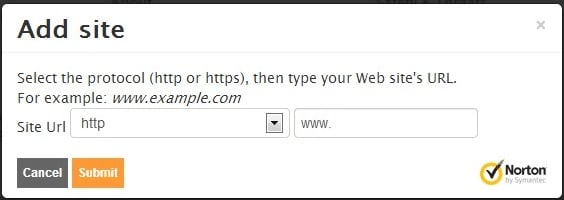
You will receive an email on successful registration of your Web site.
Now your site is registered, you will now need to verify your website. You can do so by following the steps below:
- To start the verification process, click on "Verify your site" in your Norton account next to the address you wish to verify.
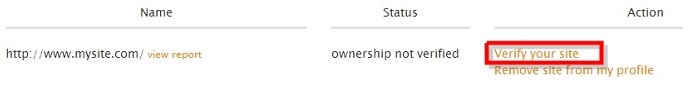
You will then need to select "Meta-tag" under "Method of Verification", as shown below
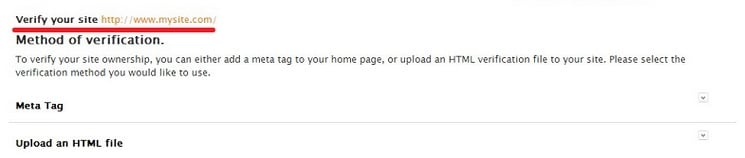
You will now need to take the following steps to apply the meta code to your site:
- Copy the meta tag content provided by Norton.
- Log in to your Create account and go to your "Content" screen.
- Click on the "Options" icon next to your home page.
- Select the "Meta-Info" tab.
- Paste your meta code in to the "Custom <HEAD>" area and click Save.
- Publish your website via the "Preview/Publish".
If you have correctly completed the site verification process, you should see "ownership verified" in the status column next to your site name on the site dispute page. Please allow Norton 24 hours from the time you published your site for them to confirm verification.
Related Articles
More Questions?
If you have any further questions, please get in touch and we will be happy to help.
Get in Touch


