Help Centre
Support > Ecommerce > Accepting Payments Through Your Shop
How To Set Up Stripe As A Payment Gateway
Stripe has customers spanning a wide variety of industries, including some of the biggest names in e-commerce, including ASOS, Missguided, Deliveroo, Made.com, and Lush.
Stripe is a payment gateway solution for those looking for an easy to use system, with a reasonable pay as you go pricing structure.
Your Create store can be integrated with Stripe in a quick and easy setup process that allows you to start trading straight away. You'll be able to accept multiple currencies through all major credit and debit cards through Stripes payment interface.
Creating your Stripe account
To get started with Stripe you will first need to set up a free account.
Click here to create your Stripe account.
Adding Stripe to your Create account
You will need to add Stripe as a payment gateway option to your Create account.
1. Log in to your Create account
2. Click Shop from the Top menu
3. Click Payment Gateways
5. Click Add Gateway
6. Click Stripe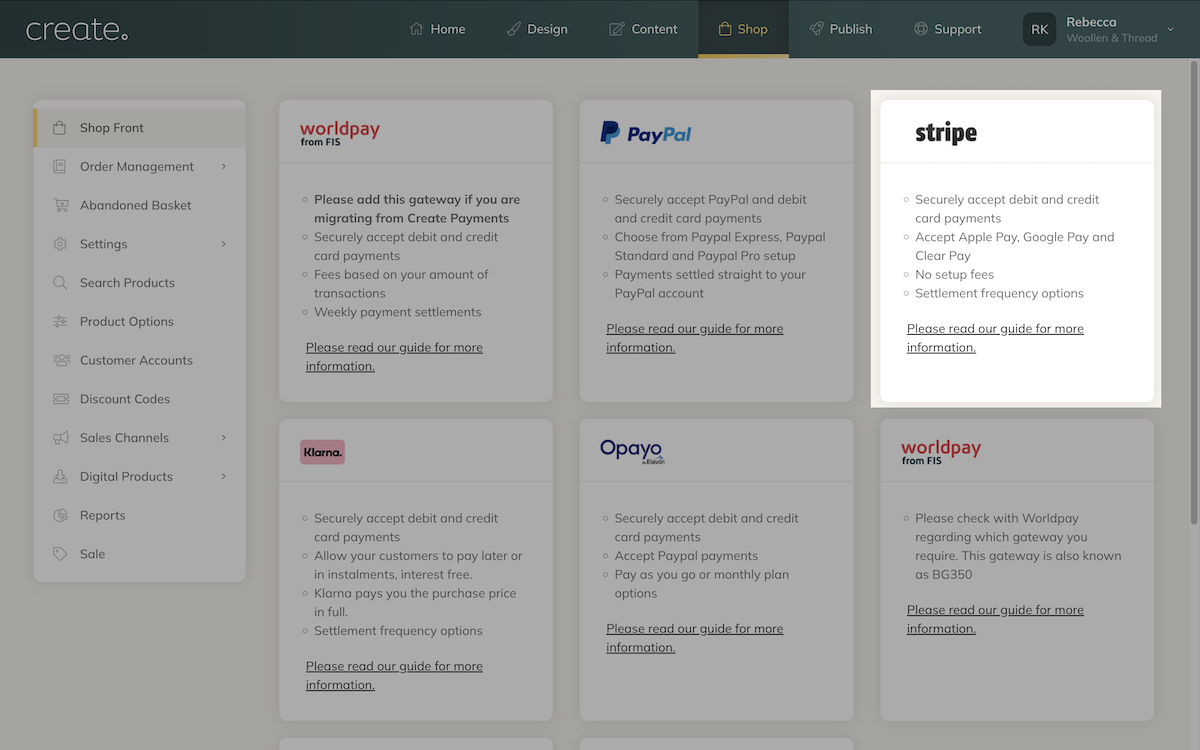
7. Click the Connect with Stripe button.
8. A window will open within your browser, stating Create partners with Stripe for secure payments. If you already have signed up to Stripe then enter your email address. Or if you have yet to sign up to Stripe, simply complete the online application form and submit it.
10. Click the Connect
11. You will see a new page stating 'Connection to your Stripe account complete. Please close this window to continue.' After closing the window, you should then be taken back to the Payment Gateway section of your Create account.
12. You will then see Stripe in the list of added Payment Gateways in your Create account.
13. Finally, you will need to log directly into your Stripe account to activate it.
Who can use Stripe?
Stripe currently accepts UK, US and Canada Sellers. If you are a seller from another country you will need to use another payment gateway provider at this time.
Related Articles
More Questions?
If you have any further questions, please get in touch and we will be happy to help.
Get in Touch


