Help Centre
Support > Designing and Building Your Website > Designing Your Website
How To Use The Block Selection Tool
The Block Selection is home to all the different Content Blocks we offer to build your website pages. By default, a range of suggested blocks is displayed in the right-hand column to scroll through.
You can now easily search for a specific block you want by selecting different filters, depending on what you are looking for.
Many of these Content Blocks come in different variants, providing a large range of options for your website content.
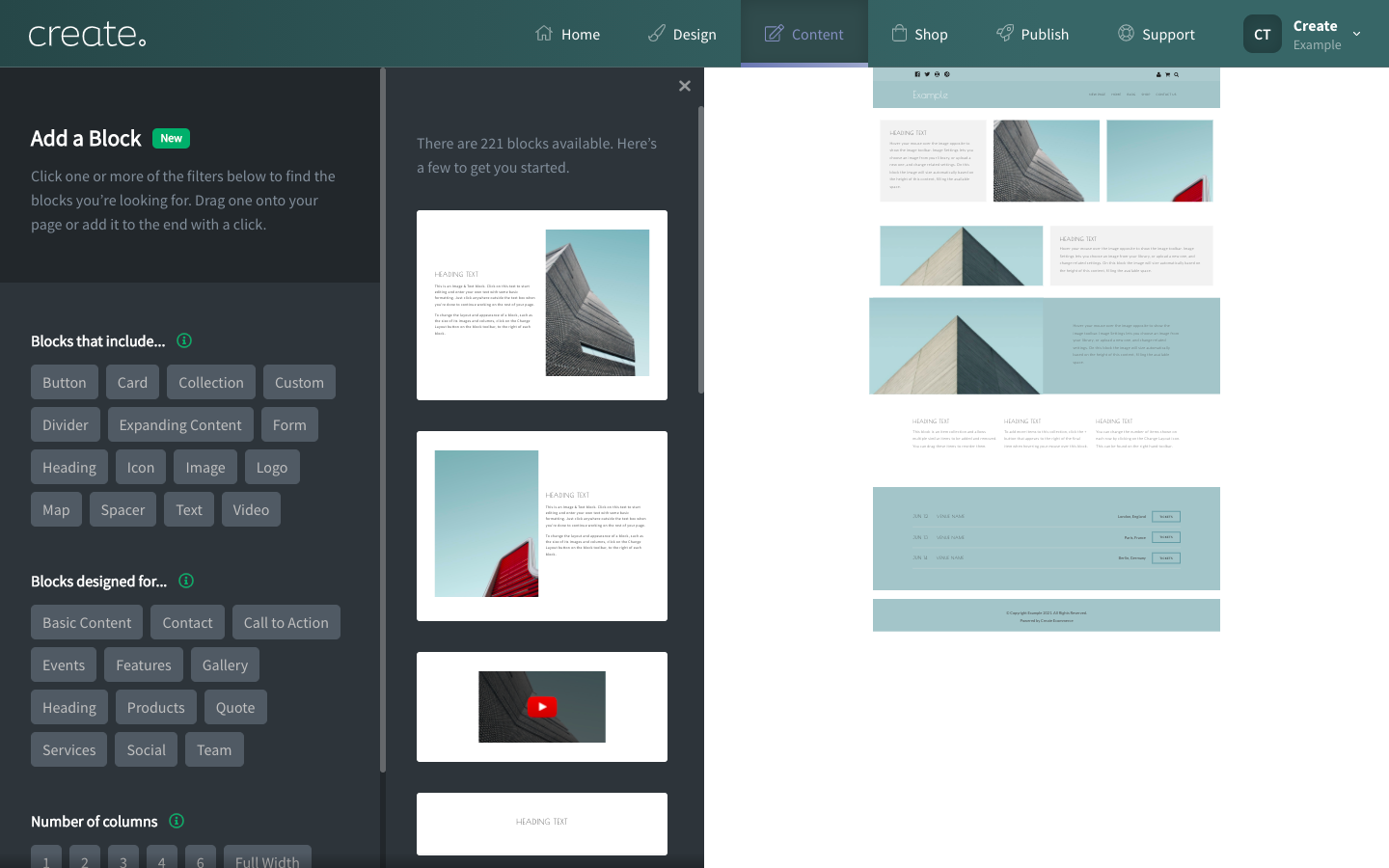
In the example below, two filters have been selected - Button and Gallery. As a result, all the blocks we offer, featuring both of those features are displayed in the column to scroll through.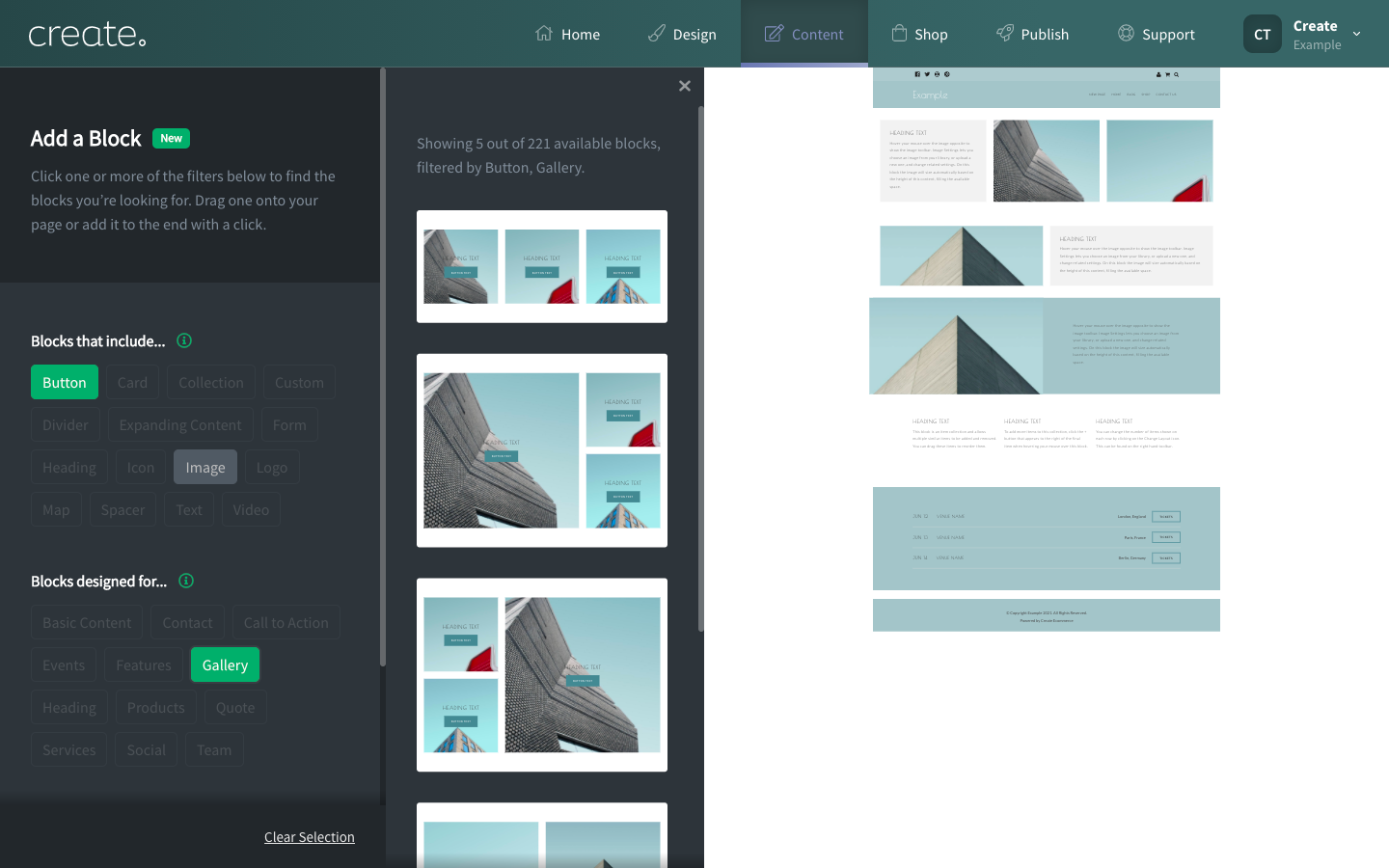
Depending on how many filters you select, the more specific the results will be. In the example below, three filters have been selected - Button, Gallery and 2 Columns. The results are now showing blocks that feature those elements in a 2 column format.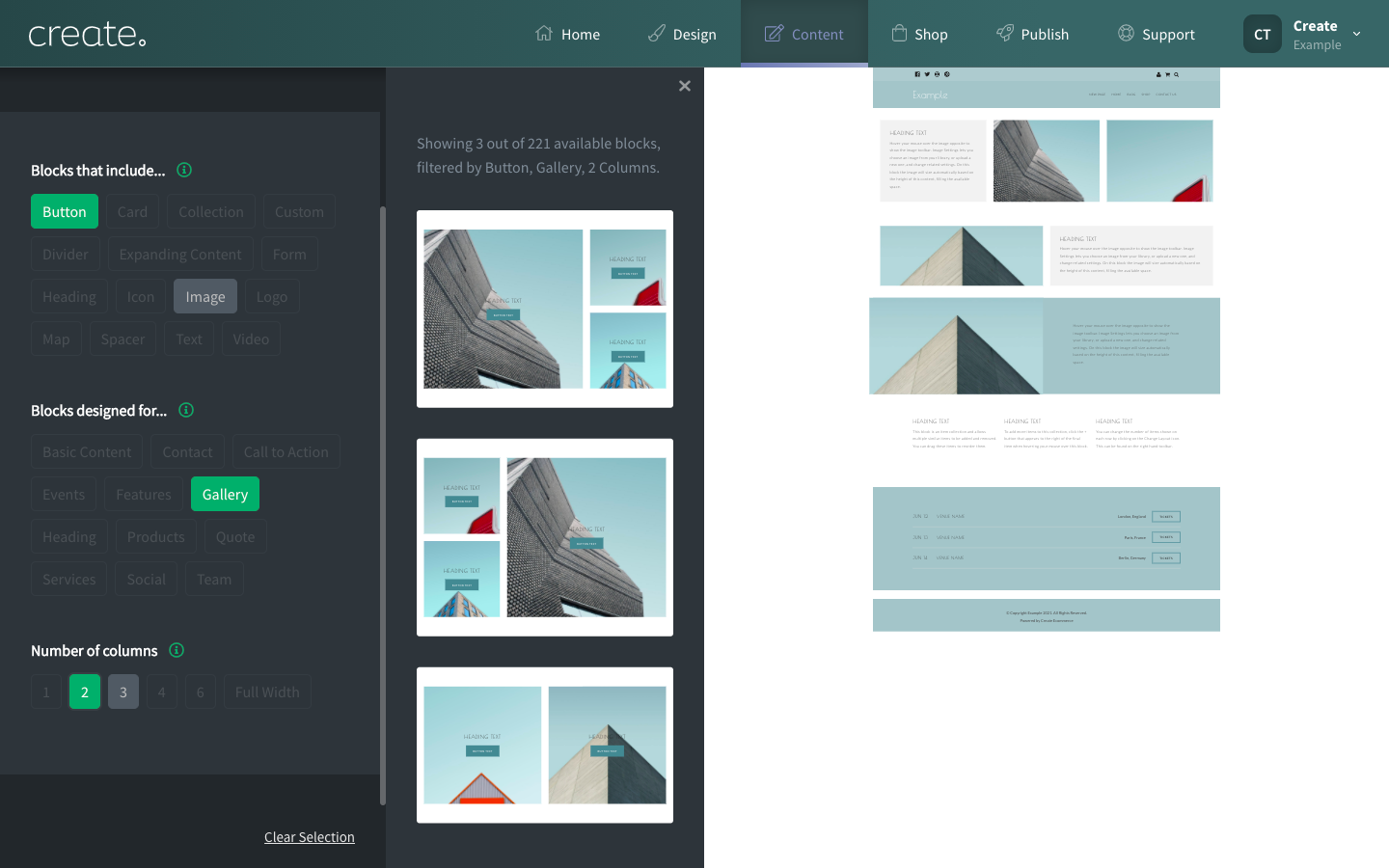
If a block has different variants available, you will see the text View Variants appear below the block, when you hover the mouse over it. If you click View Variants, variations of that block will be displayed.
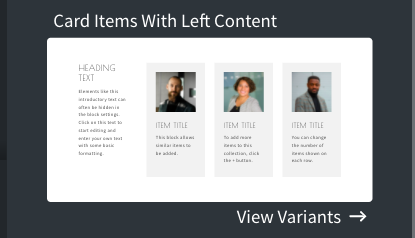
Clicking View Variants to show the available variants of the chosen block. In this example, a variant with text and 2 larger images is available.
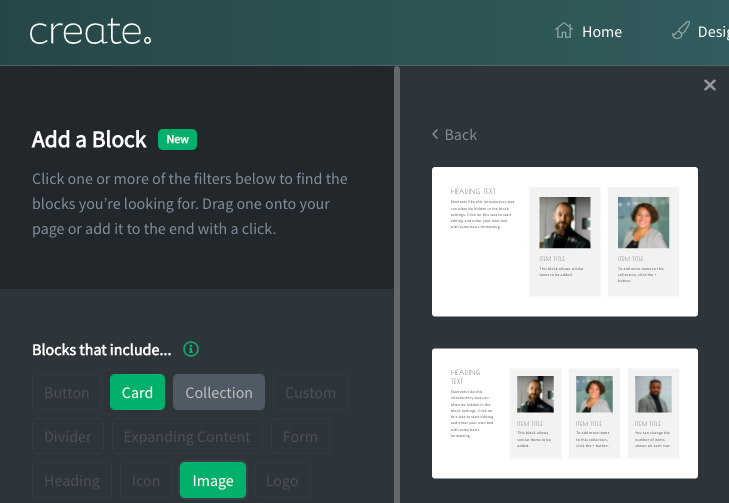
Related Articles
More Questions?
If you have any further questions, please get in touch and we will be happy to help.
Get in Touch


