Help Centre
Support > Ecommerce > Selling Online
How To Generate A Token To Connect With Angel Books
Angel Books is a fantastic third-party App that can manage your stock, make VAT returns easy and determine which of your products are the most profitable. Angel Books is ready to use within your account right away.
To connect and start using this App, take the steps below:
1. Log in to your Create account
2. Click on your Account Icon in the Top Menu to reveal the Account Drop Down menu
3. Click on 'Connections' under the Site tab.
4. Click 'Add Account', and then 'Angel Books'

Angel Books Connection
5. 'Continue' to generate your Token
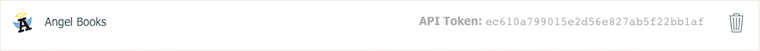
Angel Books token example
6. Add your token to Angel Books to complete the integration by logging in to your Angel Books account.
Related Articles
More Questions?
If you have any further questions, please get in touch and we will be happy to help.
Get in Touch


