Help Centre
Support > Your Account > Payments
How To Enable Cookies On Safari
A 'Cookie' is a small amount of data generated by a website and saved by your web browser - its purpose is to remember information about you. Cookies are used by internet browsers to store and send important information and are vital during payment processing. If cookies are turned off, this can cause problems when completing transactions such as purchasing a domain name or renewing a subscription.
This guide will provide instructions for enabling cookies with “Safari” browser for web and for mobile iOS devices such as iPads and iPhones.
Safari for Mac (Lion/Yosemite)
To enable cookies on Safari for Mac devices, follow the steps below:
- Open Safari if it is not already open.
- Click the "Safari" menu and choose "Preferences" and then "Privacy"
- Depending on your version of OS:
- For Lion OS: Pick the option Never under the section labeled "Block Cookies"
- For Yosemite OS: Pick the option Always allow under the section labeled "Cookies and website data" (see screenshot below)
Once this is set, you can browse as normal
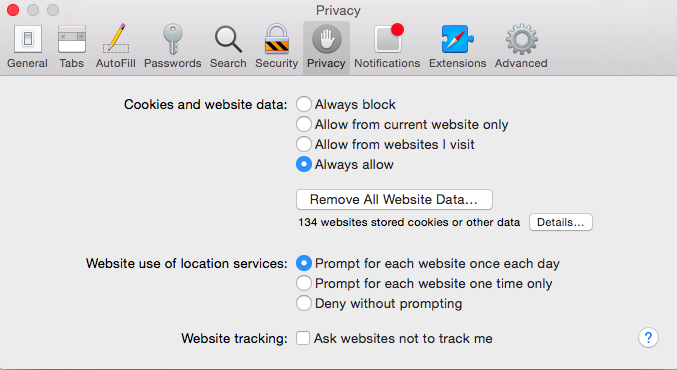
Safari for iOS Devices
To enable cookies on iOS devices, follow the steps below:

- Select settings from your device home screen and select “Safari”
- In “Privacy & Security”, select “Block Cookies”
- Depending on your device version:
- For iOS 8: set to Always Allow
- For iOS 7 and below: set to Never
Once this is set, you can browse as normal.
Related Articles
More Questions?
If you have any further questions, please get in touch and we will be happy to help.
Get in Touch


