Help Centre
Support > Your Account > Your Create Account
How to delete Your Enquiries
If you wish to remove any messages from the ‘Your Enquiries’ area of your Create account, you can follow the steps below:
1. Login to your Create account
2. Click on your Account Icon in the Top Menu to reveal the Account Drop Down menu.
3. Click on ‘Your Enquiries’ under the Site tab.
Here, you will see the last 40 enquiries sent via your website. These will include Feedback form messages and shop order notifications (if applicable).
4. To remove them, click on the trash can icon in the top right corner of the message:
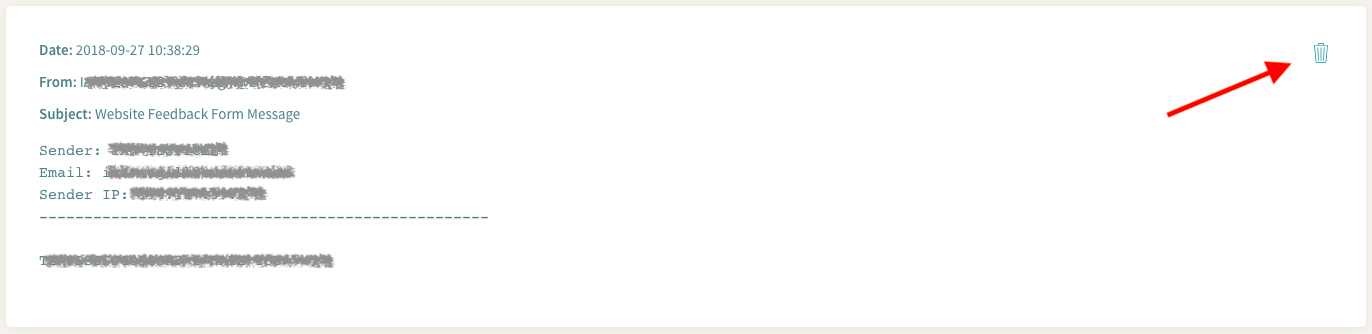
5. You will then need to confirm that you wish to delete the message by clicking ‘OK’.
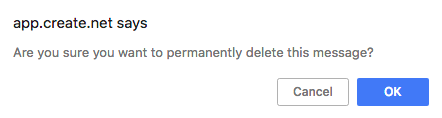
Related Articles
More Questions?
If you have any further questions, please get in touch and we will be happy to help.
Get in Touch


