Help Centre
Support > Ecommerce > Postage Setup
How To Add Tariff Codes To Your Shop Products
Tariff Codes are an internationally recognised standard which means your product items can easily be identified worldwide by all customs systems. Also known as HS or Customs Codes.
Once a code has been added to your products, this data will be included when your products are sent to Royal Mail Click & Drop if you are using our automated integration.
How To Add A Tariff Code To A Product
The option to add a Tariff Code to a product can now be found in the Product Identifiers tab. Please follow the steps below to locate this section.
1. Click Shop from the top-menu
2. Locate the product you wish to add a code to and click the Edit This Product icon
3. Click the Product Identifiers tab
4. Scroll down to the Tariff Code section
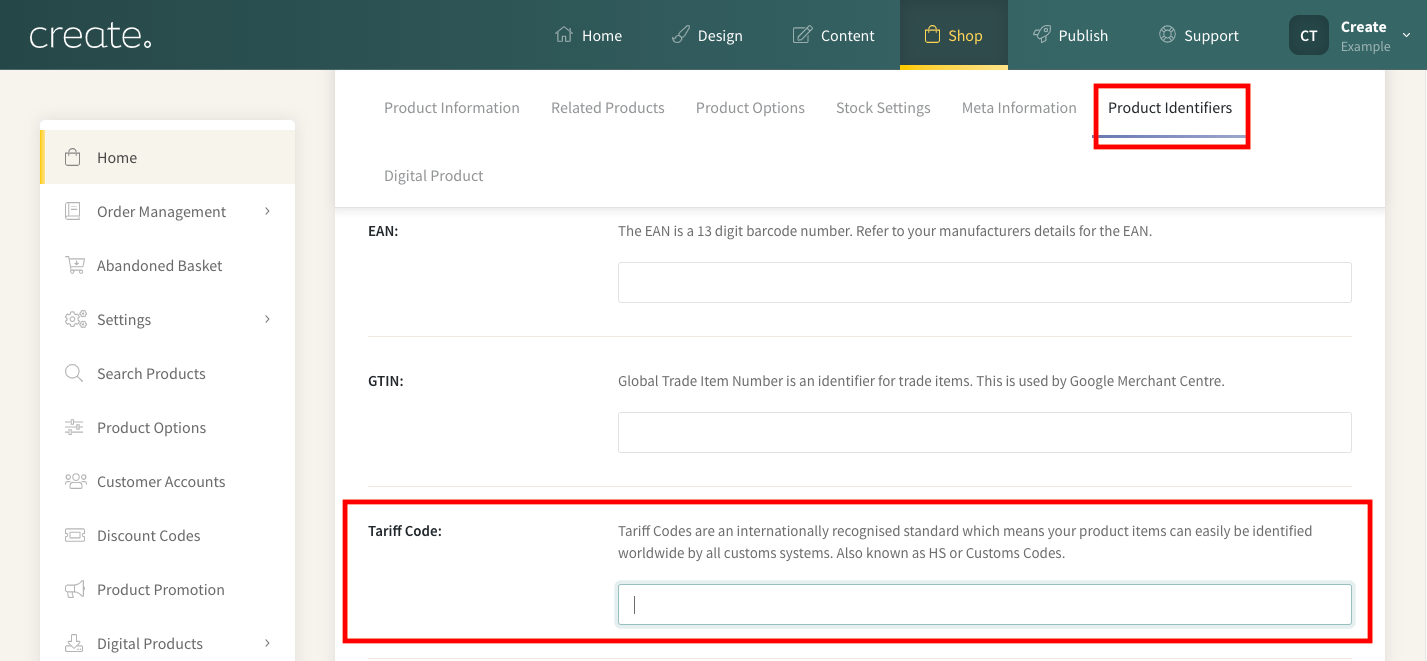
5. Enter the required Tariff Code for that product (you can find out a Tariff Code for products using this website)
6. Click Save Changes
Related Articles
More Questions?
If you have any further questions, please get in touch and we will be happy to help.
Get in Touch


