Help Centre
Support > Ecommerce > Accepting Payments Through Your Shop
How do I add a PayPal Donate button to my site?
The PayPal Donate button is a great way for charitable organisations to collect donations via a Create website.
Building the button is easy and PayPal guides you along the process. It's then just a case of copying the code PayPal generates for you and then adding it to a HTML fragment so you can add it to a page.
To build a PayPal Donate button, you will need a Personal or Business PayPal account. Business accounts are provided with additional options for the button and donation page.
1. Begin by logging into the PayPal Donate Button page
2. You will be presented with a few options for the type of donation function you wish to build. Select the Customise a button option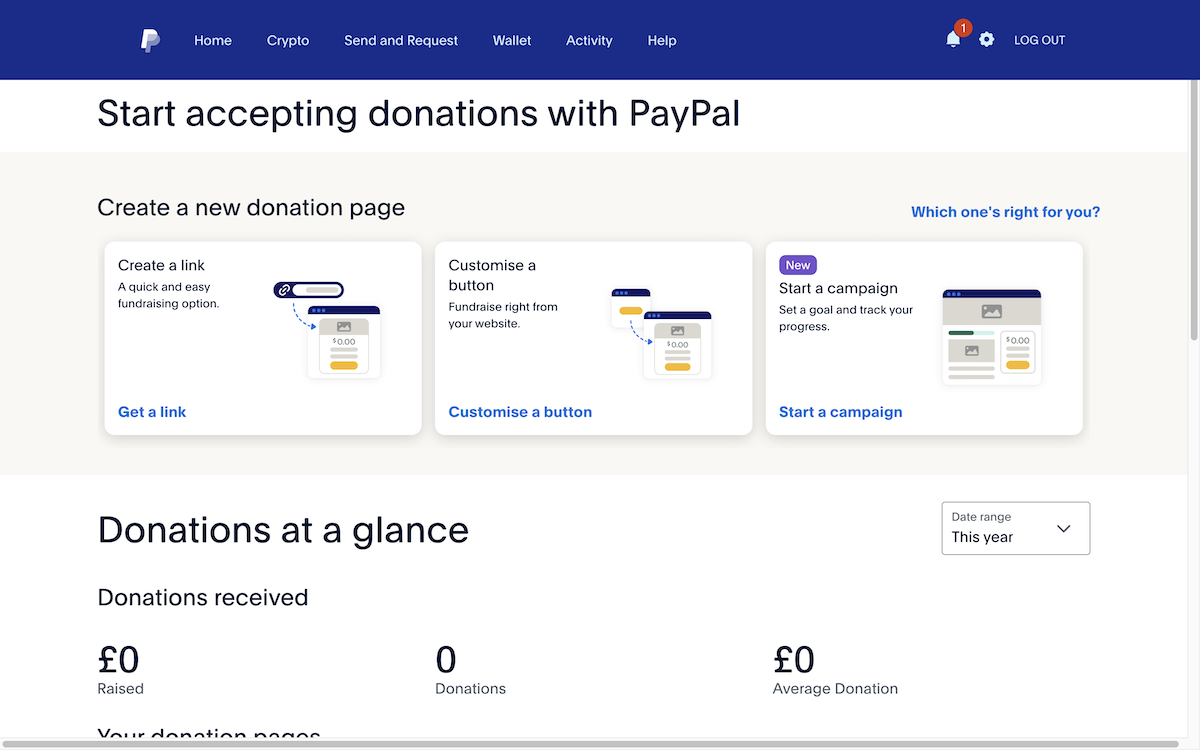
3. PayPal will guide you through the button design process. Here you will set how the button looks and behaves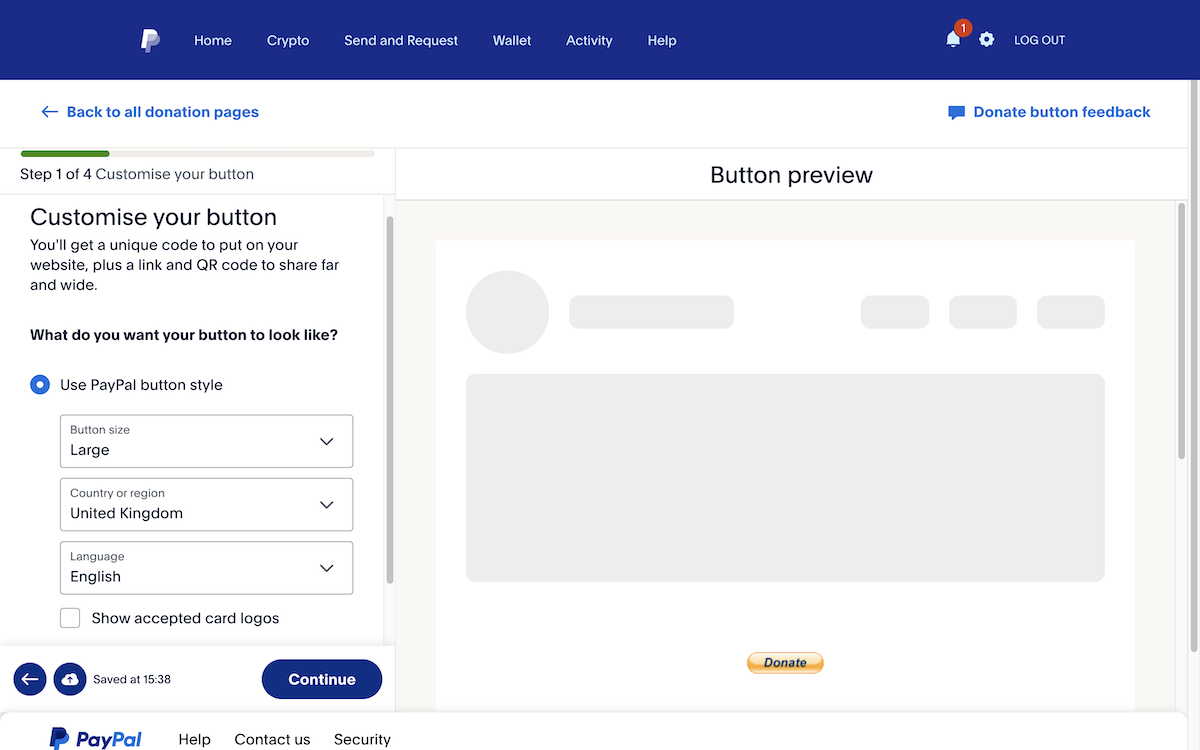
4. After finishing building the button, PayPal will present several options, select the Get a button code 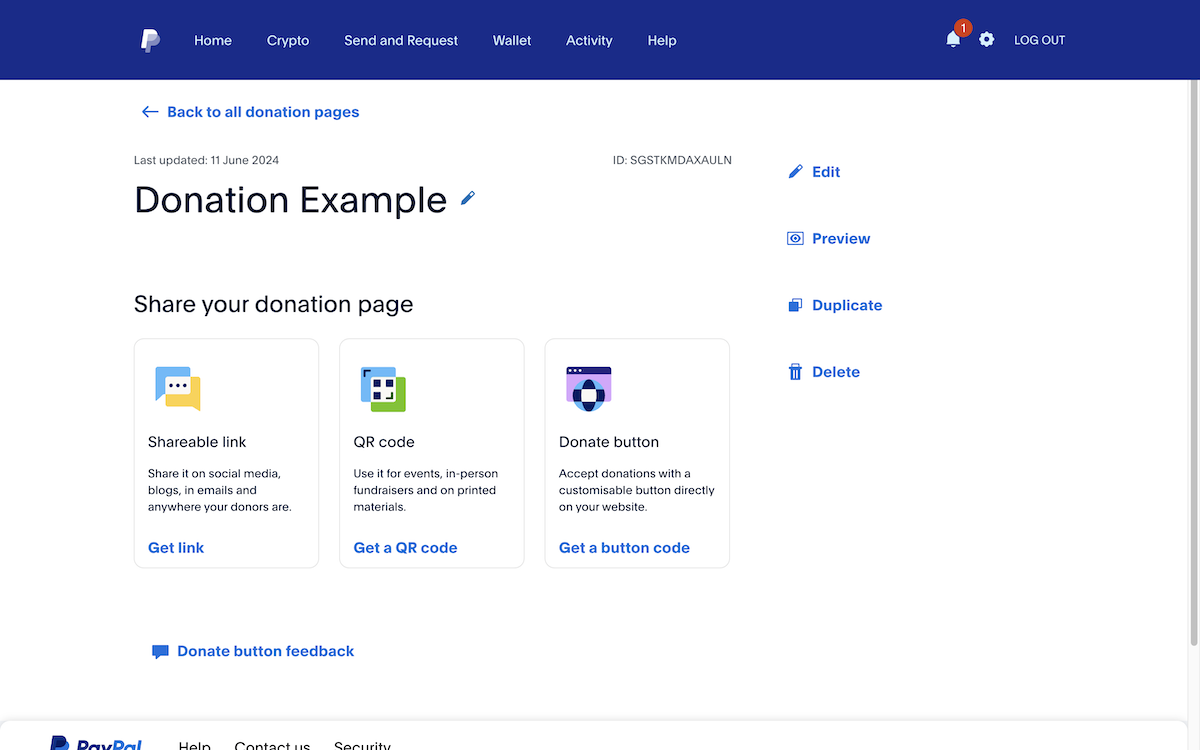
5. PayPal will display the unique HTML code for that button. Click the Copy to clipboard button
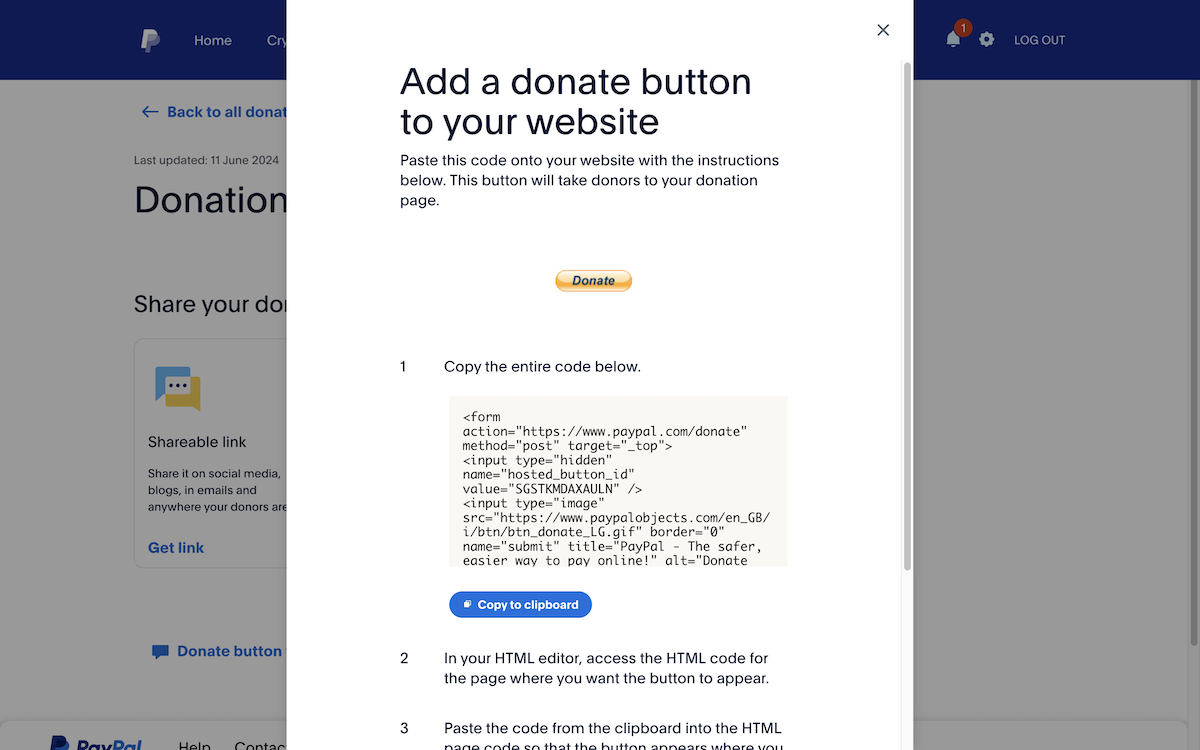
Now you have the code copied, you will need to add it to an HTML fragment in your Create account.
Follow the steps outlined in this help guide how to set up a HTML fragment - which explains how to make the HTML Fragment and add it to a page. For the PayPal Donate button, you will want to select the Manual HTML Fragment type, this will allow you to add it to a page using a Custom Block.
Related Articles
More Questions?
If you have any further questions, please get in touch and we will be happy to help.
Get in Touch


