Help Centre
Support > Ecommerce > Selling Digital Products
How do I add a Digital Product?
If you have access to our Digital Products feature, you can add products to your online shop that customers can purchase and then download.
To add a Digital Product to your shop, such as an ebook, pdf document, photo, or music your online shop, please follow the instructions below:
1. Log in to your Create account
2. Click on Shop from the top menu
3. Click Digital Products in the left-hand menu.
4. Click Add Digital Product
5. Proceed through the tabs adding your product information
6. The final tab DIgital Product allows you to upload the file
7. Click the green Browse button to locate your file and select it.
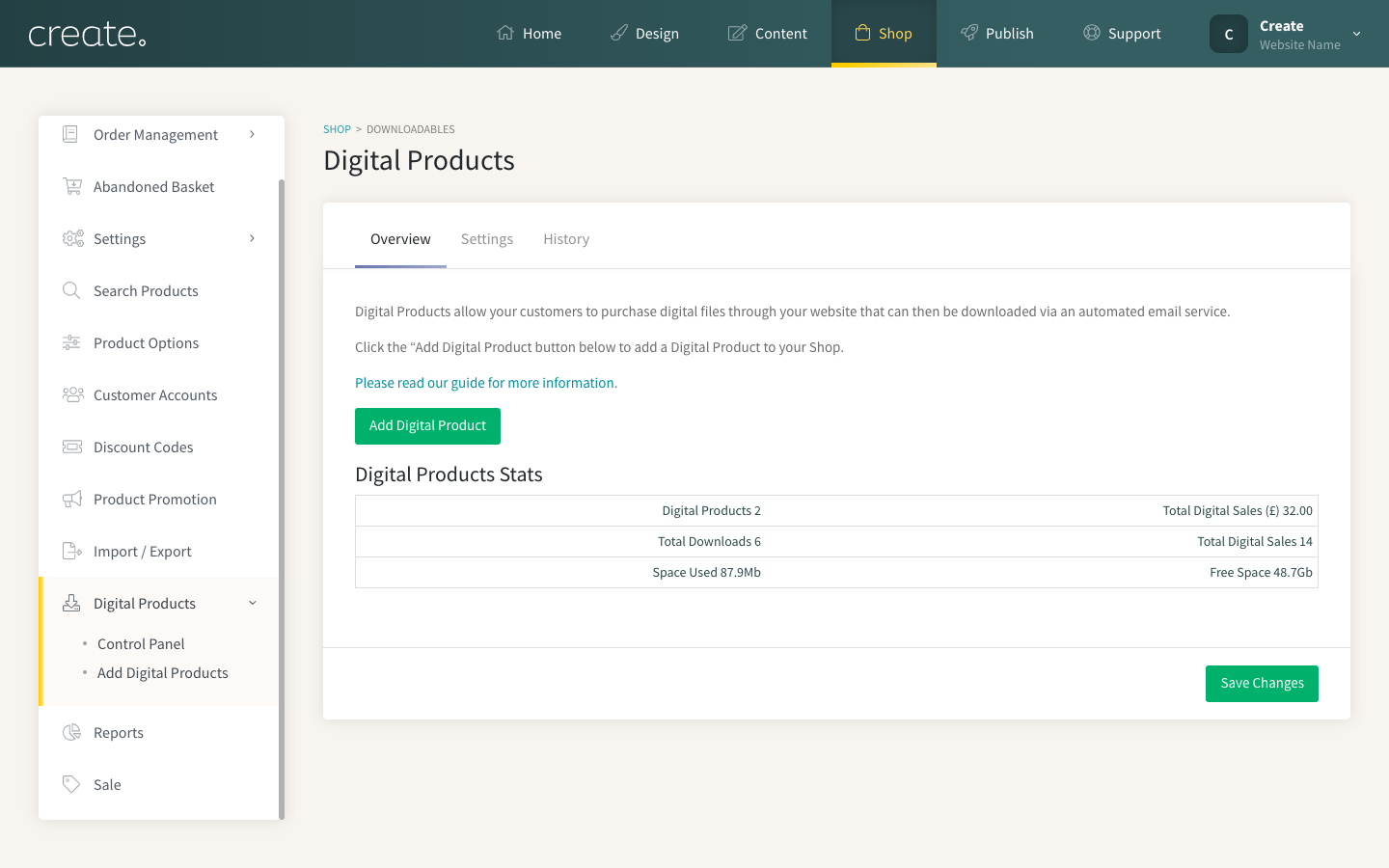
8. Click Save Product
9. Choose an image for the product and click Done when finished.
Related Articles
More Questions?
If you have any further questions, please get in touch and we will be happy to help.
Get in Touch


