Help Centre
Support > Designing and Building Your Website > Designing Your Website
How can I change my button styles?
Customising your button appearance is another way of adding personalisation to your site and theme. With the Design Studio, you can choose to use round or square buttons on your site.
Please follow the instructions below to choose the style of your website buttons:
- Log in to your Create account
- Click on "Design" from the top menu
- Click on "Design" on the left menu and the left-hand panel pops out.
- Scroll down in the left-hand panel, you'll see "Button Styles" at the bottom.
- Choose from "Round" or "Square buttons by clicking on the one you would like.
- Next, choose the button colour by scrolling back towards the top and clicking on "Change Colours"
- You'll then find various colour options for button text, background and outline.
- Click the green "Save" button at the top of the left-hand panel.
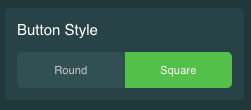
Related Articles
More Questions?
If you have any further questions, please get in touch and we will be happy to help.
Get in Touch


