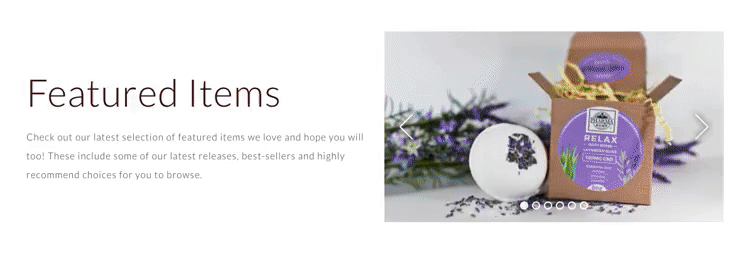Help Centre
Support > Designing and Building Your Website > Adding Your Content
Embedding Multiple Links in Slideshows
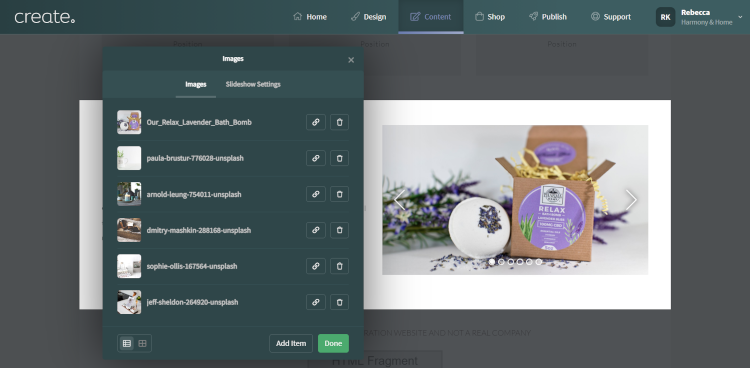
Images can be hugely valuable in telling a story on your website, they can connect with your customers in a way that words can’t. They can show your customers how something looks, invoke a feeling, give direction for where your customer should go next and so much more.
On Create, there are a lot of ways you can display images on your website, one of the most popular are slideshows and galleries. Recently, by popular request, we’ve taken the slideshow features a step further and introduced additional functionality. You’ll now be able to embed individual page links into each image of your slideshow.
This can help you to create a striking hero section for your home page, making it easier than ever for your customers to get to the sections of your site you want them too. Another option is an eye-catching carousel of featured products, items or services, or maybe to direct your customers visually to some of your latest or most popular content.
This new slideshow feature expands your options, helping you achieve more with your imagery and improve your visitor's website journey.
This feature is now available for you to take advantage of in your Create account. Once you’ve created a slideshow, adding links to each individual image is now simple. You can find out how exactly to set up your slideshow links here >>
Why not check out some of the ideas below for inspiration on how you can apply this feature to your website!
Featured Items Links
Category Links
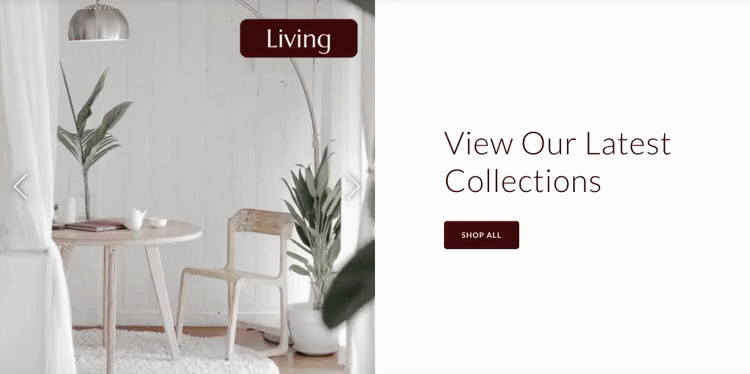
Website Update Links
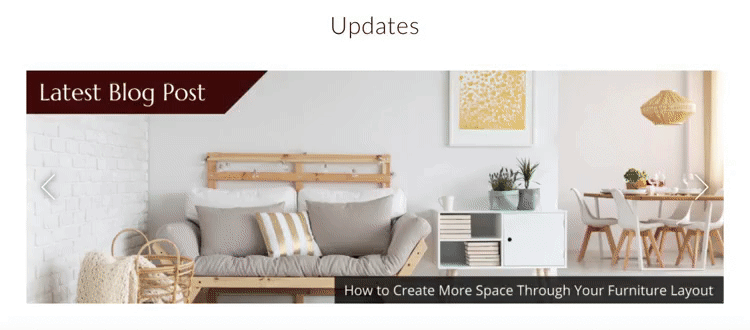
Related Articles
More Questions?
If you have any further questions, please get in touch and we will be happy to help.
Get in Touch