Help Centre
Support > Designing and Building Your Website > Adding Your Content
How to ensure my blog post is live?
When you create a new blog post, you can not only choose what day it goes live on your website but what time. If a new Blog Post isn’t showing on your live website after being posted in your Create account, it is usually because the post is scheduled to go live at a later time.
When posting a new blog, you can select the date that your post goes live
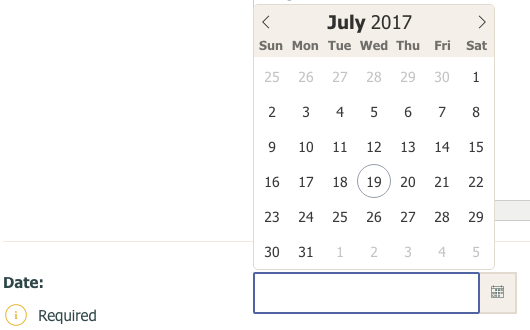
Once you have selected the date, a smaller box will appear underneath that lets you select the time the blog post will go live.
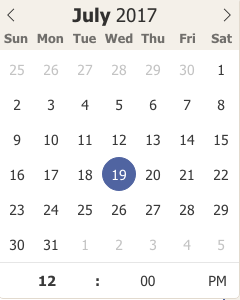
This is preset to 12:00 PM, so if you want the post to go live earlier you will need to change the time appropriately.
Once you have clicked ‘Publish Your Blog Post’, you will be able to see the time and date that your blog will go live on the main Blog Page of your Create account.

If you have already posted the blog and have realised that the time is further ahead than you want it to be, you can click the "Edit This Blog Post" icon, go back into the post and amend the time/date.![]()
Related Articles
More Questions?
If you have any further questions, please get in touch and we will be happy to help.
Get in Touch



