Help Centre
Support > Ecommerce > Categories and Products
Can I duplicate a product in my shop?
It is possible to duplicate a product in your shop. This will mean that you can create a copy of any product and the product's description. This is useful if you have a series of products that are similar and you only need to change some aspects of the product information.
To do this, please follow the steps below:
1. Log in to your Create account
2. Click Shop from the top menu
3. Browse for the product you wish to duplicate and click the Edit This Product icon next to it
4. Make the required changes to the product, as needed. As part of this, please ensure that a unique SKU is added to the product information and is not the same SKU used for the existing product (if it has one). This is to ensure the product has a unique ID in the system database which is essential for other features within your account.
5. At the bottom of the page, tick the check box next to the text: Save as a new product rather than editing this one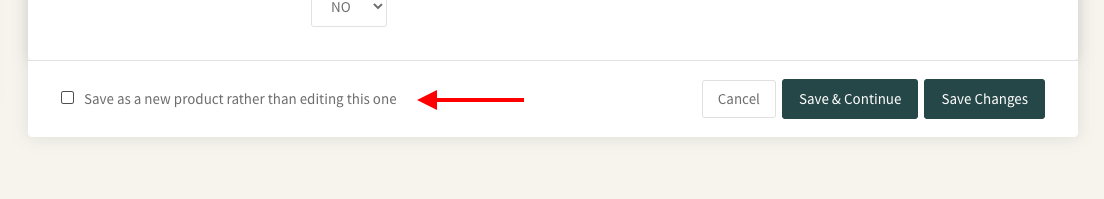
5. Click Save Changes
Related Articles
More Questions?
If you have any further questions, please get in touch and we will be happy to help.
Get in Touch



