Help Centre
Support > Ecommerce > Selling Online
How to set up a Create Shop
If you would like to sell your products online setting up your Shop is one of the first things you may want to do within your Create account. The sooner this is all set up and ready to go, the sooner those orders can start coming in!
In this guide we will be looking at the following:
- Setting up your Shop Categories
- Setting up your Shop Products
- Setting up your Payment Gateway
- Setting up your Postage and Tax setup
Setting up your Shop Categories
The best place to start with your Shop is your Shop Categories. It is really important to categorise the products within your Shop properly as it makes it easier for the customer to navigate, and the easier it is for them to navigate the quicker they will make their purchase! Alternatively, for those customers who do not know what they would like, categorising your products makes browsing your Shop effortless and improves their shopping experience.
For exact instructions on how to set up your Shop Categories why not take a look at our guide here.
Setting up your Shop Products
Once your Shop Categories are all set up the next thing you can do is start adding your products!
With your Shop product setup you can show off your products by including a great description of them in your “Long Description” box. This allows you to entice the customer in with all the positive things this product offers and also gives the customer a great idea of what they are buying. You can set up your “Long Description” in your “Edit Product” area and it will appear on your website as below: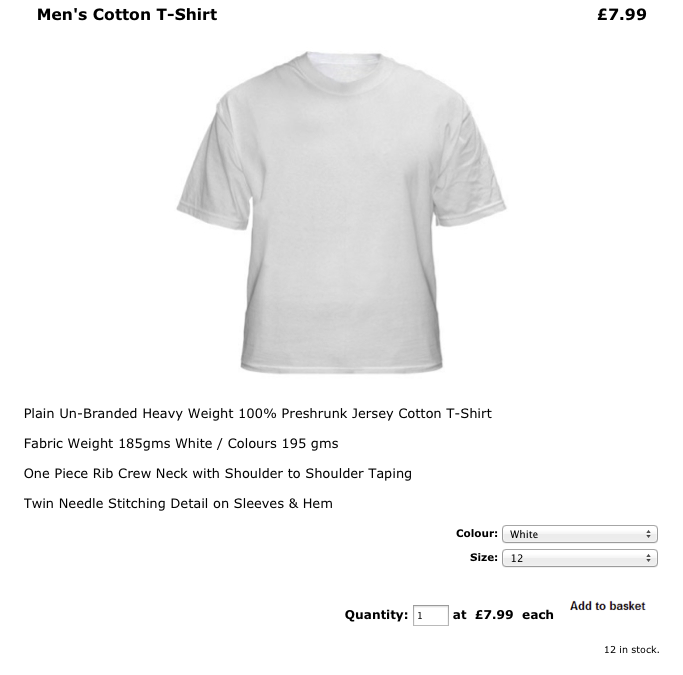
The “Long Description” area is not only for text, you can include multiple images within this to display the different options available to your customers.
See our HelpCentre guide "How Do I Set Up My Shop Products” for further information.
Setting up your Payment Gateway
Now all of your Shop Products are uploaded and ready to go the next stage is to add your Payment Gateway - this is how you can accept payments through your website. A payment gateway is a service that handles the payment for your orders, at Create you have many payment gateway providers to choose from, all of which you can integrate into your Shop easily, see our full list of those available.
Setting up your Postage and Tax setup
The final stage of setting up your Shop lies within your Postage and Tax settings. These settings determine exactly how much postage your customer will pay at the checkout, and there are many different ways in which you can set this up. These are:
Fixed: Price Per Order
Wight: Price Per Kilogram
Quantity: Price per Item
Percentage of Order Total
Banded by Weight
Banded by Price
For more information about how you can offer different postage options and how to set these up please read our Postage and Tax guide.
For further information on how to set up your Shop please take a look at our guides below:
How to use Product Options
How to use Order Management
How to run a Sale in your Shop
How to set up Discount Codes
How to add my products to Facebook Shop
If you have any questions at all please email your Account Manager who will be happy to help.
Related Articles
More Questions?
If you have any further questions, please get in touch and we will be happy to help.
Get in Touch



