Help Centre
Support > Designing and Building Your Website > Adding Your Content
How can my visitors send me files through my website?
There is a tool part of the Custom Forms feature that will allow visitors to your site to send you files, such as images, word docs PDF's etc. To set this up on your website, please follow the steps below:
- Log in to your account.
- Choose 'Content' from the top menu.
- Select 'Forms' from the left-hand menu.
Firstly you will need to set a name and send button for your form, as shown below:
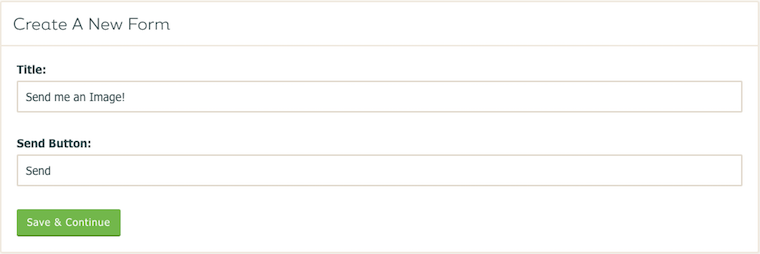
You will then need to create the fields that you wish to appear in your form. It may be an idea to create a "Text Box" field for the visitors "Name" and "Email" address prior to this. However, to set up the ability for your visitor to send you an attachment, choose "File Attachment" from the "Field Type" drop-down box. Give your field a label and whether or not you feel this should a required field, then click "Add Field".
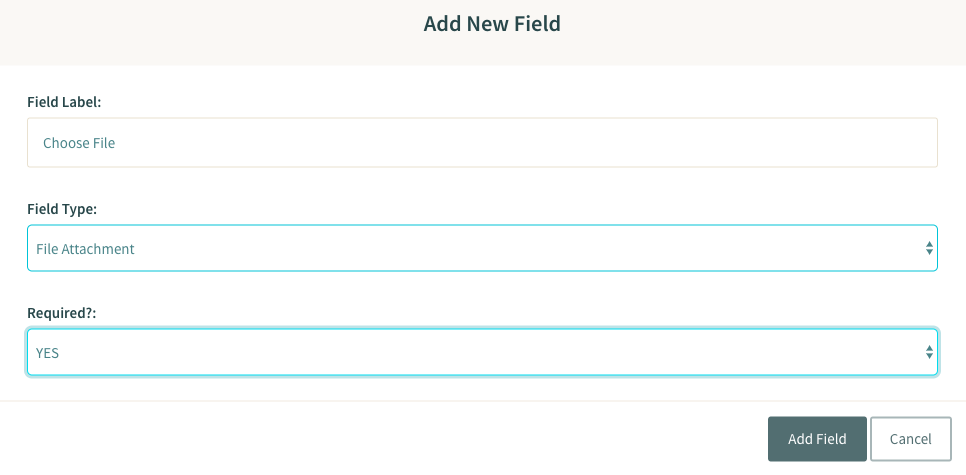
You can also choose whether or not your customer will need to verify that they're human via the reCAPTCHA field. This will be checked by default, but you can remove it by unchecking the box labelled "Require people using this form to enter a code to prove they are not a junk mail robot."
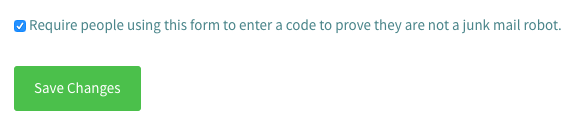
Once you have completed the fields for your form, click "Save Changes".
Once added with a Custom Block, your form should look something like the one shown below.
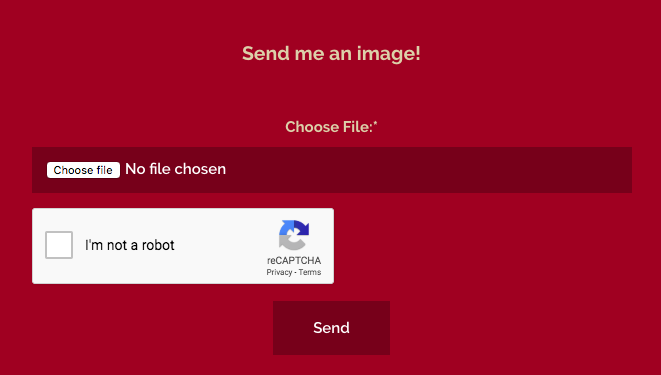
Related Articles
More Questions?
If you have any further questions, please get in touch and we will be happy to help.
Get in Touch



