Help Centre
Support > Ecommerce > Postage Setup
How To Set Up Free Postage Over A Certain Amount
You can set up free postage once a customer orders over a certain amount. For example, free postage will kick in once the customer has spent at least £20!
This can be a great way to encourage your customer to increase their average spend in your shop.
So set this up, please follow the steps below:
- Log into your Create account.
- Click "Shop" from the Top Menu.
- Click "Shop Settings" from the left-hand menu.
- Click "Postage and Tax".
- Click the pencil icon next to the Zone you wish to apply this to (for example "Home").
- Next to the "" field, enter the order value you want free postage to kick in after. So for example, if you enter 20, if a customer spends 20 or over in your shop, they will get free delivery
- Click "Save Changes" to apply the setting to your zone.
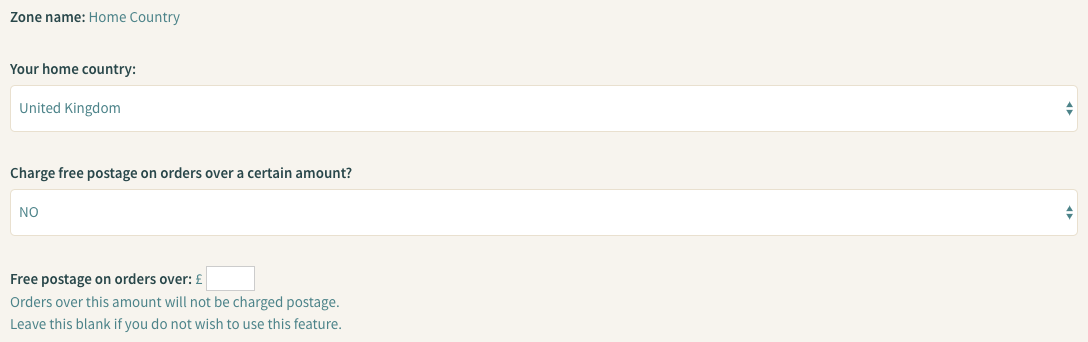
If you want free postage on any order value on your website, please use the "Fixed Price Per Order" postage type, and set the amount to £0. To read how to set up postage types please refer to our guide here.
Related Articles
Related Articles
More Questions?
If you have any further questions, please get in touch and we will be happy to help.
Get in Touch



